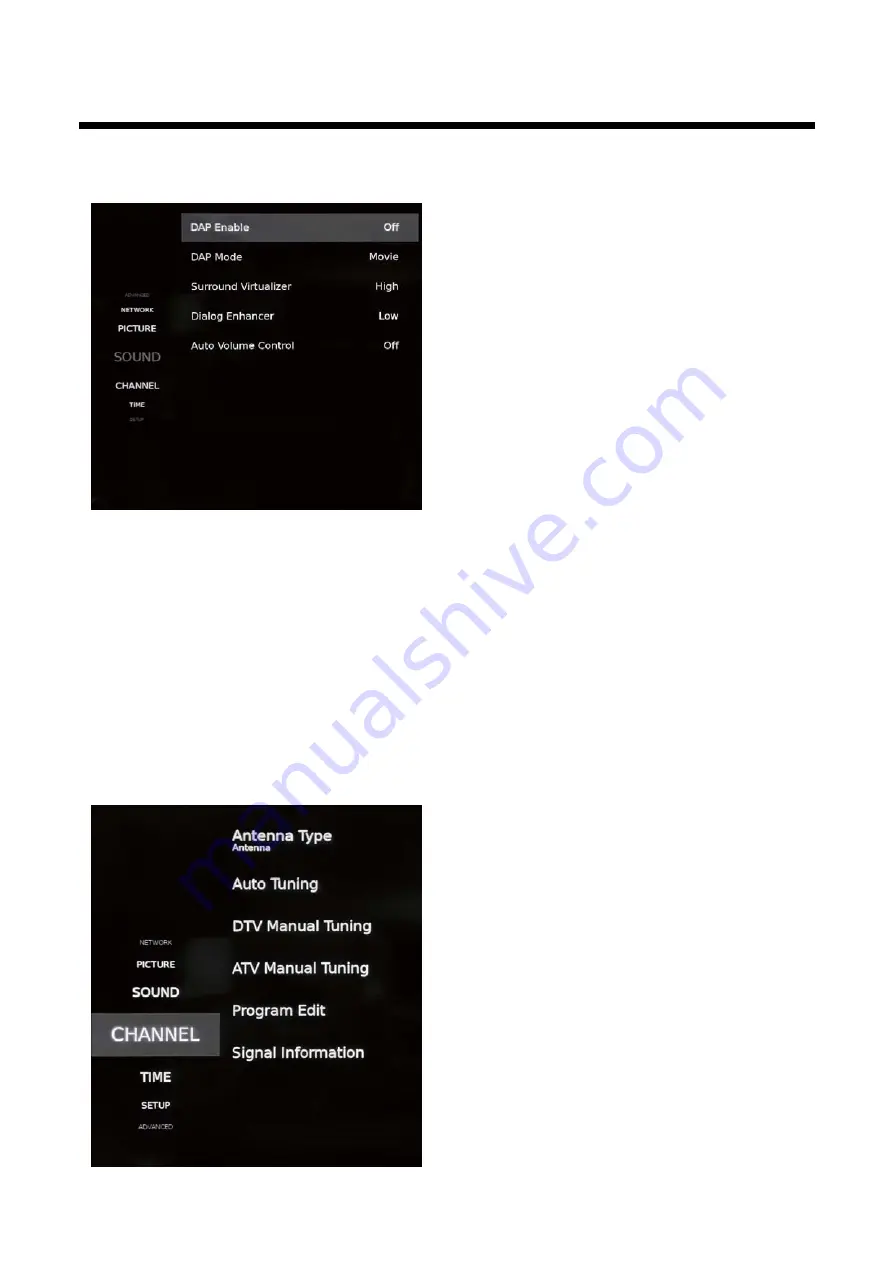
18
Advanced Effect DAP
2QO\IRUVRPHUHJLRQV6HWXSWKHDGYDQFHGHIIHFWRI'ROE\$XGLR3URFHVVRU
1. DAP Enable: Turn on or turn off the DAP function. When it is turned on, the following four
items can be adjusted.
2. DAP Mode: Select the desired DAP Mode.
6XUURXQG9LUWXDOL]HU6HOHFWWKHHIIHFWRIVXUURXQGYLUWXDOL]HU
4. Dialog Enhancer: Select the effect of dialog enhancer.
5. Auto Volume Control: Select the effect to control the sound volume automatically depending
on Dolby audio signal.
Channel Menu
Press MENU button to display the main menu.
Press
▼ / ▲
button to select CHANNEL in the main menu.



























