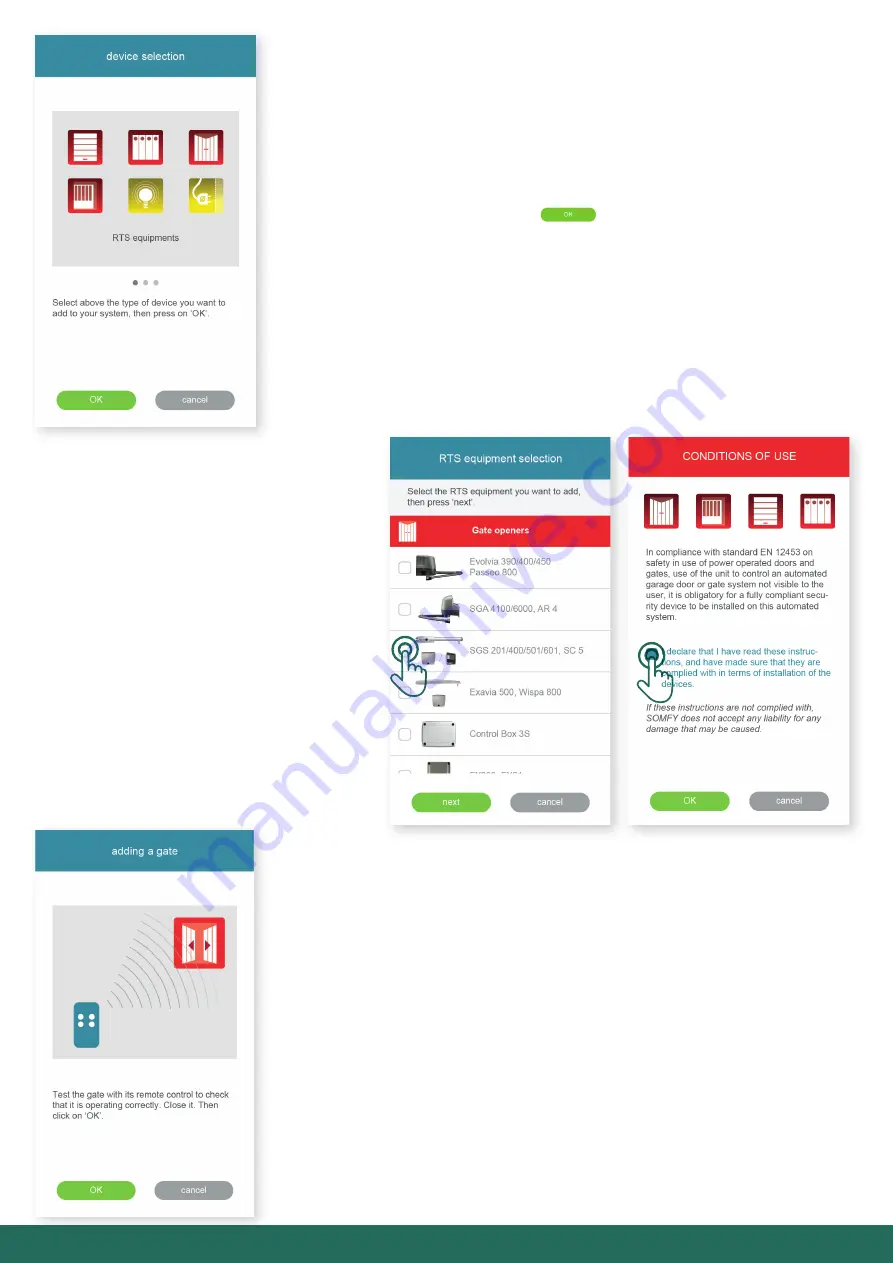
25
Select the type of product that you want to add to the
installation: RTS drives/actuators or Philips Hue lights, and
then confirm this by tapping the
button
Select the icon presenting
the product that you want to
register in the unit.
Check the product by changing its position
using a wall controller or a remote controller.
Make sure that the control element causes
activation of the added product only.
Содержание Smart gate
Страница 1: ...Smart gate ...
Страница 19: ...19 My account This page includes information provided during activation of Connexoon ...
Страница 24: ...24 Registering RTS devices in the CONNEXOON unit Tap the menu icon Tap the Configuration tab button Press ...
Страница 27: ...27 Name the product and then tap OK The product will then appear on the list ...


























