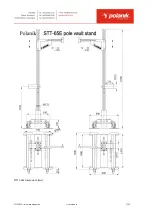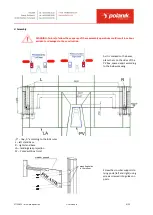STT11-65E
–
wireless operation
User manual
16/22
Program functions
Touchscreen buttons
Function
How to operate
It starts the automatic calibration
process, the operator needs to
calibrate the stands after the on
power.
Touch the button.
It lets you enter the bias of the
crossbar, which the difference
between the min. height 2100 mm
and the actual height measured
with measuring device.
Touch the field next to its
description and enter the value
using screen keypad.
It lets you enter the desired length
beyond the “0” line
.
Touch the field next to its
description and enter the value
using screen keypad.
It lets you enter the desired heigh.t
Touch the field next to its
description and enter the value
using screen keypad.
It moves the posts to the entered
position.
Touch the button.
It moves the crossbar to the
entered position.
Touch the button.
It stops all the actions.
Touch the button.
if the wireless connection between
the tablet and the uprights has not
been automatically established,
starts the connection.
Touch the button.
It lets you lower the supports to
place the crossbar.
Touch the button.
Operation step by step
1.
Connect all the cables.
2.
Switch on the power in the CPU.
3.
Switch on the tablet by pressing and holding the power button for 3s. Let the tablet complete booting
on.
4.
The welcome screen of the PV stand program should appear automatically.
5.
Tap the icon of the PV stand STT11-65E.
6.
If the wireless connection between the tablet and the uprights has not been automatically established
please press “CONNECT”.
If the connection is not successful, please switch off the CPU and the tablet.
Start the procedure again from point no. 2.
7.
Press “CAL” to calibrate the
uprights.