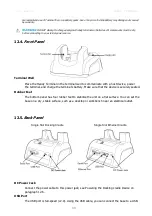User manual HANDY TERMINAL
60
We recommend use of Toshiba Tec Li-Ion battery packs. Use of any non-Toshiba battery may damage not covered
by warranty.
WARNING:
DO NOT attempt to charge damp/wet handy terminals or batteries. All components must be dry
before connecting to an external power source.
12.4.
Front Panel
Terminal Well
Place the Handy Terminal in the terminal well to communicate with a host device, power
the terminal, and charge the terminal’s battery. Make sure that the device is securely seated.
Rubber Feet
The bottom panel has four rubber feet to stabilize the unit on a flat surface. You can set the
base on a dry, stable surface, such as a desktop or workbench near an electrical outlet.
12.5.
Back Panel
DC Power Jack
Connect the power cable to this power jack; see Powering the Docking cradle Device on
paragraph 12.6.
USB Port
The USB port is full-speed (v2.0). Using the USB cable, you can connect the base to a USB-
Single Slot Docking Cradle
Single Slot Ethernet Cradle
Содержание HT-K10-SC
Страница 1: ......
Страница 66: ...User manual HANDY TERMINAL 65...