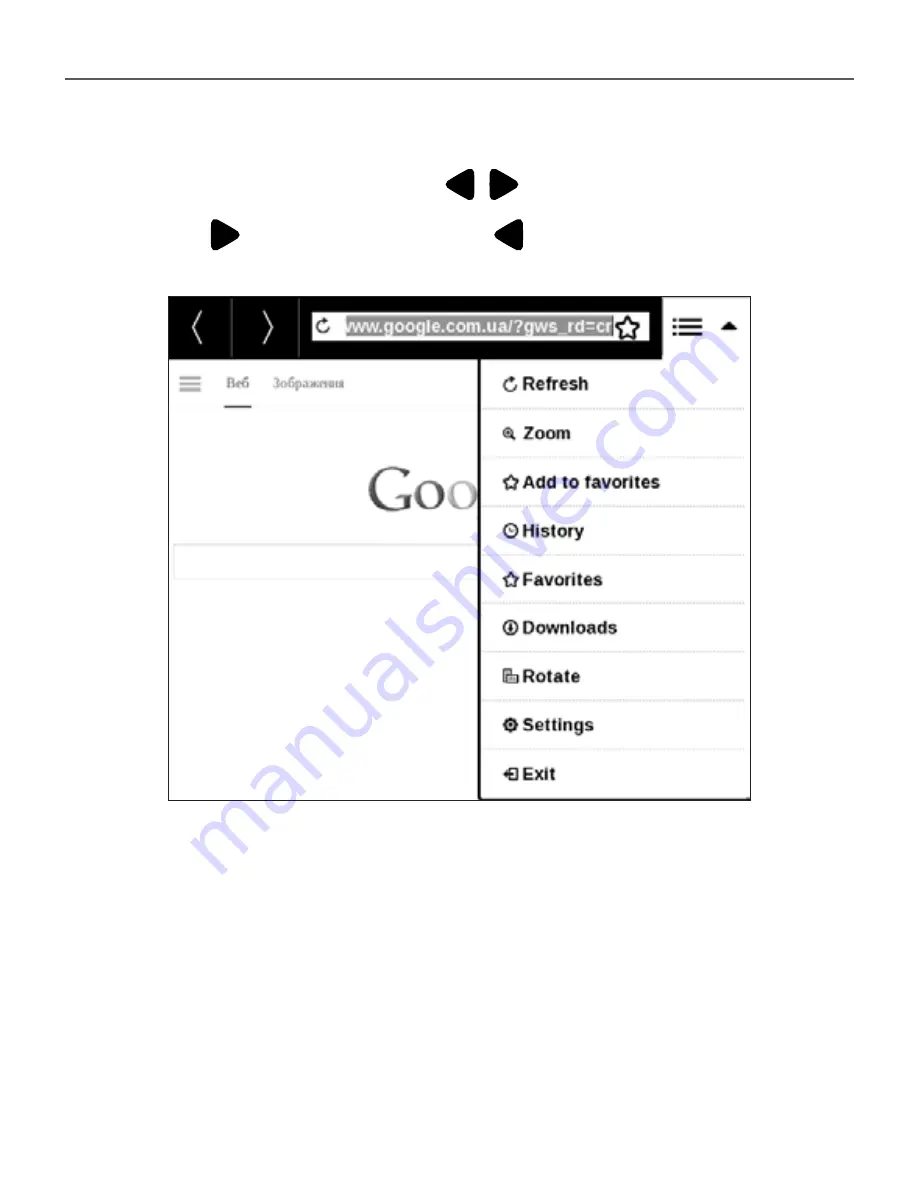
Main Menu
4
1
web-page using zooming gestures (pinch or spread two
fingers). Hardware buttons
/ are used to scroll page
vertically: scrolls down and scrolls up, respectively.
Browser supports multiple windows, so you can open a
new window for the corresponding browser menu section
and view all opened windows. Also, from browser menu
you can view history of visited websites, downloads, fa-
vorites, adjust scale of displaying web-pages, rotate a
screen and configure the browser from
Settings
section.






























