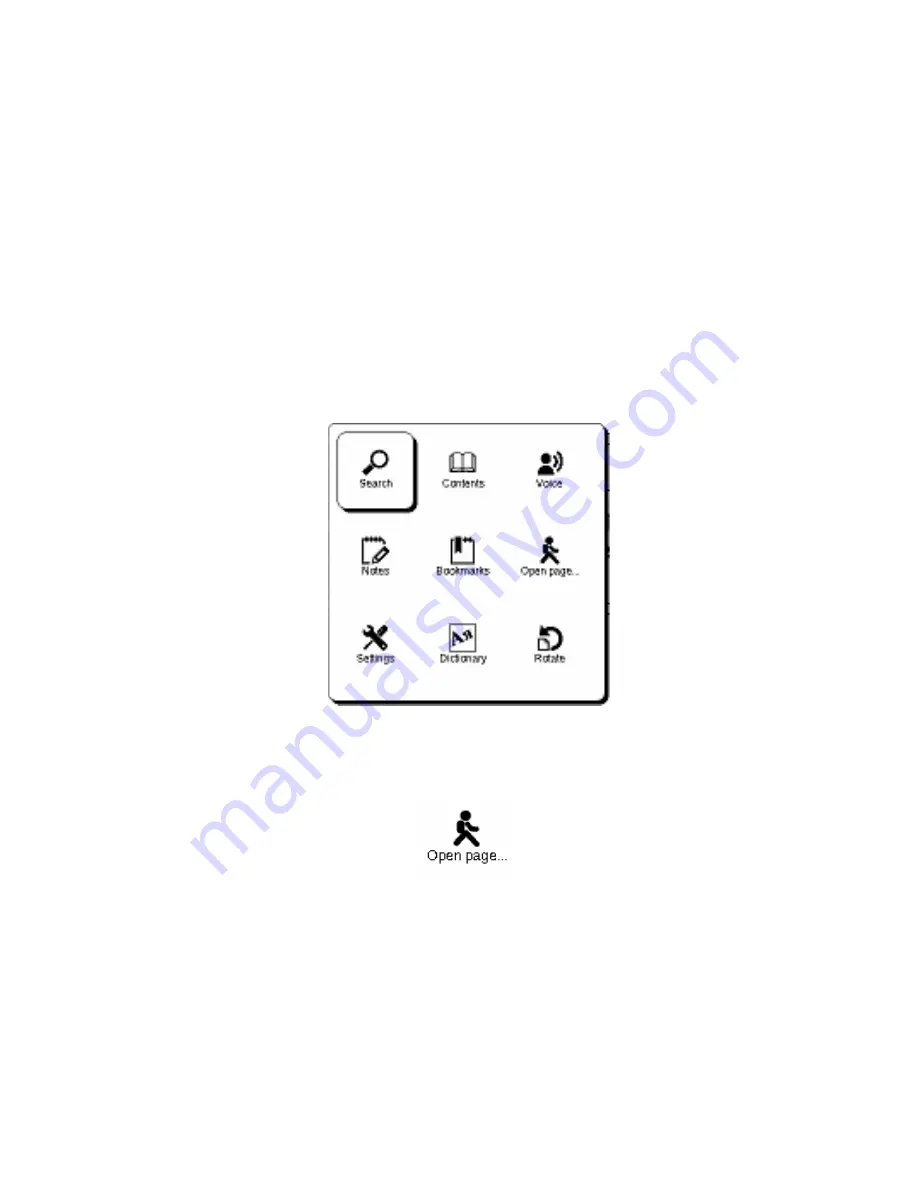
Paging
To move forward one page, click "Right" or "Forward". To scroll back ‐ button "Left" or "Back". Long press
the buttons allows you to skim in an accelerated mode (10 pages).
Change
font
size
While reading, you can switch between the 5‐th available size
font for text books. To do this, press the "Up". More fine‐tune the font can be done in the "Settings" menu
shortcuts.
Note:
For books in a format DJVU change the font size is not available. Instead
You can then use the "Zoom" in the menu shortcuts. For PDF format font size can be changed only in
mode "Reflow".
Go
to
the
links
in
the
book
Some formats allow you to quickly click on links inside the book. To follow a link, click "Down" to select
the link, use the buttons "Left, Right, Up, Down"
SHORTCUTS
The menu is called "OK" in the mode of reading the book. It offers the following items:
OPEN
PAGE
IN
THE
BOOK
This menu item opens a window for selecting pages. Enter the desired page, then "OK", or you can rapidly
move to the first or last page of the book using the buttons "<<" or «>>».
TURN
BOOKS





















