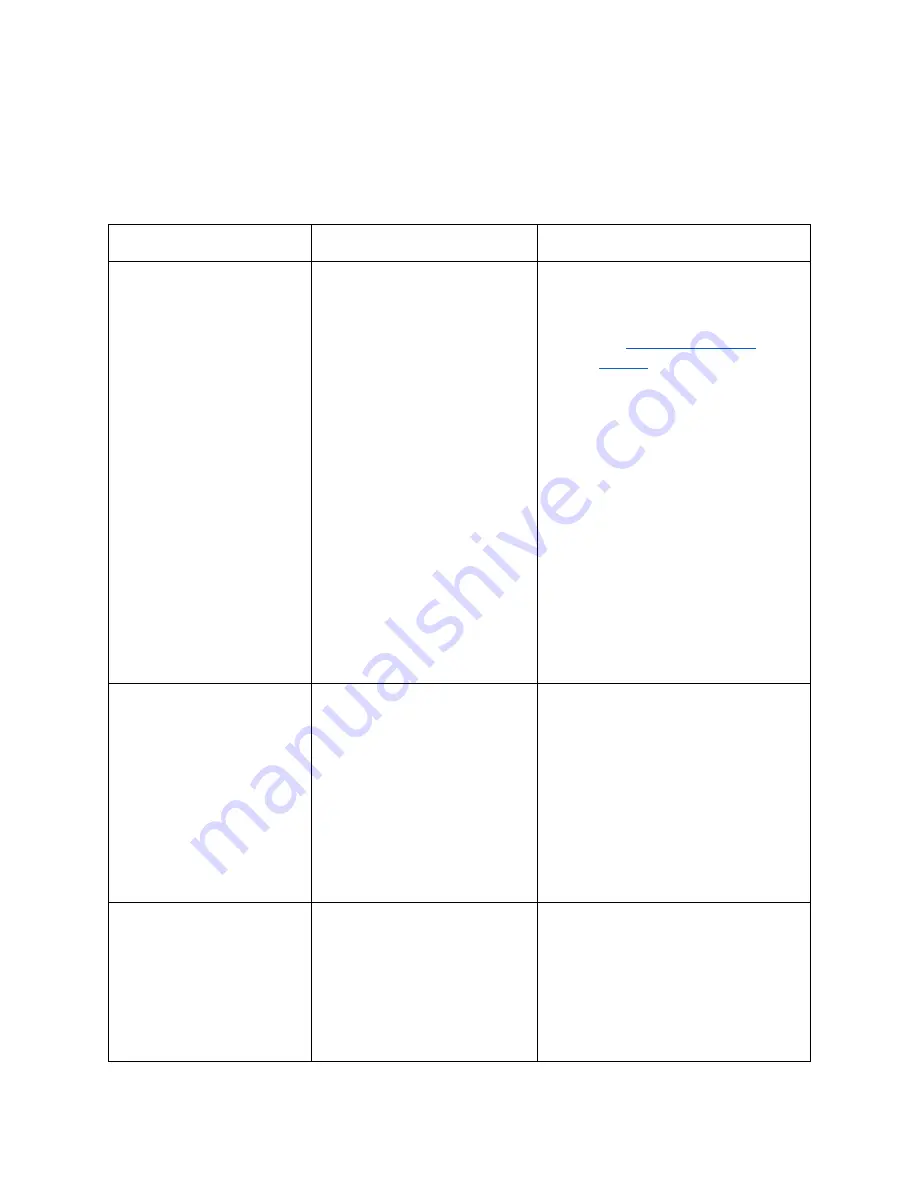
Section
2:
Machining/Performance
Issues
Problem
Explanation
Possible
Solution/Things
to
Try
My
tool
chatters
during
the
cut.
Vibration
causes
the
cutter
to
not
cut
smoothly.
This
vibration
is
due
to
the
natural
frequency
of
the
tool/spindle.
1.
The
feed
and
speed,
and/or
step-down
and
step-over
need
to
be
adjusted.
See
the
feeds
and
speeds
tutorial
for
more
information.
2.
Turn
the
spindle
speed
up.
3.
Adjust
the
feedrate,
usually
moving
slower
will
be
smoother,
but
this
is
not
always
the
case
4.
Increase
the
step-down,
taking
a
deeper
cut
into
the
material
5.
Increase
or
decrease
the
step-over,
the
width
of
the
cut.
Typically
the
ideal
step-over
is
about
60%
of
tool
diameter.
Spindle
sounds
like
it
is
slowing
down
during
the
cut.
The
spindle
power
is
insufficient
for
the
amount
of
material
being
removed.
1. Decrease
the
feed
rate
in
5%
steps
until
the
spindle
stops
bogging
down
2. Decrease
the
step-down
and
step
over
in
your
toolpaths.
3. Switch
to
a
tool
with
more
cutting
flutes.
The
NC
is
not
cutting
in
the
location
that
I
expected.
1. Make
sure
that
the
origin
for
your
toolpaths
is
the
B
table
offset/machine
origin
point
of
the
NC.
This
is
a
point
in
space
about
0.839
inches
above
the
center
of
B
table.
5
Содержание V2
Страница 1: ...V2 Troubleshooting Guide ...




























