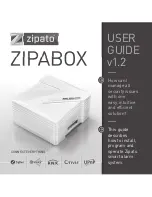24
1. ”Alarm settings” - Select when this sensor should activate an alarm
2. ”Push Notifications” - Select if you want to receive a push notification during an alarm only or always when
a sensor is activated
3. ”Chime” - If enabled, the internet hub will sound an alert chime when this sensor is activated
4. ”Learn” - (Learn the sensor if you have selected “Learn Later” in chapter “Add Sensors and Keychain
Remote).
5. ”Rename” - Change the name of this sensor
6. ”Delete” (Sterge) - Delete this sensor from the hub.
PLACE THE SENSORS
Содержание SmartHome SM400
Страница 28: ...28...