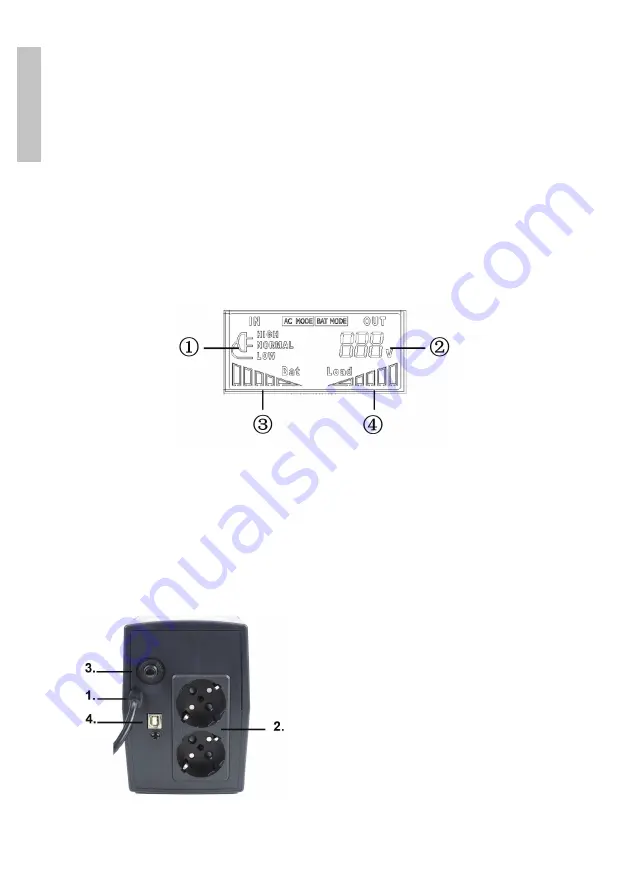
User manual
4
En
gli
sh
UPS is not burned. Restart the UPS.
• Before storing the UPS, fully charge the battery. Store the UPS in an
upright position, on a flat surface, in a ventilated and dry space. Recharge
the battery once every 3 months.
Instructions for use
1. Press the on / off button on the front panel for 3 seconds to turn on the
UPS. The indicator LED and LCD screen will light up. A normal operation
confirmation beep will sound.
LCD screen
1. AC power supply status (HIGH - overvoltage / NORMAL - normal
voltage / LOW - undervoltage)
2. Output voltage
3. Battery charge level
4. Consumer level (load)
Rear panel
1. AC power cord
2. 230V output
3. Fuse
4. USB port for connecting the
connection cable to the PC. PC
software and cable are included.
Содержание SafePC E650VA
Страница 2: ......
Страница 7: ...7 UPS UPS UPS UPS 100 UPS UPS UPS UPS UPS UPS 8 UPS UPS UPS UPS UPS...
Страница 8: ...8 3 LCD UPS UPS UPS UPS UPS UPS UPS 3 1 3 UPS LCD LCD 1 HIGH NORMAL LOW 2 3 4...
Страница 10: ...10 0 40 C 5 90 UPS UPS 8 UPS UPS AC UPS UPS...
Страница 44: ......





































