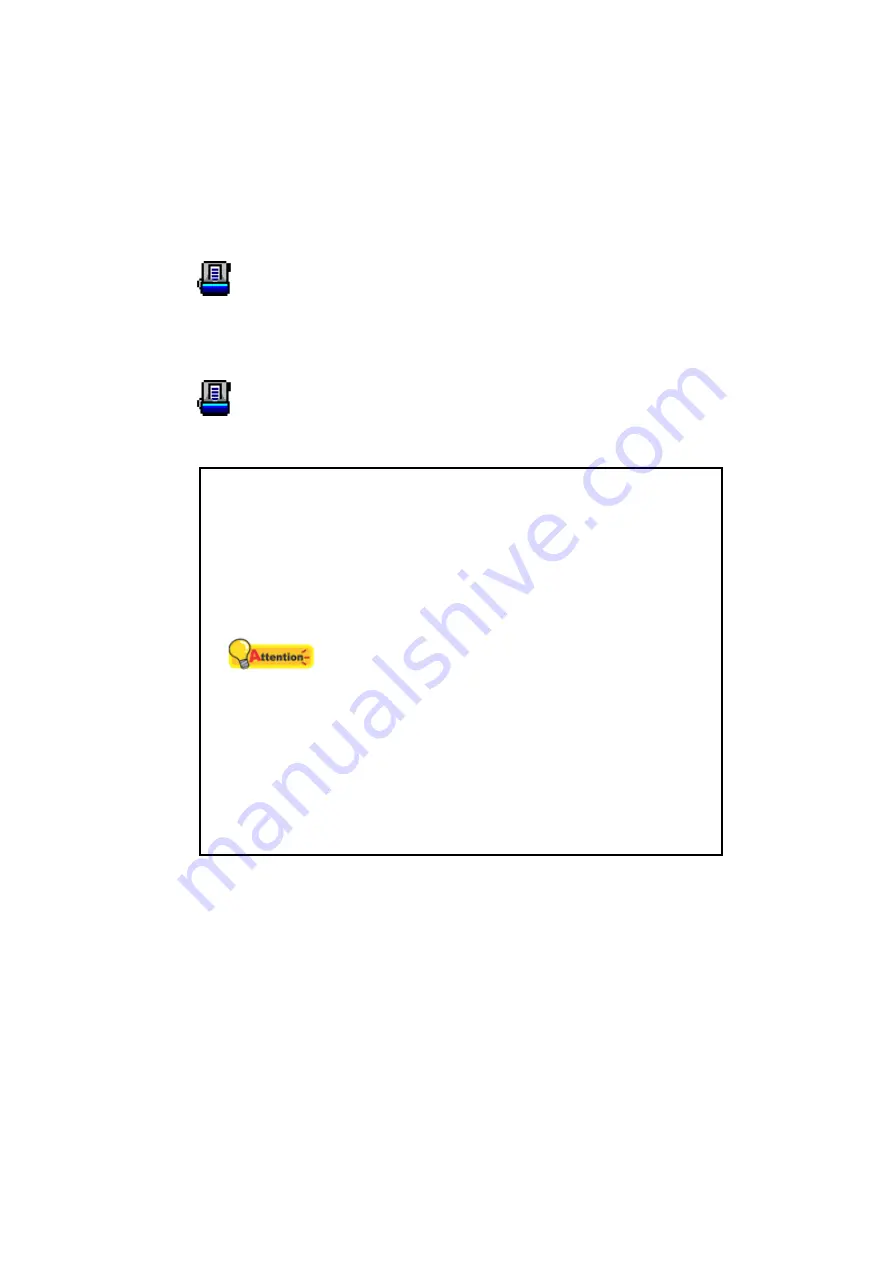
of the computers to activate the scanner connection and then operate the scanner.
This scanner features PC1 and PC2 buttons that allow you to switch the scanner
connection between computer 1 and computer 2. You can activate the connection
between the scanner and each computer by pressing either PC1 or PC2 button on the
scanner.
To operate the scanner from computer 1, please press PC1 button on the scanner.
The icon
appears in the Windows system tray of the computer 1 and the light of
PC1 button is on. The scanner connection between the scanner and the computer 1 is
activated, ready to scan images.
To operate the scanner from computer 2, please press PC2 button on the scanner.
The icon
appears in the Windows system tray of the computer 2 and the light of
PC2 button is on. The scanner connection between the scanner and the computer 2 is
activated, ready to scan images.
Attention
Make sure to activate the scanner
connection between the scanner and the
computer before you scan documents.
DO NOT switch the scanner connection by
pressing PC1 or PC2 button while the
scanner is processing the scanning tasks.
By default, when both computer 1 and
computer 2 are connected to the scanner
and powered on, only the scanner
connection between the scanner and the
computer 1 is activated and the light of PC1
button is on. When the scanner and PC1 are
disconnected and the light of PC1 button is
off, the scanner connection between scanner
and PC2 is activated automatically and the
light of PC2 button is on.
P
REPARING
D
OCUMENTS
Proper document preparation prior to the scan can prevent paper feed errors and
damages to the scanner.
C
C
h
h
e
e
c
c
k
k
i
i
n
n
g
g
D
D
o
o
c
c
u
u
m
m
e
e
n
n
t
t
C
C
o
o
n
n
d
d
i
i
t
t
i
i
o
o
n
n
s
s
Make sure the size and ream weight of your documents are acceptable by the
scanner. Refer to “Appendix A: Specifications” of this guide for more information.
15
Содержание SmartOffice PL1530
Страница 1: ...Installation Usage Maintenance ...
Страница 4: ...CONTACTING PLUSTEK 40 ...
Страница 40: ...EMI FCC Class B CE Environment Requirement WEEE ROHS 36 ...






























