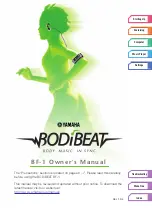CONNECTIONS
12
CONNECT TO POWER A
Please make sure that the supplied AC adaptor is in line with the local voltage.
Connect the supplied AC adaptor to:
1.
DC IN on the left side of the unit.
2.
Insert one end of the power supply cord into the input jack of the adaptor
and the other end into the household mains socket. At this time, the
CINEMAN
TM
can work normally.
USE HEADPHONES B
Insert headphones into the phones jack of the unit.
Turn off the power when inserting or pulling headphones.
CONNECT TO OTHER EQUIPMENT
You can connect the unit to a TV or an amplifier to enjoy action VCDs or
karaoke.
BEFORE CONNECTING
Cut off the power of the unit and outer equipments.
Insert the plug fully.
Hold the plug to disconnect the cord, do not pull the cord.
A
B
Содержание cineman.5
Страница 1: ...Users Manual...