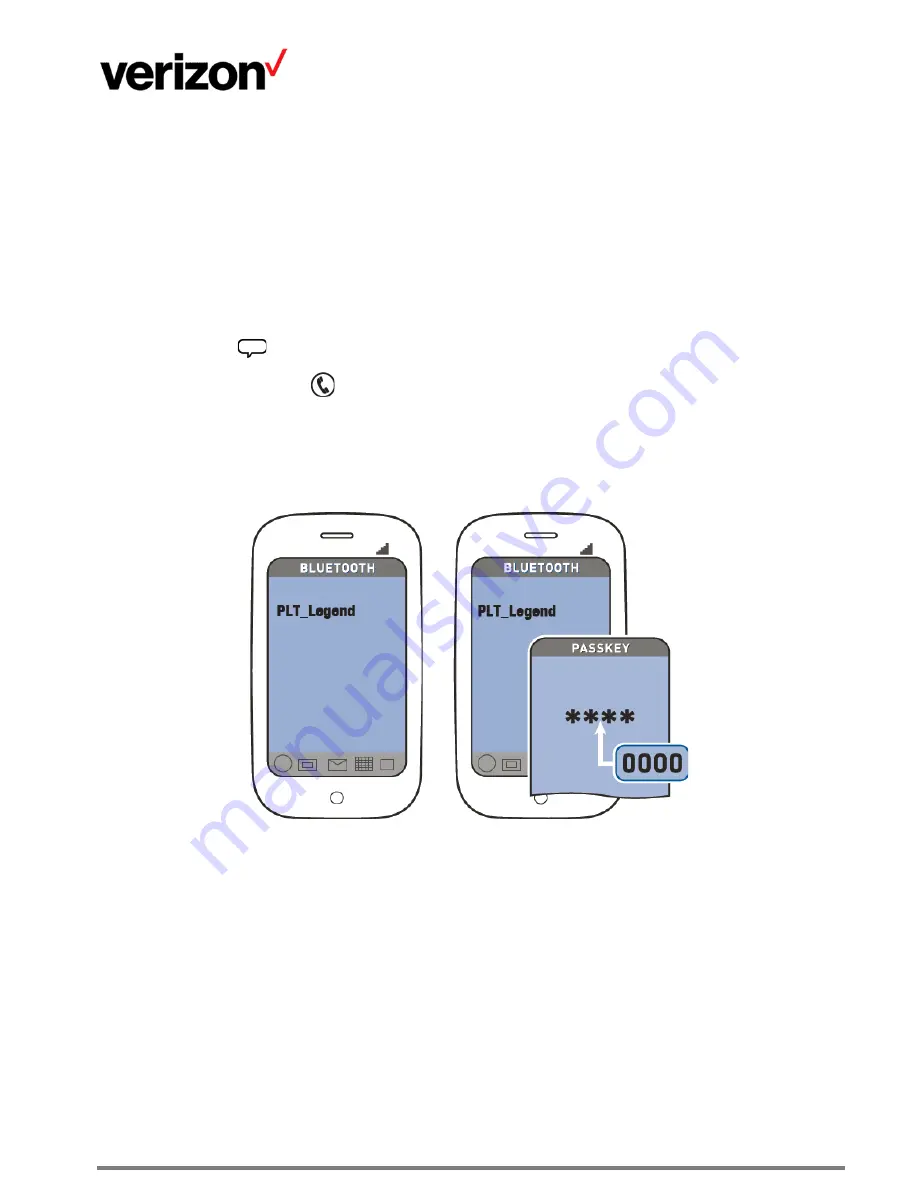
Virtual Communications Express
Plantronics Legend UC Bluetooth Headset
Pair Mobile Phone
1.
Power on your headset, and then:
•
Tap
and say
Pair Mode
, or
•
Press and hold
until you hear
Pairing
. While the headset LEDs are flashing red and blue,
activate Bluetooth® on your phone and set it to search for new devices.
2.
While the headset LEDs are flashing red and blue, activate Bluetooth® on your phone and set it to
search for new devices.
3.
Select
PLT_Legend
.
4.
Enter
0000
if prompted by your mobile phone for a passcode. Once successfully paired, the LEDs stop
flashing red and blue and you hear
Pairing Successful
. Some phones may prompt you to allow access
to contacts to enable caller name announcement.
5.
Make a test call from your mobile phone.
6.
Press
Call
to end the call. The call does not end when you remove your headset.







