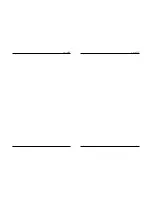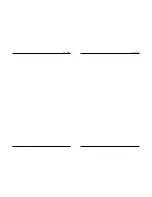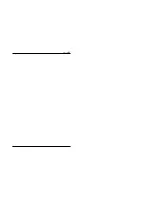13
UE-100TX
If you don’t see this item below [Network Adapter] but a “?” or “!” symbol
appears on the icon, it means that the driver installation did not complete
successfully. Delete the driver following the procedure as described in 2-3
and start the installation procedure described in 4-1 again.
3. Select “PLANEX FNW-9702-T/T3 PCI Fast Ethernet Adapter” and click
on the “Properties” button. If a message stating “This device is working
properly” appears at “Device Status”, it means that the driver has been
installed successfully.
12
UE-100TX
7.If this is the first time to install a network adapter on your PC, the system
prompts you to configure network settings. Consult with your network
administrator and enter the correct addresses/ values in the displayed
fields. Click on the Close button.
8. The system starts copying files. After a while, it will ask you to specify
the locations of several files on Windows98/98SE CD-ROM (or FD). Set
your Windows98 CD-ROM or floppy disk to the system, and enter
“e:\win98” for Win98 CD-ROM or “a:^ for Win98 FD. (It is assumed
that your CD-ROM drive is Drive E and floppy drive is Drive A.) If you
are using a PC preinstalled with Windows98/98SE, enter
“c:\windows\options\cabls” as driver path.
9. After all the files have been copied, you will be asked to restart the
c o m p u t e r. Remove the driver diskette or CD-ROM from the computer
and click on the Yes button to restart the computer.
After the driver installation has completed, follow the procedure below to
verify that the driver has been installed properly.
1. Double click the My Computer icon and then double click [Control
Panel].
2. Double click the System icon. In the “System Properties” window, click
on the “Device Manager” tab. Click on the “+” symbol on the left of
[Network Adapter] and see if “UE-100TX USB Ethernet Adapter” will
be visible.
2
2
Verifying the Installation
Содержание UE-100TX
Страница 2: ......
Страница 21: ...31 UE 100TX 30 UE 100TX ...
Страница 22: ...33 UE 100TX 32 UE 100TX ...
Страница 23: ...34 UE 100TX ...