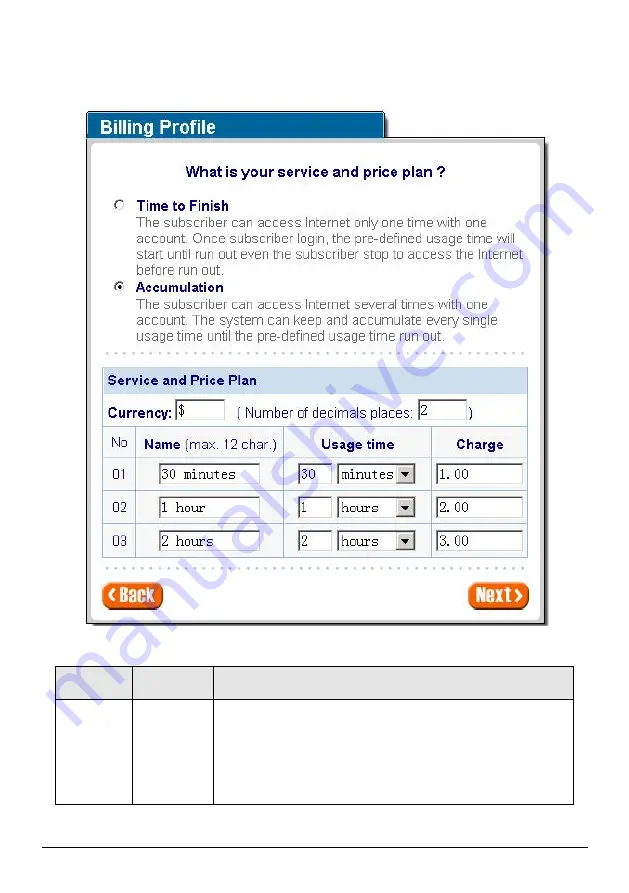
WSG-401 User Manual
26
Step 7: Billing Profile Setting
The function is used to setup a billing profile. A billing profile is a description of how you want to charge
your customer.
Figure 3-9 Billing Profile Setting Screen
Item
Default
Description
Service
Time to Finish Options:
“
Time to Finish
”
or
“
Accumulation
”
.
Time to Finish
―
The subscriber can access Internet only one time with one account.
Once subscriber login, the pre-defined usage time will start until run
out even the subscriber stop to access the Internet before run out.
Содержание WSG-401
Страница 1: ...Hot Spot Wireless Subscriber Gateway WSG 401 User s Manual ...
Страница 32: ...WSG 401 User Manual 32 Figure 3 15 Example Account Printout ...
Страница 36: ...WSG 401 User Manual 36 Figure 3 20 Example Post paid Printout ...
Страница 39: ...WSG 401 User Manual 39 3 2 1 System Define the WSG 401 System configuration Figure 3 23 System Setting Screen ...
Страница 49: ...WSG 401 User Manual 49 port allowed range is 25 or 2500 to 2599 Click Apply button to save the new settings ...
Страница 83: ...WSG 401 User Manual 83 Figure 3 87 Disconnected Dialog Box Figure 3 88 Alarm Dialog Box ...
Страница 89: ...WSG 401 User Manual 89 Figure 3 96 Example Service Selection Page ...






























