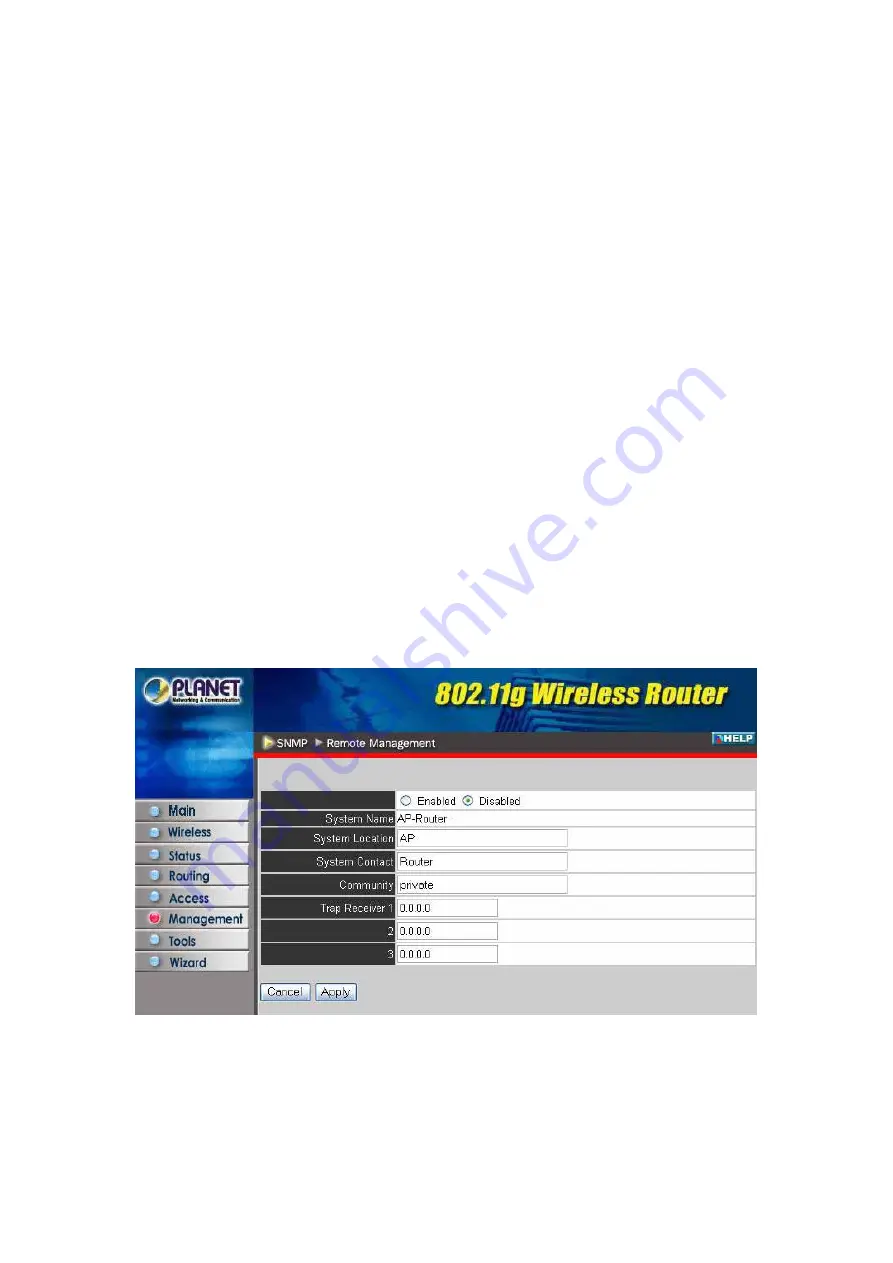
Name:
Type a descriptive name for the firewall rule profile.
Action:
Select whether to allow or deny packets that conform to the rule.
Source:
Defines the source of the incoming packet that the rule is applied to.
Interface:
Select which interface (WAN or LAN) the rule is applied to.
IP Range Start:
Type the start IP address that the rule is applied to.
IP Range End:
Type the end IP address that the rule is applied to.
Destination:
Defines the destination of the incoming packet that the rule is applied to.
Interface:
Select which interface (WAN or LAN) the rule is applied to.
IP Range Start:
Type the start IP address that the rule is applied to.
IP Range End:
Type the end IP address that the rule is applied to.
Protocol:
Select the protocol (TCP, UDP or ICMP) of the destination.
Port Range:
Select the port range.
Add:
Click to add the rule profile to the table at the bottom of the screen.
Update:
Click to update information for the rule if you have selected a list item and changed.
Delete:
Select a list item and click “Delete” to remove the item from the list.
New:
Click “New” to erase all fields and enter new information.
Priority Up:
Select a rule from the list and click “Priority Up” to increase the priority of the rule.
Priority Down:
Select a rule from the list and click “Priority Down” to decrease the priority of the rule.
Update Priority:
After increasing or decreasing the priority of a rule, click “Update Priority” to save the
changes.
3.6 Management
3.6.1 SNMP
This screen allows you to configure SNMP parameters.
Enabled/Disabled:
Click to enable or disable SNMP. By default is disabled.
System Name:
Displays the name given to the WRT-410A.
System Location:
Displays the location of the WRT-410A (normally, the DNS name).
System Contact:
Displays the contact information for the person responsible for the WRT-410A.
Community:
SNMP system name for exchanging SNMP community messages. The name can be used
to limit SNMP messages passing through the network. The default name is “public”.
- 28 -






















