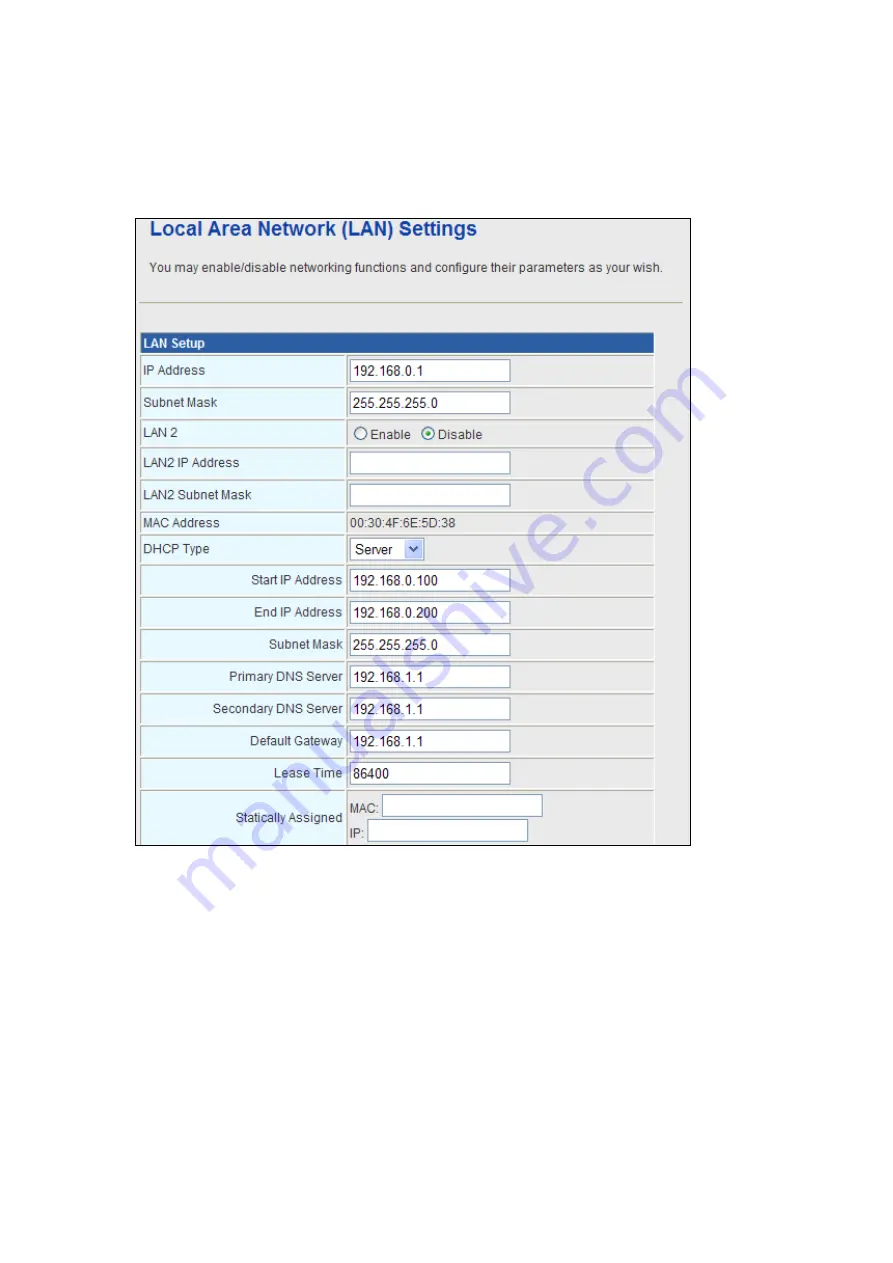
3.3.2 LAN
This page allows you may enable or disable networking functions and configure their parameters
according to your practice.
IP Address:
Enter the IP address of LAN port.
Subnet mask:
Enter the subnet mask of LAN port.
LAN2:
The second IP switch of LAN port. You can enable or disable this function.
LAN2 IP Address:
The second IP address of LAN port.
LAN2 Subnet Mask:
The second IP Subnet Mask of LAN port.
MAC Address:
MAC address of LAN port (Read-only).
DHCP Type:
You can select
Server
or
Disable
. If you select Disable, the DHCP service of LAN
port is disabled. After selecting Server, you can set the following items.
Start IP Address:
The first IP address that DHCP server assigns.
End IP Address:
The last IP address that DHCP server assigns.
Subnet Mask:
The subnet mask of dynamic IP.
Primary DNS Server:
The primary DNS server address.
Secondary DNS Server:
The secondary DNS Server address.
Default Gateway:
The default gateway that DHCP server assigns.
Lease Time:
Lease time of the IP address.
21






























