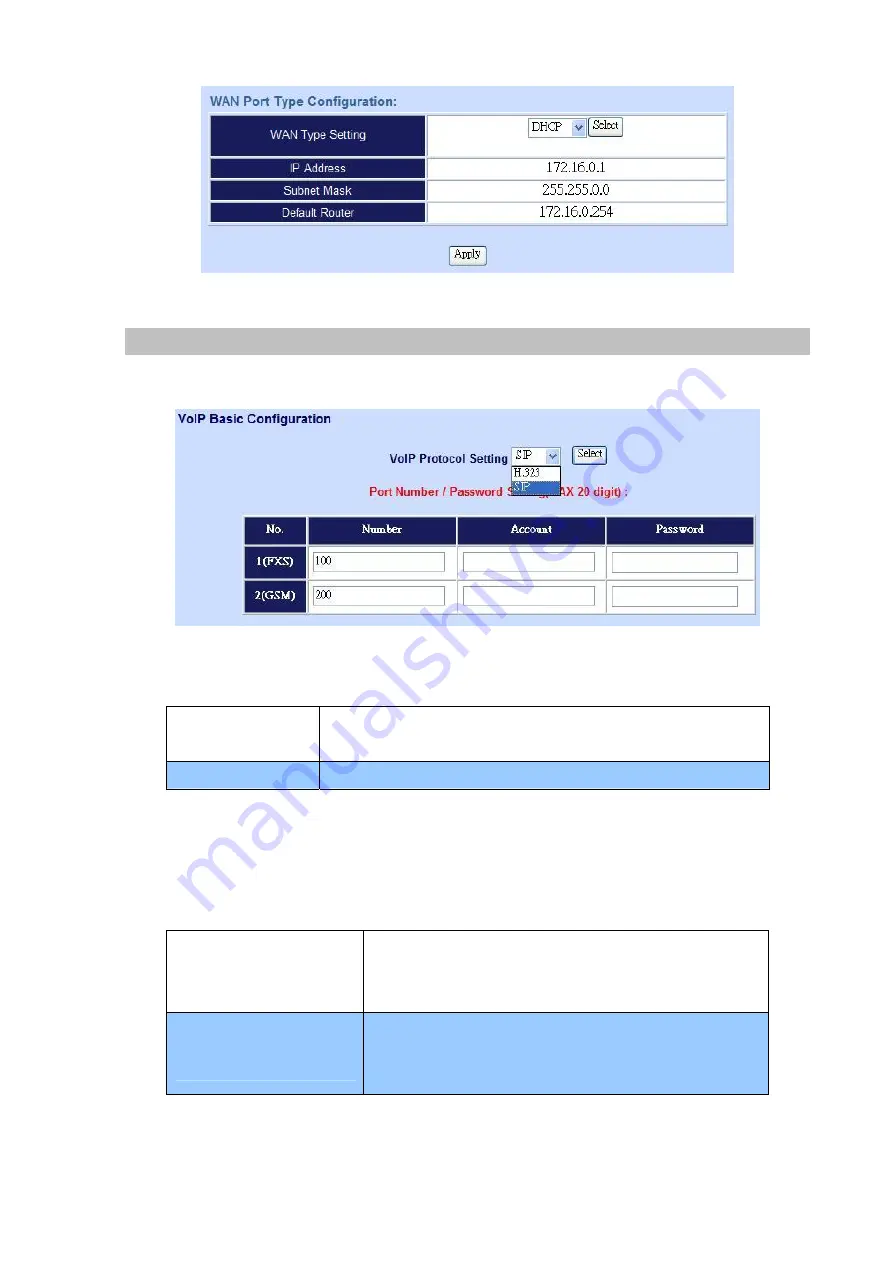
Figure 3-5. DHCP setting
2. VoIP Basic Setup:
STEP1 : Configure VoIP Call Signal Protocols :
User could select H.323 or SIP Protocol, and click “select”
Figure 3-6. FXS/GSM number setting
STEP2 : Configure the numbering with Phone(FXS)/GSM ports.
FXS Number
The representation number is the phone number of the telephone
that is connected to Phone port
GSM Number
The representation number is the phone number of SIM CARD
Table 3-3. FXS/GSM number descriptions
STEP3: Let GW Register to Gatekeeper/SIP Proxy Server
(If user does not have Gatekeeper/SIP Proxy Server, Please go to STEP 4: Outgoing Dialing Plan)
Gatekeeper IP address
There is a gatekeeper address fields. If this gateway does
not want to register to any gatekeeper, just set value
0.0.0.0 to the primary gatekeeper address.
SIP Proxy Server IP
addresses
There is a SIP Proxy Server address fields. If this gateway
does not want to register to any SIP Proxy Server, just set
value 0 .0.0.0 to the sip proxy server address.
Table 3-4. Gatekeeper/SIP proxy descriptions
STEP 4: Outgoing Dialing Plan
15






























