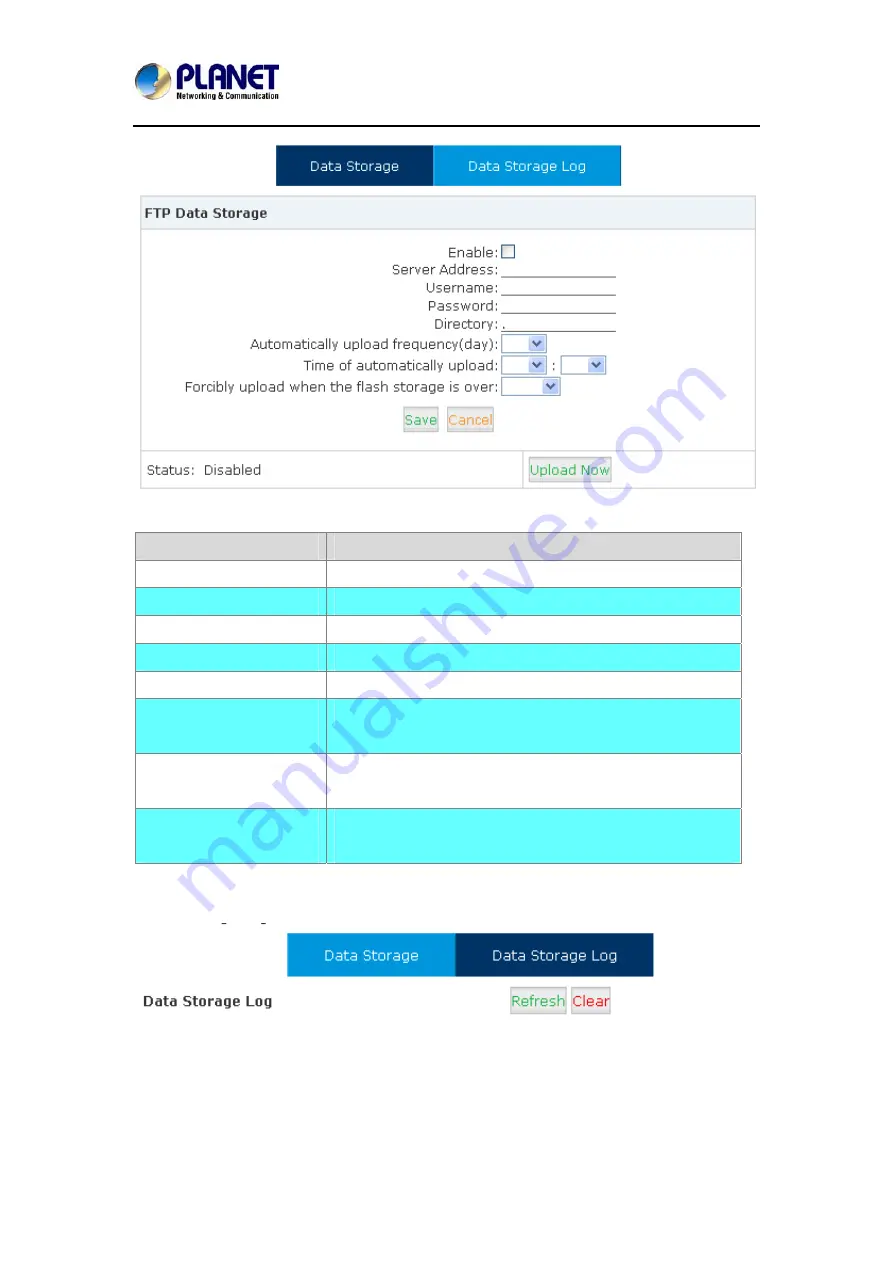
Internet Telephony PBX System
IPX-330
81
Reference
Item
Explanation
Enable
Enable FTP Data Storage.
Server Address
Set FTP server address (IP address or domain).
User Name
User name for login FTP.
Password
Password for login FTP.
Directory
Define a directory used for storage on FTP server.
Automatically upload
frequency ( by the day)
Define frequency (by the day) to upload the data.
Time of automatically
upload
Define the time to upload the data.
Forcibly upload when the
flash storage is over
Forcibly upload data when flash storage is over the
percentage value.
Check from
【
Data Storage Log
】
:
Click
【
Refresh
】
to refresh data storage log.
Click
【
clear
】
to clear data storage log.
Содержание IPX-330
Страница 1: ...Internet Telephony PBX System IPX 330 1 Internet Telephony PBX System IPX 330 ...
Страница 47: ...Internet Telephony PBX System IPX 330 47 Step1 Check Agent and Save Step2 Click Inbound Control Call Queues ...
Страница 92: ...Internet Telephony PBX System IPX 330 92 3 Please click the Skype connect ...
Страница 96: ...Internet Telephony PBX System IPX 330 5 4 Set inbound rule 96 ...

































