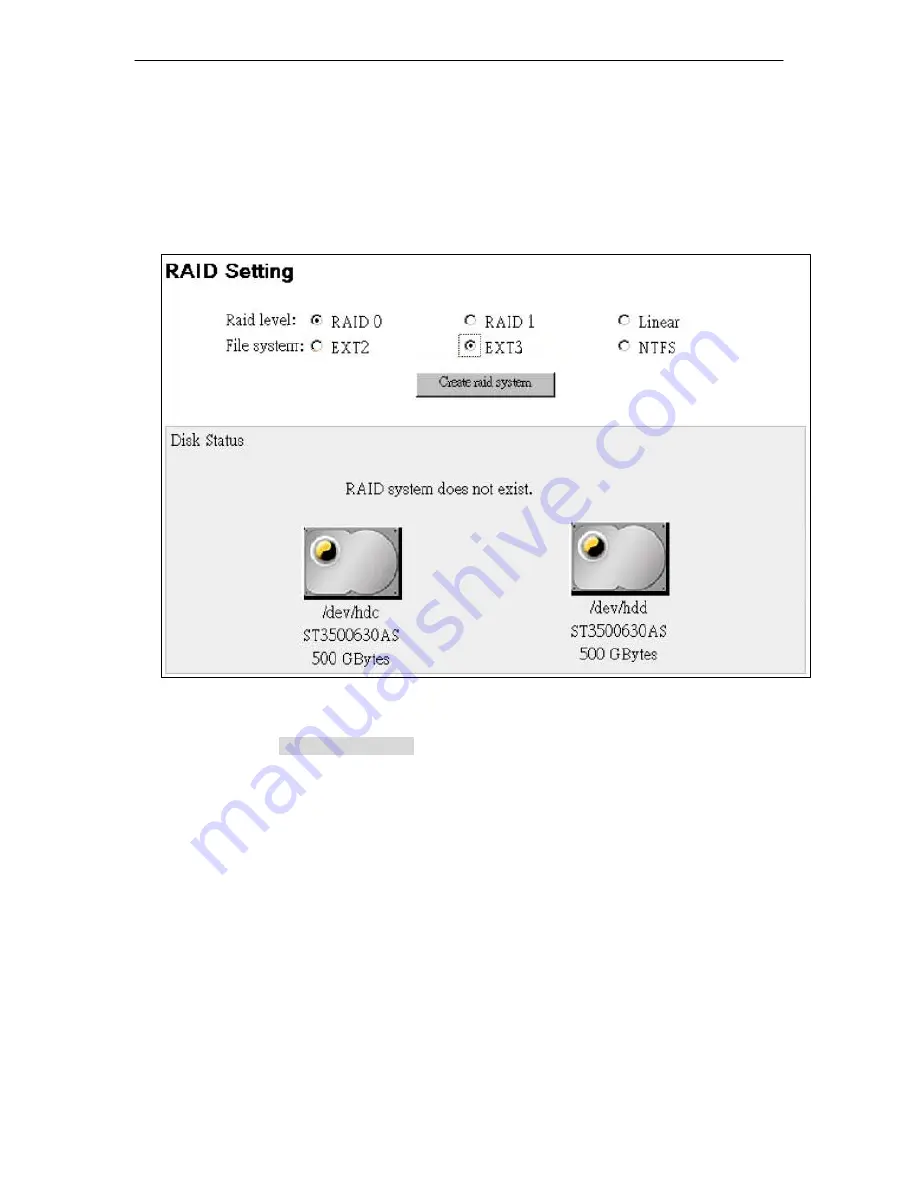
5.2. HDD Formation and RAID Setting
For new attached hard disk, you should format the HDD before any setting.
1. Go
to
『
Maintenance
』
Æ
『
RAID Setting
』
to configure the server RAID level and File system.
2. Please press the
Create raid system
button to make configuration after modified whole con-
figurations, then it will be automatically reboot.
3. After format completed, you can then start to access the storage of the RAID NAS server ac-
cordingly.
Further Information
This guide is used to help you startup your 2 Bay NAS server settings. It is also recommended
to check the user manual CD-ROM for more details of the system and user configuration.
- 10 -




























