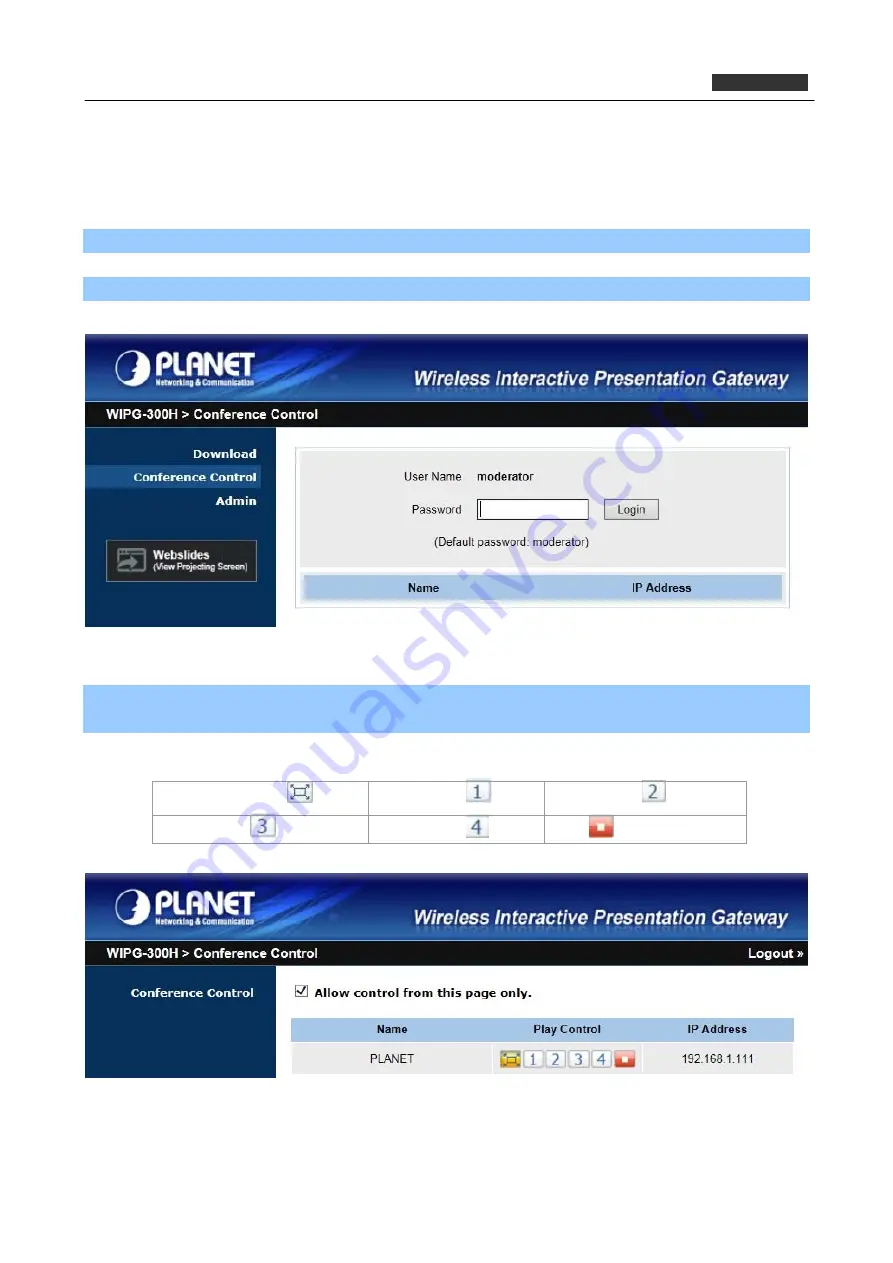
PLANET 802.11n Wireless Interactive Presentation Gateway
WIPG-300H
5.3. Conference Control
This function allows you to host a meeting without the projector cable swapping, and each participant is able
to show their own presentation easily. Please follow the steps below to execute Conference Control.
Step 1.
Click “
Conference Control
”.
Step 2.
Enter the password. The default value is “
moderator
”. Then press Login button.
Figure 5-3
Step 3.
After login, you can see a user list on the screen which indicates the clients who have already logged
in into the WIPG utility. There are three columns, “
Name
”, “
Play Control
” and “
IP Address
”.
There are six buttons:
Play (Full Screen)
Play Split #1
Play Split #2
Play Split #3
Play Split #4
Stop
Figure 5-4
58
Содержание WIPG-300H
Страница 1: ...PLANET 802 11n Wireless Interactive Presentation Gateway WIPG 300H 1 ...
Страница 21: ...PLANET 802 11n Wireless Interactive Presentation Gateway WIPG 300H Figure 3 8 WIPG Utility Launch SidePad 21 ...
Страница 24: ...PLANET 802 11n Wireless Interactive Presentation Gateway WIPG 300H Figure 3 9 WIPG Utility Launch WebSlides 24 ...
Страница 46: ...PLANET 802 11n Wireless Interactive Presentation Gateway WIPG 300H Figure 4 6 Figure 4 7 46 ...






























