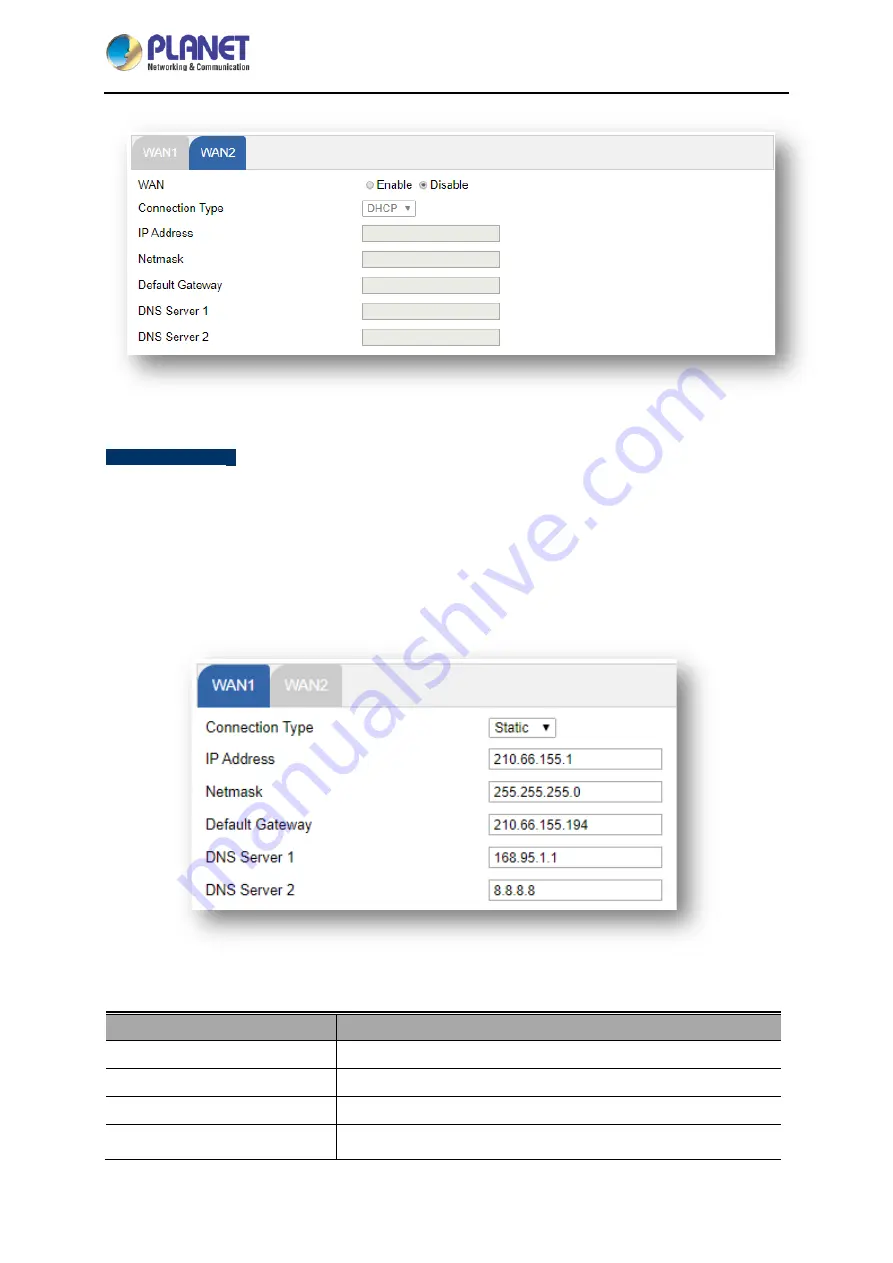
Industrial 5-Port 10/100/1000T VPN Security Gateway
IVR-100
- 41 -
Figure 4-9:
Setup Wizard – WAN 2 Configurations
Mode 1 -- Static IP
Select
Static IP Address
if all the Internet port’s IP information is provided to you by your ISP. You will
need to enter the
IP Address
,
Netmask
,
Default Gateway
and
DNS Server
provided to you by your
ISP. Each IP address entered in the fields must be in the appropriate IP form, which are four octets
separated by a dot (x.x.x.x). The Gateway will not accept the IP address if it is not in this format. The
setup is shown
in
Figure 4-10
.
Figure 4-10:
WAN Interface Setup – Static IP Setup
Object
Description
IP Address
Enter the IP address assigned by your ISP.
Netmask
Enter the Netmask assigned by your ISP.
Default Gateway
Enter the Gateway assigned by your ISP.
DNS Server
The DNS server information will be supplied by your ISP.






























