Отзывы:
Нет отзывов
Похожие инструкции для TNC Series

SW2400
Бренд: Silent Witness Страницы: 39

RNEK-MN31B
Бренд: LG Страницы: 15

LGD521
Бренд: LG Страницы: 26

DR590X Series
Бренд: BlackVue Страницы: 100
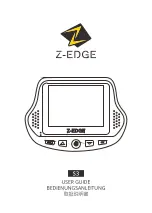
S3
Бренд: Z-EDGE Страницы: 48

V71G
Бренд: Abee Страницы: 19

DS-2CD812P (N)-IR5
Бренд: HIKVISION Страницы: 7

Car vision 5015
Бренд: Defender Страницы: 9

Dash camera
Бренд: Raven Страницы: 24

W202 Mini
Бренд: Rexing Страницы: 31

ACAM-003
Бренд: Gembird Страницы: 43

HD-128
Бренд: Eagle Eye Страницы: 32

HD96
Бренд: Jeasun Страницы: 23

CAMO-SP1
Бренд: Camorama Страницы: 18

GHDVR82W
Бренд: Gator Страницы: 16

MCCD-655
Бренд: Neltronics Страницы: 2

360VR
Бренд: SAFARI Страницы: 8

FDR-X1000V
Бренд: Sony Страницы: 124











