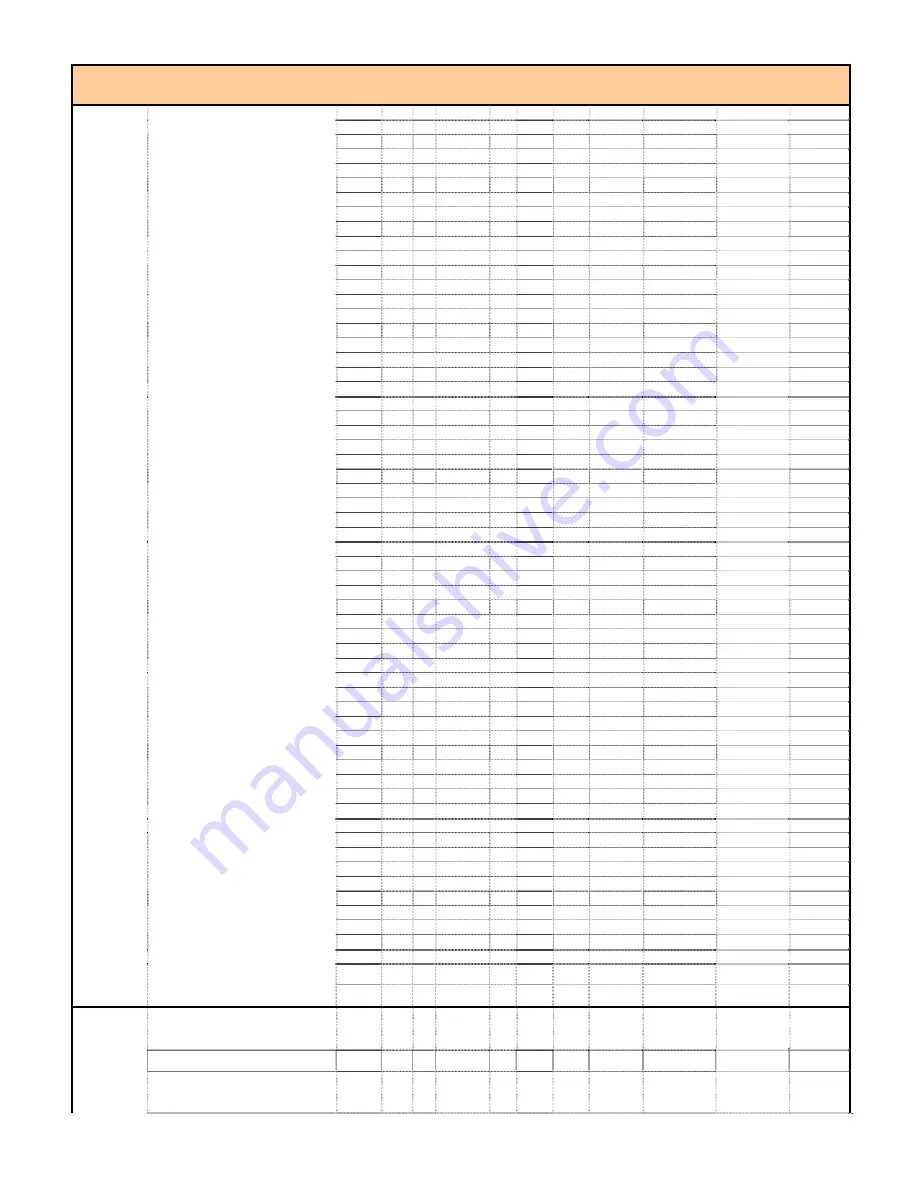
PY5500 User Manual (020-1103-00 Rev. A)
23
Variable
Description
Command
Receive
OSD Value
Display state
Get Value
pwc op 1
16387 0 108
all 108
42
42
108
pwc op 1
16387 0 111 all 111
43
43
111
pwc op 1
16387 0 113 all 113
44
44
113
pwc op 1
16387 0 116 all 116
45
45
116
pwc op 1
16387 0 118 all 118
46
46
118
pwc op 1
16387 0 121
all 121
47
47
121
pwc op 1
16387 0 124
all 124
48
48
124
pwc op 1
16387 0 126
all 126
49
49
126
pwc op 1
16387 0 129
all 129
50
50
129
pwc op 1
16387 0 131
all 131
51
51
131
pwc op 1
16387 0 133
all 133
52
52
133
pwc op 1
16387 0 136
all 136
53
53
136
pwc op 1
16387 0 139
all 139
54
54
139
pwc op 1
16387 0 142
all 142
55
55
142
pwc op 1
16387 0 144
all 144
56
56
144
pwc op 1
16387 0 146
all 146
57
57
146
pwc op 1
16387 0 149
all 149
58
58
149
pwc op 1
16387 0 151
all 151
59
59
151
pwc op 1
16387 0 153
all 153
60
60
153
pwc op 1
16387 0 157
all 157
61
61
157
pwc op 1
16387 0 159
all 159
62
62
159
pwc op 1
16387 0 162
all 162
63
63
162
pwc op 1
16387 0 164
all 164
64
64
164
pwc op 1
16387 0 167
all 167
65
65
167
pwc op 1
16387 0 169
all 169
66
66
169
pwc op 1
16387 0 172
all 172
67
67
172
pwc op 1
16387 0 175
all 175
68
68
175
pwc op 1
16387 0 177
all 177
69
69
177
pwc op 1
16387 0 180
all 180
70
70
180
pwc op 1
16387 0 182
all 182
71
71
182
pwc op 1
16387 0 184
all 184
72
72
184
pwc op 1
16387 0 187
all 187
73
73
187
pwc op 1
16387 0 190
all 190
74
74
190
pwc op 1
16387 0 193
all 193
75
75
193
pwc op 1
16387 0 195
all 195
76
76
195
pwc op 1
16387 0 197
all 197
77
77
197
pwc op 1
16387 0 200
all 200
78
78
200
pwc op 1
16387 0 202
all 202
79
79
202
pwc op 1
16387 0 204
all 204
80
80
204
pwc op 1
16387 0 208
all 208
81
81
208
pwc op 1
16387 0 210
all 210
82
82
210
pwc op 1
16387 0 213
all 213
83
83
213
pwc op 1
16387 0 215
all 215
84
84
215
pwc op 1
16387 0 218
all 218
85
85
218
pwc op 1
16387 0 220
all 220
86
86
220
pwc op 1
16387 0 223
all 223
87
87
223
pwc op 1
16387 0 226
all 226
88
88
226
pwc op 1
16387 0 228
all 228
89
89
228
pwc op 1
16387 0 231
all 231
90
90
231
pwc op 1
16387 0 233
all 233
91
91
233
pwc op 1
16387 0 235
all 235
92
92
235
pwc op 1
16387 0 238
all 238
93
93
238
pwc op 1
16387 0 241
all 241
94
94
241
pwc op 1
16387 0 244
all 244
95
95
244
pwc op 1
16387 0 246
all 246
96
96
246
pwc op 1
16387 0 248
all 248
97
97
248
pwc op 1
16387 0 251
all 251
98
98
251
pwc op 1
16387 0 253
all 253
99
99
253
pwc op 1
16387 0 255
all 255
100
100
255
INC Brightness
pwc op 3
16387 0 1 all 1
1
DEC Brightness
pwc op 4
16387 0 1 all 1
1
Set
Color
Temp.
Display changes to the
desired color
pwc op 1
17415 0 0 all 0
8500k
8500k
0
temp setting:
pwc op 1
17415 0 1 all 1
5400k
5400k
1
5000C, 6500C, 7300C, or
9300C
pwc op 1
17415 0 2 all 2
6500k
6500k
2
Содержание PY5500
Страница 1: ...PY5500 USER MANUAL www planar com...
Страница 8: ...PY5500 User Manual 020 1103 00 Rev A 7 Front Panel Control Panel LED Light and Front IR Sensor...
Страница 16: ...PY5500 User Manual 020 1103 00 Rev A 15 OSD Operation Structure of OSD Menus...
Страница 17: ...PY5500 User Manual 020 1103 00 Rev A 16...






































