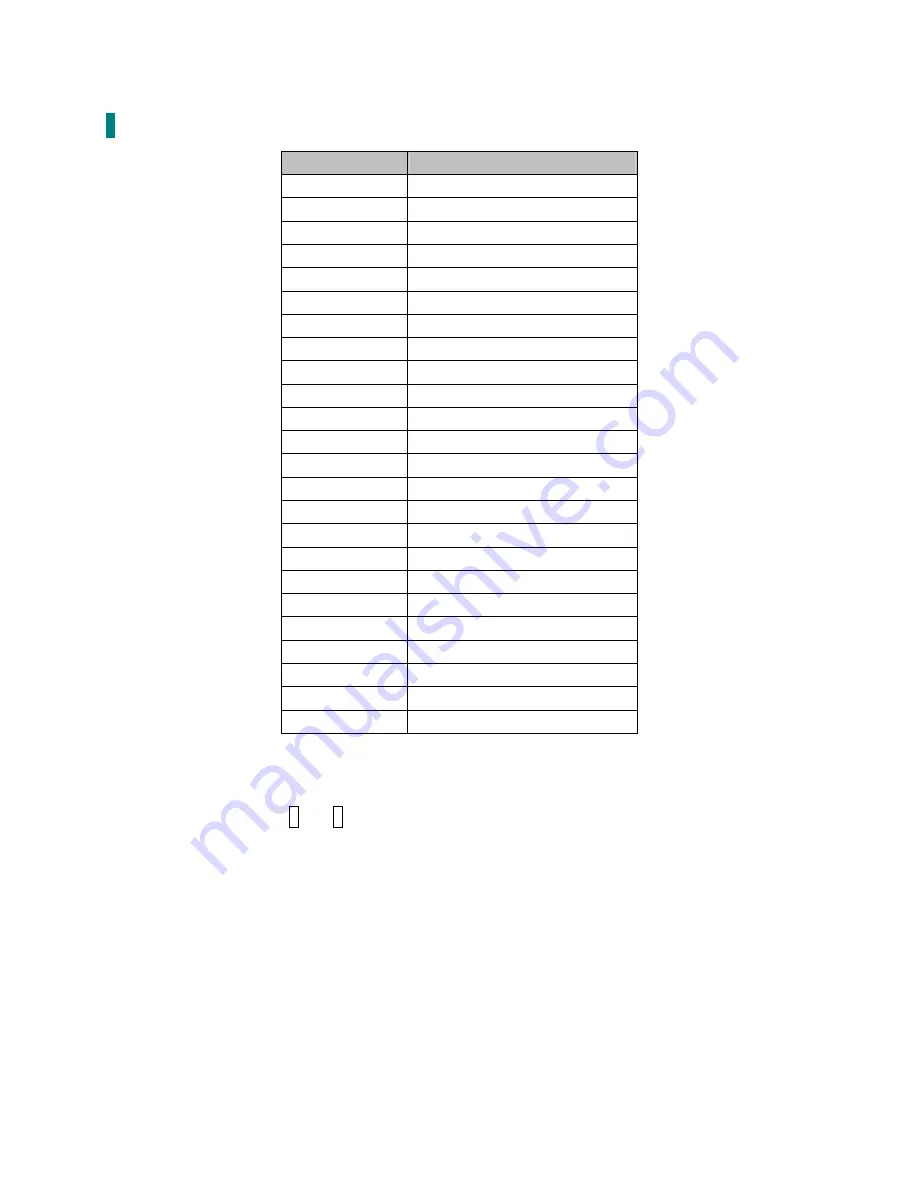
12
Supporting Timing Modes
STANDARD
RESOLUTION
VGA
720 X 400 @ 70Hz
VGA
640 X 480 @ 60Hz
Mac
640 X 480 @ 67Hz
VESA
640 X 480 @ 72Hz
VESA
640 X 480 @ 75Hz
VESA
800 X 600 @ 56Hz
VESA
800 X 600 @ 60Hz
VESA
800 X 600 @ 72Hz
VESA
800 X 600 @ 75Hz
Mac
832 X 624 @ 75Hz
VESA
1024 X 768 @ 60Hz
VESA
1024 X 768 @ 70Hz
VESA
1024 X 768 @ 75Hz
VESA
1152 X 864 @ 75Hz
Mac
1152 X 870 @ 75Hz
VESA
1280 X 1024 @ 60Hz
VESA
1280 X 1024 @ 75Hz
VESA
1440 X 900 @ 60Hz
VESA
1440
X 900 @75Hz
VESA
1280
X 960 @ 60Hz
VESA
1400
X 1050 @ 60Hz
VESA
1600 X 1200 @ 60Hz
VESA
1680 X 1050 @ 60Hz
VESA
1920
X1080 @ 60Hz
Note:
1.
Only DVI supports 480i, 480p, 576i, 576p, 720p, 1080i, and 1080p.
2.
Simultaneously press 1 and 2 keys on monitor panel to switch between similar PC timings.
Similar PC Timing on list below:
• 640 x 400 @ 70Hz / 720 x 400 @ 70Hz
• 640 x 480 @ 60Hz / 720 x 480 @ 60Hz
• 1400 x 1050 @ 60Hz / 1680 x 1050 @ 60Hz
Warning:
Do not set the graphic card in your computer to exceed these maximum refresh rates.
Doing so may result in permanent damage to your monitor.





































