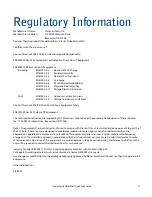Installation Checklist
Clarity Matrix Video Wall Quick Start Guide
19
Installation Checklist
Use this quick checklist as a guide to ensure you have performed the installation
steps in the correct order.
1
Unpack and install the LCD mount brackets.
2
Install Quad controller modules and power supply modules.
3
Run cables between LCD mount and brackets.
4
Install LCD modules.
Unpacking and Checking Accessories
The following diagram shows a basic connection of the different cables that connect
to the different modules.
Wall outlet
Pow
e
r su
p
p
ly
m
o
n
itor
cable
Powe
r s
upply
mo
n
ito
r cable
Wall outlet
Quad Controller A
Quad Controller B
Power Supply Module
Power Supply Module
Video Cat 6 cable
Data Cat 6 cable
AC power cord
AC power cord
Power cable
Power cable
IR sensor cable
RS485 ca
b
le
Power cable
LCD
Содержание Clarity MX46HD
Страница 1: ...Clarity MX46HD and MX55 LCD Video Wall Quick Start Guide ...
Страница 2: ......
Страница 4: ...iv Clarity Matrix Video Wall Installation Guide ...
Страница 6: ...Table of Contents ii Clarity Matrix Video Wall Quick Start Guide ...
Страница 20: ...Off Board Equipment and Components 14 Clarity Matrix Video Wall Quick Start Guide ...
Страница 32: ...Unpacking and Checking Accessories 26 Clarity Matrix Video Wall Quick Start Guide ...
Страница 34: ...28 Clarity Matrix Video Wall Quick Start Guide ...