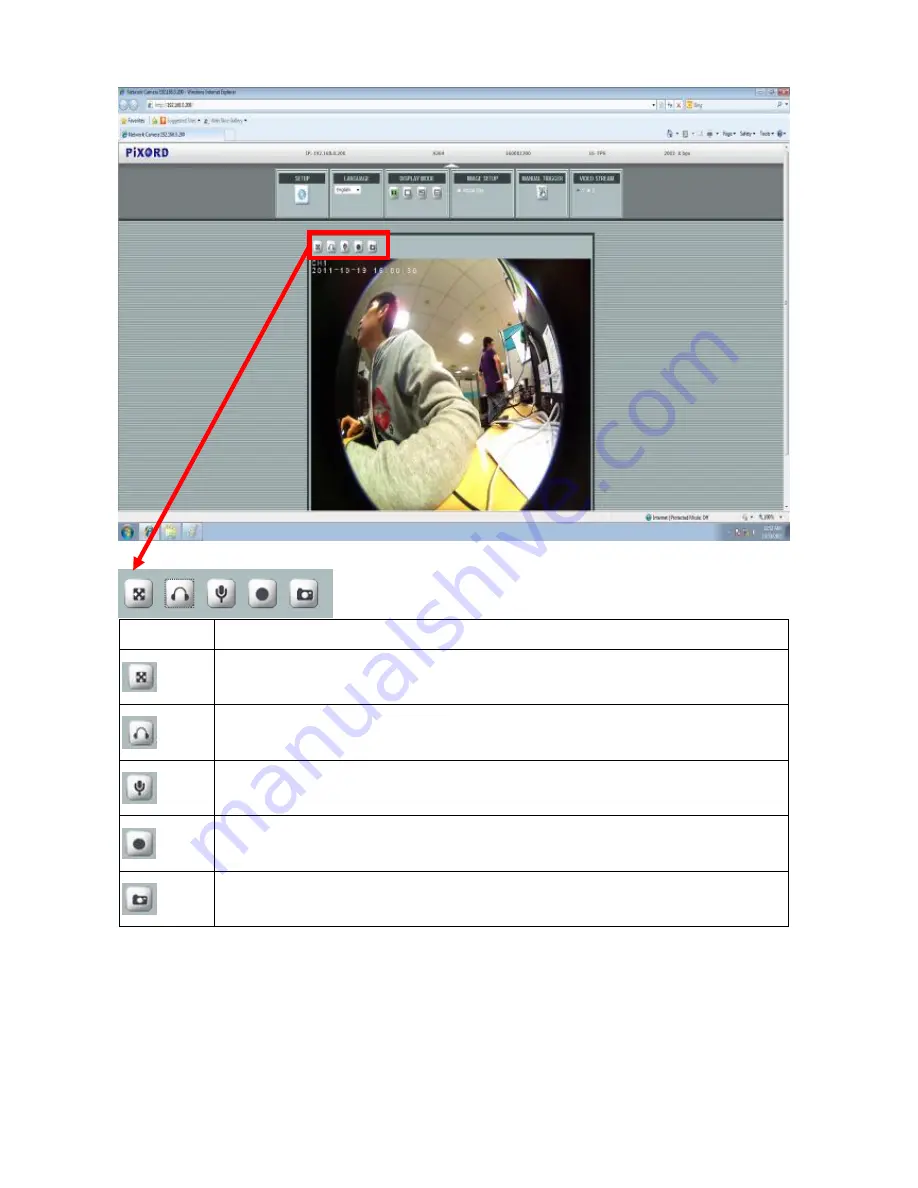
16
Button
Description
Click this button to switch to full screen mode.
Click this button to listen the audio input from local end.
Click this button to talk to people around the Network Camera.
Click this button to record video clips to your computer.
Click this button to capture and save still images.
Содержание PB670
Страница 12: ...11 8 Supported languages Traditional Chinese English and Spanish...
Страница 22: ...21 3 Camera General...
Страница 25: ...24 layout to choose original view broad view quad with source view and triple view 1 Original view 2 Board view...
Страница 26: ...25 3 Quid with source view 4 Triple view...
Страница 29: ...28 4 Event...
Страница 43: ...42 7 System Information A list of System and Network configurations...






























