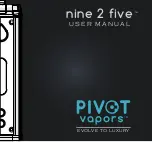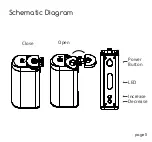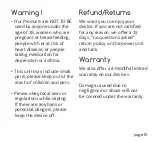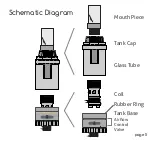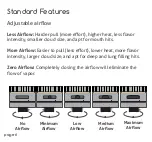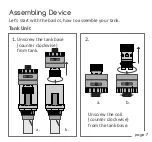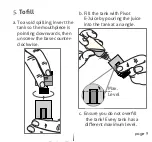How To Use
There are three main buttons on the Nine 2 Five model:
Power Button, Increase Button, and Decrease Button.
Using these three buttons can activate all functions of the device.
Turn on/off:
Click the power button 5 times within a
span of 7 seconds to turn your device
on or off.
Main Screen/Toggle Screen:
Press the power button 4 times within a
span of 7 seconds to view the different displays.
Temperature Control Mode to Wattage Mode:
Click the power button 3 times within a span of 5 seconds to view
change from temperature control mode to wattage mode.
To Use:
page 9
a) Inhale SLOWLY. You do not need to apply too much force as
vapor is already being produced on pressing the button.
Содержание Nine 2 Five
Страница 1: ...nine 2 five U S E R M A N U A L evolve to luxury TM TM ...
Страница 5: ...Schematic Diagram Close Open Power Button LED Increase Decrease page 5 ...
Страница 16: ...storme USER MANUAL evolve to luxury TM TM ...
Страница 20: ...Schematic Diagram Tank Base Coil Airflow Control Valve Glass Tube Tank Cap Mouth Piece page 5 Rubber Ring ...
Страница 31: ...wecare pivotvapors com facebook com pivotvapors Copyright Pivot Vapors All Rights Reserved ...