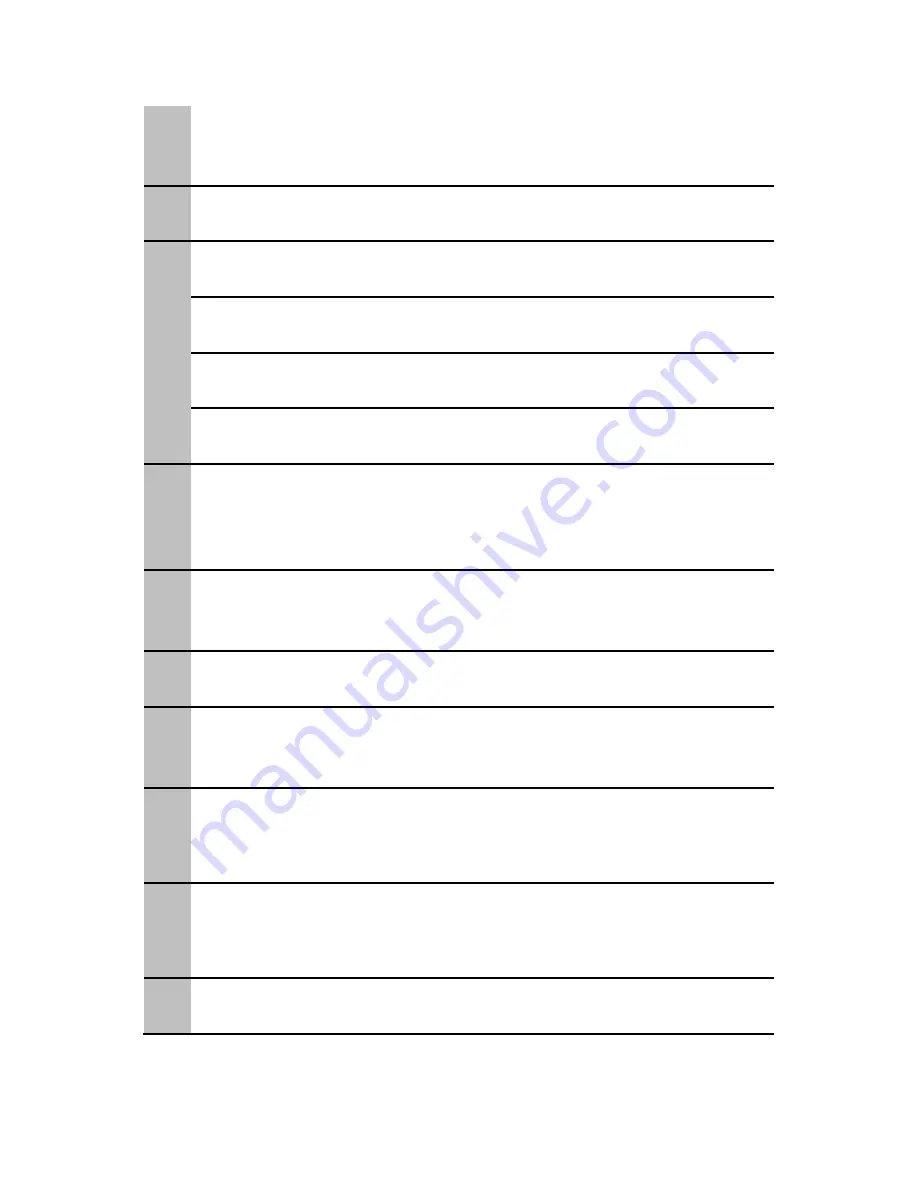
Page | 9
13
Guide
Press to view the Guide menu. See “The Guide Menu” on page 6 for
more details.
14
Option
Press to bring up the OPTION bar.
15
Left (Arrow)
Press the arrow buttons to navigate the menus
Right (Arrow)
Press the arrow buttons to navigate the menus
Up (Arrow)
Press the arrow buttons to navigate the menus
Down (Arrow)
Press the arrow buttons to navigate the menus
16
Slow Motion
Press to playback in slow motion, continue pressing will change to
different speeds (3/4, 1/2, 1/4, 1/8, 1/16x).
Press to Play to go back to normal speed playback.
17
Subtitle
Press to activate available subtitles files and subtitle options.
Subtitle supported: SRT,SMI,SUB,SSA.
18
Play/Pause
Press to PLAY and again to PAUSE.
19
Repeat
Press REPEAT to change repeat setting to Repeat Title, Repeat ALL or
Off
20
Green
Press to access file options to copy, move, rename or delete.
Press to access other options when prompted on the screen.
21
Red
Press to pop up the file List Menu
Press to access other options when prompt on the screen.
22
Power
Press to turn the device to STANDBY or POWER ON the device from
Содержание AIOS
Страница 1: ...AIOS HD MEDIA CENTER USER GUIDE ...










































