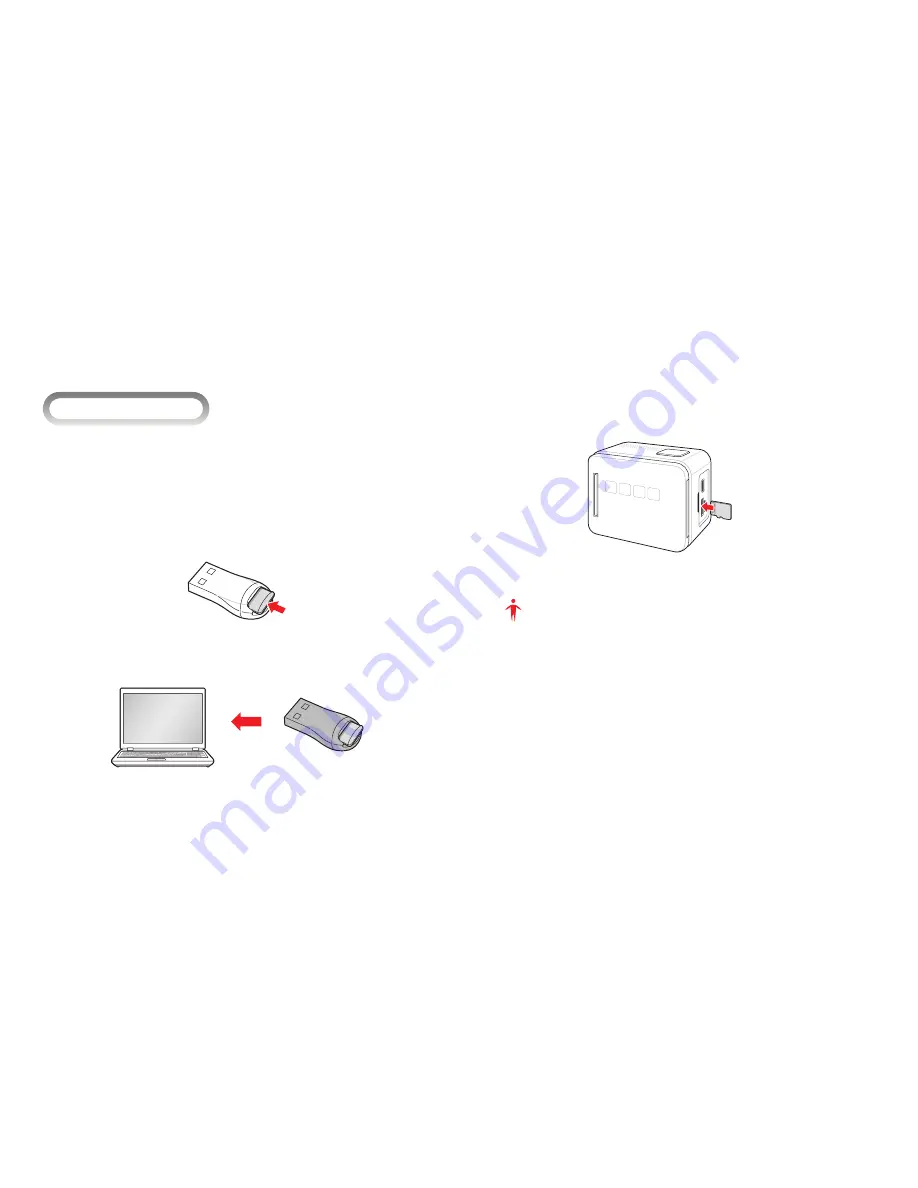
I
Firmware Upgrade
You can upgrade the firmware version by saving the firmware to a microSD
card and connecting the microSD card into the PC.
1
Access the BLACKVUE SPORT web site (www.blackvuesport.com) and
download the firmware upgrade file.
2
Insert the provided microSD card into a microSD card reader.
3
Connect the microSD card reader to the PC and copy the downloaded
firmware to the microSD card.
4
Detach the microSD card from the microSD card reader, and insert
the microSD card into the camera.
5
When the power is turned on, it is automatically upgraded.
Note
y
Make sure that the power is never turned off while firmware upgrade
is in progress.
y
When the remaining battery level is below one, you cannot upgrade
the firmware.
y
During upgrade, you can check the upgrade status through the LED
indicators. VIDEO LED starts blinking first, and then the other LEDs
blink additionally according to upgrade status.
y
The camera turns off automatically after updating the firmware. Press
the power button to use the camera.
Содержание BLACKVUE BIKE SC300
Страница 1: ......
Страница 2: ...BLACKVUE BIKE SC300 ENGLISH...
Страница 38: ...MEMO...
Страница 39: ...MEMO...























