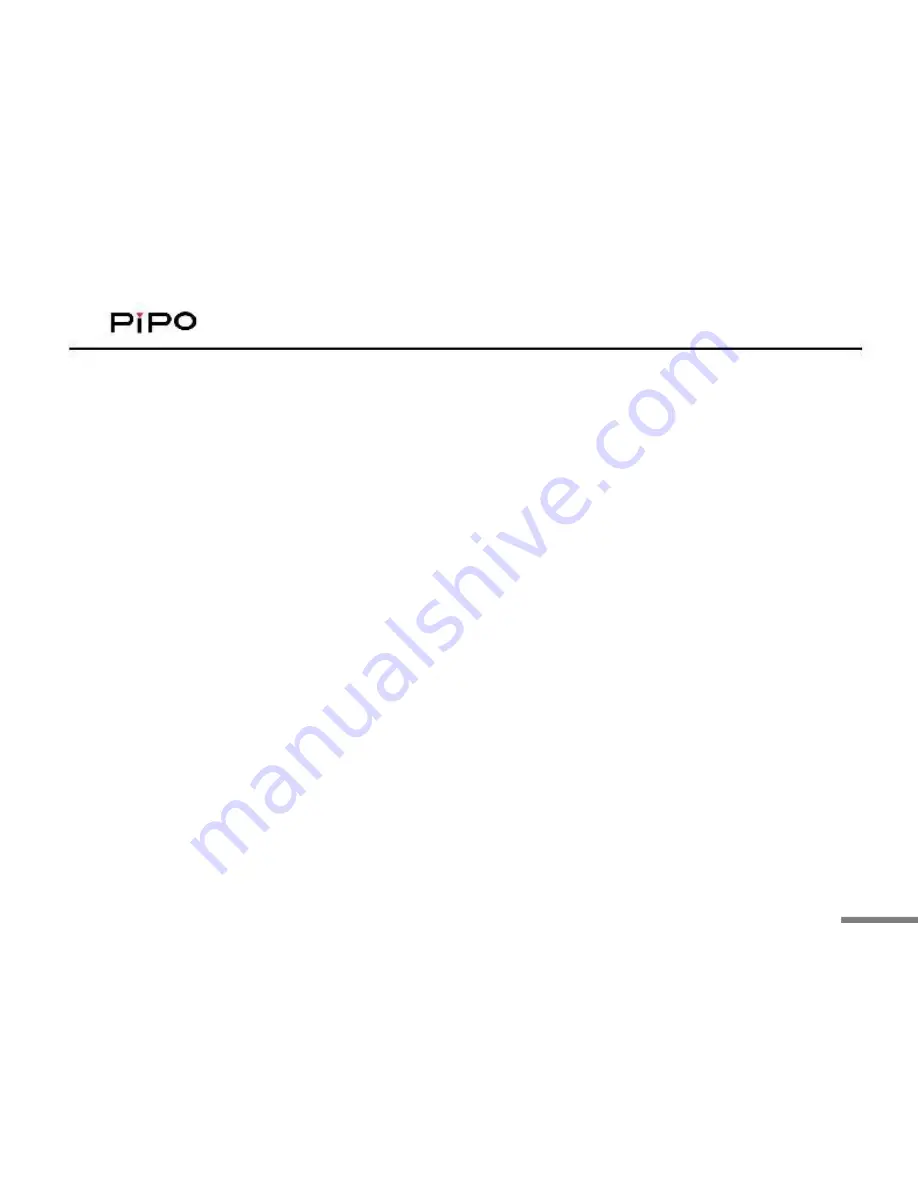
X9
TheX9 LCD is the first screen,and the TV set display is the second screen,
Move the mouse pointer out side of first screen,it will jump into second
screenandifyoumovethemousepointeroutsideofscreenscreen,the
Mouse pointer will jump into first screen.First screen and second screen
Are separate displays,you can do different task on first screen and
Second screen.For example watching video on second screen,and the the
Same time Skype chat or what
’
s app chat with friends on the first screen.
There is a lot of fun in the Extend mode,just explore into it!
Содержание Midea Box X9
Страница 1: ...X9 Midea BOX X9 USER MANUAL...
Страница 3: ...X9 CHAPTER ONE A glance on X9 X9 Appearance...
Страница 8: ...X9...
Страница 9: ...X9...
Страница 11: ...X9 5 HDMI output Go to Device project andconnectX9 to TV set any display Via HDMI cable...
Страница 13: ...X9...
Страница 16: ...X9...
Страница 17: ...X9...










































