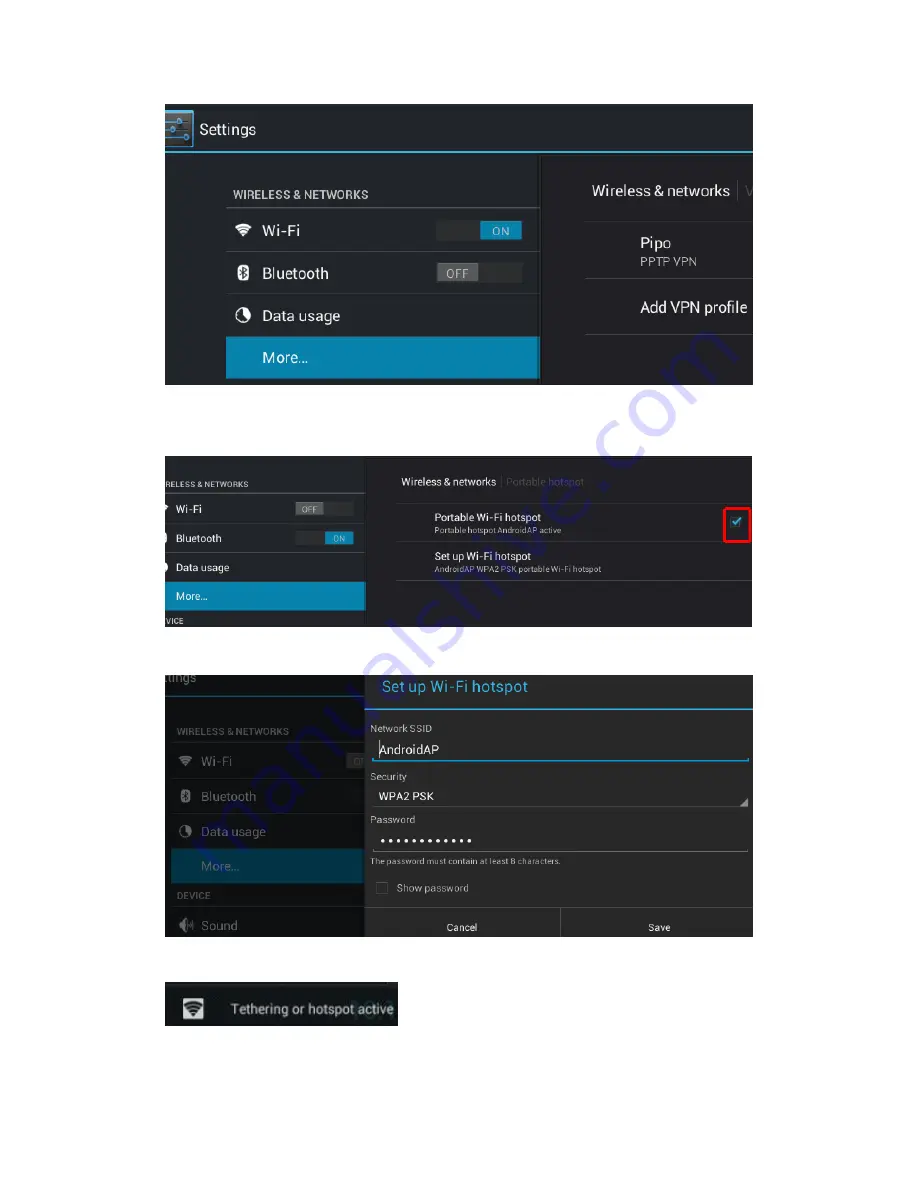
19
Portable hotspot
: turn on Wi-Fi and turn on hotspot by ticking the
square.
And then create hotspot. Set up network ID, select the security type.
When hotspot is set up , there will be an icon appearing, like this, the
Wi-Fi signal is surrounded by a white square:
Ethernet:
Turn on Ethernet, connect to HOST port via the OTG cable
which is included in accessories, and then connect this OTG cable to
the Ethernet cable.
Содержание Max-M7 pro
Страница 1: ...1 User Manual PiPO Max M7 pro...






















