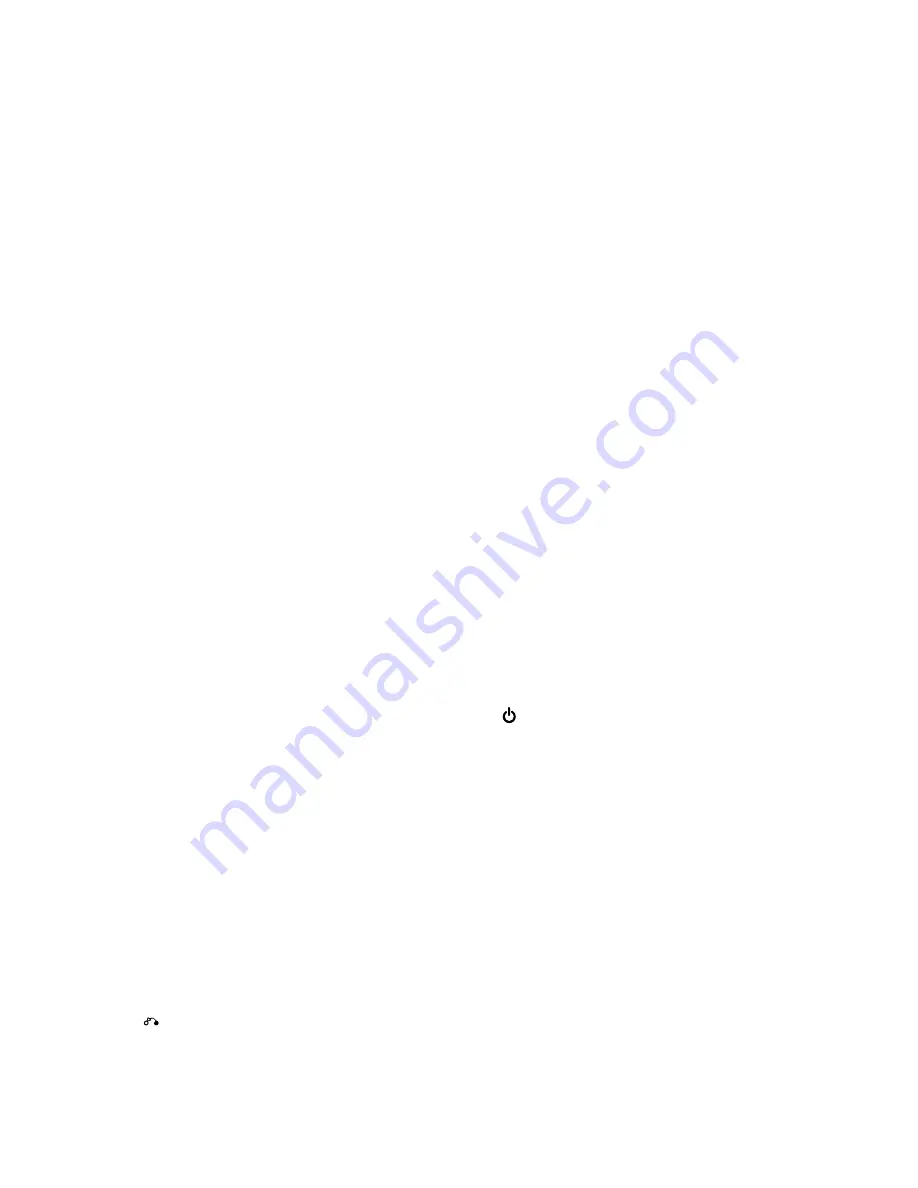
104
XV-IS22DVD
CONDITION (SHIFT + 1)
Press to memorize the current DVD disc preferences.
D
DIMMER
Press to change the display brightness.
DISP
Press to change the display information.
DVD/CD
Press to change the system function to DVD/CD/Video
CD.
DVD/CD
0
Press to open/close the disc cover.
DVD DIS (SHIFT + >10)
Press to display disc information on-screen.
DVD SETUP
Press to display the DVD Setup menu for access to
various sound, picture and language options.
E
ENTER
Use to select items from on-screen menus.
L
LAST MEMO (SHIFT + 2)
Press to memorize the current position on a DVD disc.
LINE 1.2
Press to change the system function to line 1 or line 2
inputs.
M MENU
Press to display the disc menu of a DVD disc.
MONO (SHIFT + 7)
Press to listen to a stereo FM broadcast in mono
(sound quality is usually improved).
MUTE
Press to mute all sound from the speakers. Press again
to restore the sound.
N
NEXT + (SHIFT +
¢
)
Press to display the next menu screen on a PBC Video
CD.
P
PBC (SHIFT + 10/0)
Press to switch Video CD playback control on or off.
PREVIOUS – (SHIFT +
4
)
Press to display the previous menu screen on a PBC
Video CD.
PROGRAM (SHIFT + 9)
Press to start programming a playlist.
R
RANDOM (SHIFT + 6)
Press to start random playback of tracks/discs loaded.
REPEAT (SHIFT + 4)
Use to select a repeat mode for discs.
RETURN
Press to leave a menu screen without making changes.
During PBC playback at a Video CD, press to display
the PBC menu.
S
SEARCH (SHIFT + 3)
Use to select the disc search mode (track, chapter, title
or time).
SELECT (SHIHT +
2
6
)
Press to start playing the selected track from a Video
CD PBC menu.
SHIFT
Use to access secondary functions printed in white on
blue on the remote control.
SLEEP (SHIFT + 8)
Press to set up the sleep timer.
SOUND MODE
Press to change the sound mode (adjust using the jog
dial
or
4
and
¢
(remote)).
SRS
Press to switch on Dolby Virtual surround sound.
STEP/SLOW (SHIFT +
1
, SHIFT +
¡
)
See
e
and
E
above.
SUBTITLE
Press to switch the subtitle language of DVD discs
during playback.
T
TAPE
Press to switch to the tape function.
TAPE
0
Press to open/close the tape deck.
TOP MENU (SHIFT + MENU)
Press to display the top menu of a DVD disc.
TUNER
Press to switch to the tuner, and use to switch between
FM and AM bands.
TV
Press to switch your TV on or into standby.
TV CH +
Press to change the TV channel.
TV CH –
Press to change the TV channel.
TV VOL +
Press to turn up the TV volume.
TV VOL –
Press to turn down the TV volume.
TV/VIDEO
Press to switch the TVs input between the built in TV
tuner and an external video source.
V
/–
Use to adjust the overall volume level.
Содержание XV-IS22DVD
Страница 13: ...13 XV IS22DVD ...
Страница 39: ...39 XV IS22DVD ...
Страница 100: ...100 XV IS22DVD 8 PANEL FACILITIES AND SPECIFICATIONS Front Panel 8 1 PANEL FACILITIES ...
















