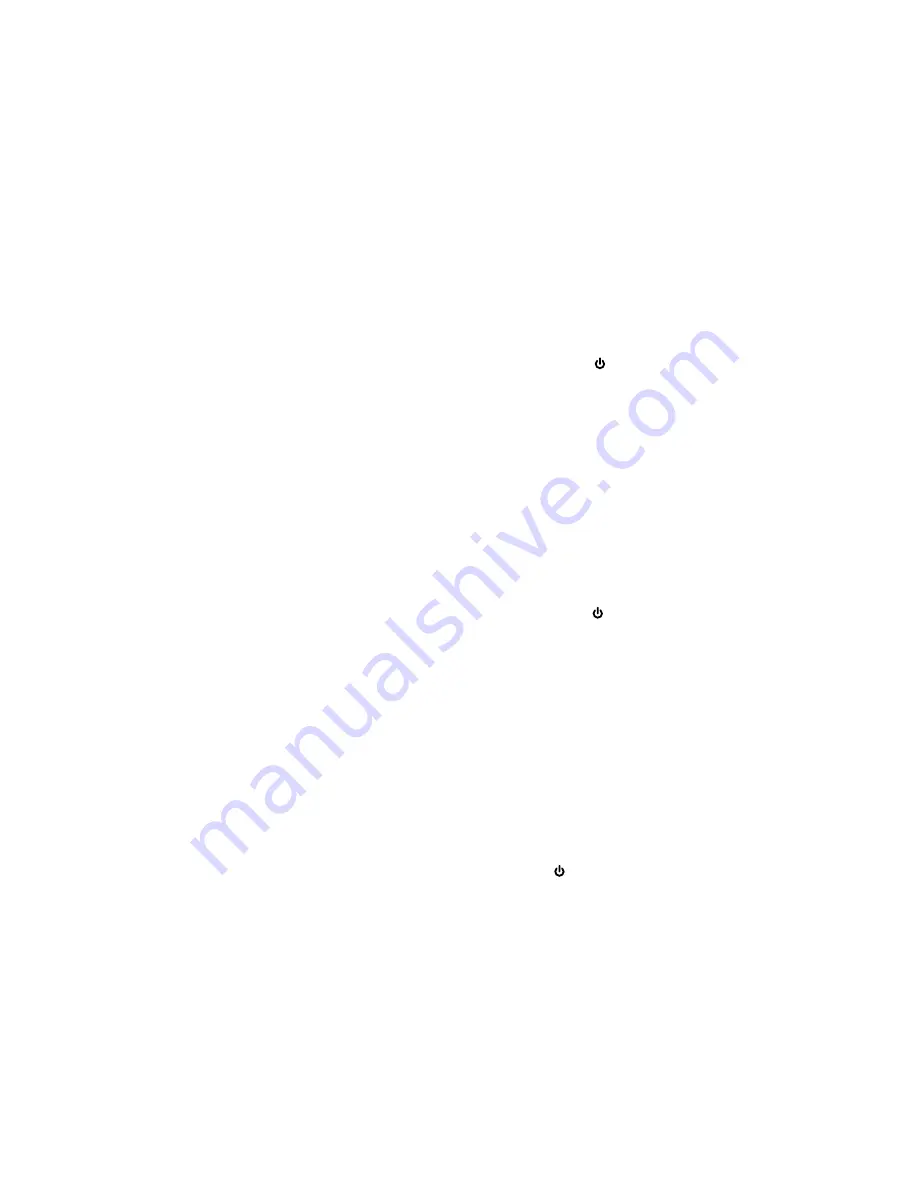
93
XV-DV55
D
DISP (orange) – Press to switch the displayed informa-
tion for the DVD or CD loaded.
DISP (green) – Press to display the time.
DSP – Use to select a DSP room effect mode.
DVD – Press when you want to play a DVD, Video CD
or CD.
E
ENTER – Use to confirm menu choices, setups and so
on.
ENTER/DISC – Used for controlling external compo-
nents only. Function varies with the external compo-
nent.
EXIT – Press to exit the guide feature of cable TV.
F
FL DIMMER – Use to adjust the brightness of the
fluorescent display.
FQ+/–
– Use to manually tune to radio stations.
FUNCTION – Press to switch the system function
(DVD, tuner, Video 1, etc.), without changing the
remote control mode.
G
GUIDE – Press to access the guide feature on cable
TV.
L
LAST MEMORY – Use to bookmark the current place
on a DVD or Video CD disc, and to start playing from a
previously bookmarked place on a disc.
M
MENU – Press to display a DVD or Video CD disc
menu for navigating the contents of a disc.
MIDNIGHT – Press to switch the Midnight listening
mode on or off. This mode aids listening at low volume.
MONO – Press to listen to a stereo FM radio broadcast
in mono (this can improve the sound quality). Press
again to switch back to stereo.
MUTE – Press to mute the speakers. Press again to
cancel the mute.
P
P.BASS – Press to switch P.BASS on or off. Switch on
for extended bass.
PAGE +/– – Press to display the next/previous page of
a cable TV guide.
PGM – Use to program a playlist for a DVD, Video CD
or CD.
R
RDM – Use to set the random play mode when playing
a DVD, Video CD or CD.
REMOTE SETUP – Press to put the remote into setup
mode. Use to setup the remote to control other compo-
nents in your system.
REPEAT – Use to set the repeat mode for a DVD,
Video CD or CD.
S
SEARCH MODE – Use to select a search mode (title,
chapter, track, time) for a DVD, Video CD or CD.
SETUP – Press to show the on-screen display for
making audio, video and other settings for DVD
playback.
SHIFT – Press to access the remote functions printed
in orange on the remote. After pressing, the shift mode
remains in effect for up to 10 seconds.
SLEEP – Use to select a preset time until the system
switches into standby.
SOUND CONTROL – Press to adjust the bass or
treble.
SOURCE – Press to switch on/off a source compo-
nent (tape or MD deck, for example) connected to this
system. (You need to set up the remote first for this to
work).
ST +/– – Press to switch the station preset when
listening to the radio.
STATION MEMORY – Use to save the current fre-
quency as a station preset.
SUBTITLE – Press to switch the subtitle language on a
multilingual DVD disc.
SYS – Press to switch the remote to system control
without changing the source function of the system.
SYSTEM – Press to switch the system on or into
standby.
SYSTEM VOLUME – Use to adjust the overall system
volume.
T
TEST TONE – While setting up the channel levels of
the speakers, press to start or stop the test tone.
TIMER/CLOCK ADJ – Use to set the timer or clock.
TOP MENU – Press to display the top level menu of a
DVD disc.
TUN – Press to switch to tuner for listening to the radio.
TV – Press to switch the remote from system, DVD,
tuner, etc. control to TV control.
TV – Press to switch your TV on/off. (You need to set
up the remote first for this to work).
TV CHANNEL – Use to change the TV channel.
TV INPUT – Press to switch the TV input (from
internal
tuner, to VCR1, and so on).
TV VOL – Use to adjust the TV volume.
V
V-1 – Press to switch to a video component
connected to the VIDEO 1 inputs/outputs.
V-2 – Press to switch to a video component
connected to the VIDEO 2 inputs.
RETURN – Use to return to the previous level of a DVD
disc menu, or to display the menu of a Video CD
playing in PBC mode.
















