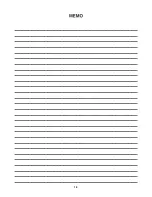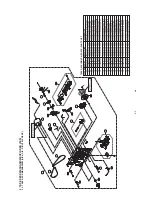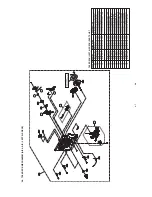3
X-RSM400DV
5
6
7
8
5
6
7
8
A
B
C
D
E
F
[Important Check Points for Good Servicing]
In this manual, procedures that must be performed during repairs are marked with the below symbol.
Please be sure to confirm and follow these procedures.
1. Product safety
Please conform to product regulations (such as safety and radiation regulations), and maintain a safe servicing environment by
following the safety instructions described in this manual.
1
Use specified parts for repair.
Use genuine parts. Be sure to use important parts for safety.
2
Do not perform modifications without proper instructions.
Please follow the specified safety methods when modification(addition/change of parts) is required due to interferences such as
radio/TV interference and foreign noise.
3
Make sure the soldering of repaired locations is properly performed.
When you solder while repairing, please be sure that there are no cold solder and other debris.
Soldering should be finished with the proper quantity. (Refer to the example)
4
Make sure the screws are tightly fastened.
Please be sure that all screws are fastened, and that there are no loose screws.
5
Make sure each connectors are correctly inserted.
Please be sure that all connectors are inserted, and that there are no imperfect insertion.
6
Make sure the wiring cables are set to their original state.
Please replace the wiring and cables to the original state after repairs.
In addition, be sure that there are no pinched wires, etc.
7
Make sure screws and soldering scraps do not remain inside the product.
Please check that neither solder debris nor screws remain inside the product.
8
There should be no semi-broken wires, scratches, melting, etc. on the coating of the power cord.
Damaged power cords may lead to fire accidents, so please be sure that there are no damages.
If you find a damaged power cord, please exchange it with a suitable one.
9
There should be no spark traces or similar marks on the power plug.
When spark traces or similar marks are found on the power supply plug, please check the connection and advise on secure
connections and suitable usage. Please exchange the power cord if necessary.
a
Safe environment should be secured during servicing.
When you perform repairs, please pay attention to static electricity, furniture, household articles, etc. in order to prevent injuries.
Please pay attention to your surroundings and repair safely.
2. Adjustments
To keep the original performance of the products, optimum adjustments and confirmation of characteristics within specification.
Adjustments should be performed in accordance with the procedures/instructions described in this manual.
4. Cleaning
For parts that require cleaning, such as optical pickups, tape deck heads, lenses and mirrors used in projection monitors, proper
cleaning should be performed to restore their performances.
3. Lubricants, Glues, and Replacement parts
Use grease and adhesives that are equal to the specified substance.
Make sure the proper amount is applied.
5. Shipping mode and Shipping screws
To protect products from damages or failures during transit, the shipping mode should be set or the shipping screws should be
installed before shipment. Please be sure to follow this method especially if it is specified in this manual.
Содержание x-rsm400dvh
Страница 4: ...SECTION 5 DIAGNOSIS CONNECTION 5 1 1 1 ...
Страница 11: ...1 8 ...
Страница 21: ...2 12 ...
Страница 45: ...3 24 ...
Страница 49: ...A 1 2 3 4 5 6 7 8 9 10 11 12 B C D E F G H I J K L M N O P Q R S T 3 31 3 32 4 I O CIRCUIT DIAGRAM ...
Страница 50: ...A 1 2 3 4 5 6 7 8 9 10 11 12 B C D E F G H I J K L M N O P Q R S T 3 33 3 34 5 MICOM INTERFACE CIRCUIT DIAGRAM ...
Страница 51: ...A 1 2 3 4 5 6 7 8 9 10 11 12 B C D E F G H I J K L M N O P Q R S T 3 35 3 36 6 PWM CIRCUIT DIAGRAM ...
Страница 52: ...A 1 2 3 4 5 6 7 8 9 10 11 12 B C D E F G H I J K L M N O P Q R S T 3 37 3 38 7 AMP CIRCUIT DIAGRAM ...
Страница 53: ...A 1 2 3 4 5 6 7 8 9 10 11 12 B C D E F G H I J K L M N O P Q R S T 3 39 3 40 8 DECK CIRCUIT DIAGRAM ...
Страница 54: ...3 41 3 42 9 FRONT CIRCUIT DIAGRAM A 1 2 3 4 5 6 7 8 9 10 11 12 B C D E F G H I J K L M N O P Q R S T ...
Страница 55: ...3 43 3 44 10 USB VOLUME CIRCUIT DIAGRAM A 1 2 3 4 5 6 7 8 9 10 11 12 B C D E F G H I J K L M N O P Q R S T ...
Страница 56: ...3 45 3 46 11 MIC CIRCUIT DIAGRAM A 1 2 3 4 5 6 7 8 9 10 11 12 B C D E F G H I J K L M N O P Q R S T ...
Страница 59: ...3 51 3 52 PRINTED CIRCUIT BOARD DIARGAMS 1 1 MAIN P C BOARD DIAGRAM TOP VIEW ...
Страница 60: ...1 2 MAIN P C BOARD DIAGRAM BOTTOM VIEW 3 53 3 54 ...
Страница 61: ...3 55 3 56 2 1 DVD P C BOARD DIAGRAM TOP VIEW ...
Страница 62: ...2 2 DVD P C BOARD DIAGRAM BOTTOM VIEW 3 57 3 58 ...
Страница 65: ...3 63 3 64 ...