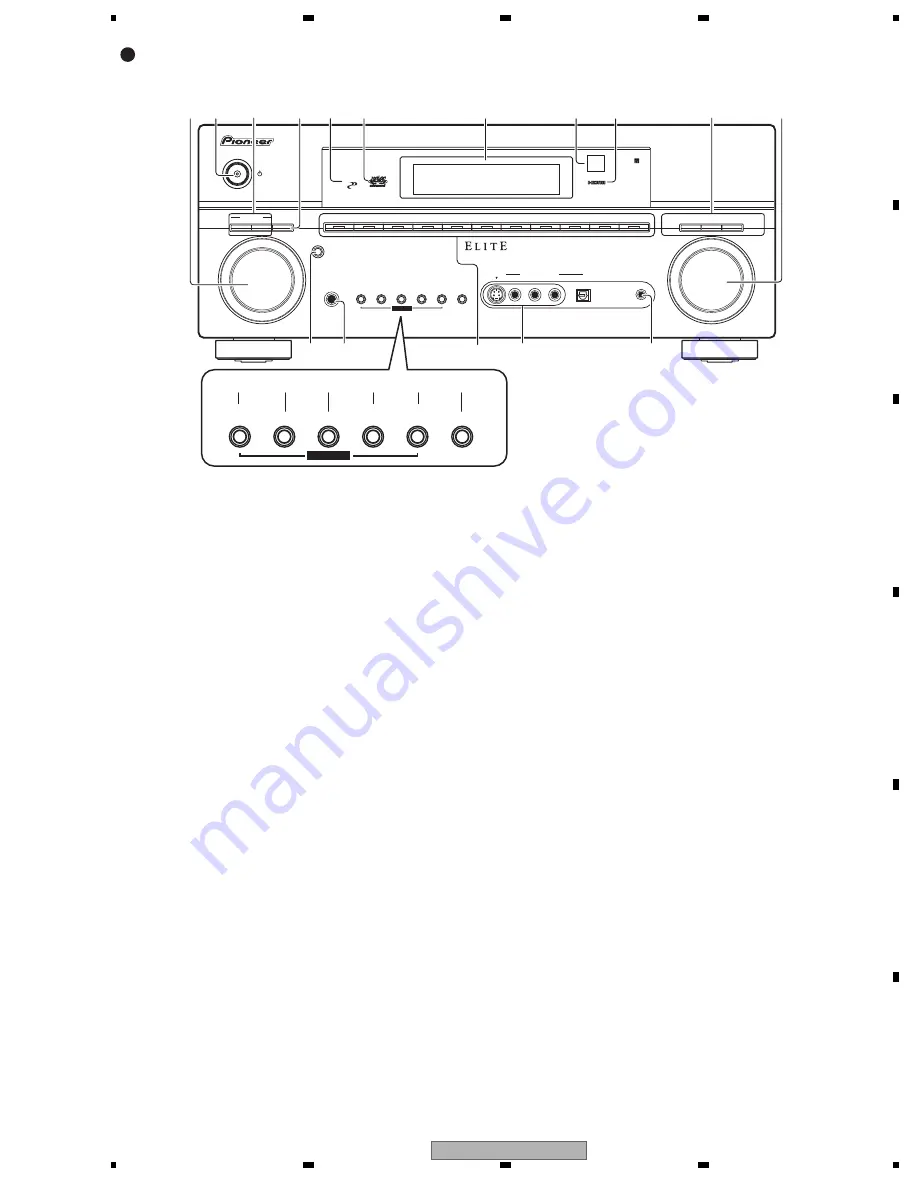
VSX-LX50
11
5
6
7
8
5
6
7
8
C
D
F
A
B
E
Front
P
anel
(VS
X-91
T
XH/
VS
X-91
20T
XH-K
)
1
M
ULTI
J
O
G
dial
Use the
M
ULTI
J
O
G
dial to select various settings and
menu options.
2
STAND
BY/
ON
S
w
itches the receiver bet
w
een on and standby. Po
w
er
indicator lights
w
hen the receiver is on.
3
M
ULTI
Z
ONE
controls
If
you’ve made MULT
I
-ZO
NE
connections use these
controls to control the sub
z
one
f
rom the main
z
one.
4
LISTENIN
G
M
ODE
Use
w
ith the
M
ULTI
J
O
G
dial to select the various
listening modes.
5
P
H
ASE CONTROL
indicator
Lights
w
hen Phase Control is s
w
itched on.
6
M
CACC
indicator
Lights
w
hen one o
f
the MCACC presets is selected.
7
C
haracter
display
8
R
emote
sensor
Receives the signals
f
rom the remote control.
9
H
D
M
I
indicator
Blinks
w
hen connecting an H
D
M
I
-e
q
uipped component
;
lights
w
hen the component is connected.
1
0 SI
G
NAL SELECT
Use to select an input signal.
S
B
ch
PROCESSIN
G
– Selects the surround back
channel mode or virtual surround back mode.
M
ULTI C
H
IN
– Press to select the multichannel
analog inputs.
M
ULTI
J
O
G
M
ASTER
VOLU
M
E
ENTER
VS
X-91
T
XH
STAND
BY/
ON
P
H
ONES
DVD
/
LD
P
H
ASE
CONTROL
TV
/
SAT
DVR
1/
DVR 2
VIDEO
/G
A
M
E
CD
CD
-
R
/
TAPE
/ M
D
FM/
A
M
LISTENIN
G
M
ODE
S
Y
STE
M
SETUP
TUNIN
G/
STATION
TUNER
EDIT
SPEA
K
ERS
RETURN
TONE
M
ULTI
J
O
G
M
ULTI C
H
IN
S
B
ch
PROCESSIN
G
SI
G
NAL
SELECT
SIRIUS
H
D
M
I
XM
i
P
od
M
CACC
SETUP
M
IC
DI
G
ITAL IN
AUDIO
R
L
VIDEO
VIDEO
/G
A
M
E INPUT
S
-
VIDEO
ON
/
O
FF
M
ULTI
Z
ONE
CONTROL
S
Y
STE
M
SETUP
TUNIN
G/
STATION
TUNER
EDIT
SPEA
K
ERS
RETURN
TONE
M
ULTI
J
O
G
1
7
2
6
5
8
1
2
15
14
16
13
9
1
0
11
1
7
20
2
1
19
18
22
4
3
11
M
ASTER VOLU
M
E
dial
1
2 ENTER
13
P
H
ONES
jack
Use to connect headphones. When the headphones are
(V
SX-91TXH
)
connected, there is no sound output
f
rom the speakers.
14
I
nput
source
buttons
Press to select an input source.
15
VIDEO
/G
A
M
E INPUT
16
M
CACC SETUP
M
IC
jack
Use to connect the supplied microphone.
1
7 S
Y
STE
M
SETUP
Press to access the System Setup menu.
18
RETURN
Press to con
f
irm and exit the current menu screen.
19
TONE
Press this button to access the bass and treble controls,
w
hich you can then adjust
w
ith the
M
ULTI
J
O
G
dial.
20 TUNIN
G/
STATION
Use to
f
ind radio
f
re
q
uencies and to select preset stations.
2
1
TUNER EDIT
Use
w
ith the
M
ULTI
J
O
G
dial to memori
z
e and name
stations
f
or recall.
22 SPEA
K
ERS
Use to change the speaker system.
Содержание VSX-LX50
Страница 87: ...VSX LX50 87 5 6 7 8 5 6 7 8 C D F A B E ...
Страница 146: ...VSX LX50 146 1 2 3 4 1 2 3 4 C D F A B E ...
Страница 205: ...VSX LX50 205 5 6 7 8 5 6 7 8 C D F A B E ...
Страница 229: ...VSX LX50 229 5 6 7 8 5 6 7 8 C D F A B E ...












































