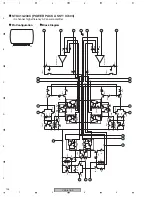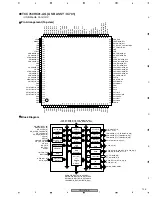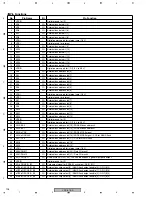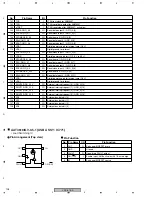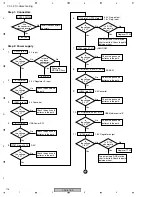VSX-516-K
116
1
2
3
4
1
2
3
4
C
D
F
A
B
E
7.3.4.3 Troubleshooting
Step 1: Connectors
Step 2: Power supply
CN701, CN702
To STEP 2
Are
the connectors
securely inserted
?
Insert the connectors
securely.
Check the patterns in
the path.
No
Yes
To STEP 1
Yes
Yes
Is there
any loose
connection
of CN702?
Check the
MOTHER Assy.
No
CN702 (pin 4)
IC703 (pin 3)
Is
the voltage
5 V ?
No
5 V input
3.3 V Regulator IC input
3-5 Converter
USB Power SW
DAC
1
2
Yes
Yes
Yes
Is IC703
abnormally
hot?
Replace IC703.
The output and GND may be
short-circuited. Check the path
between them.
No
Is
the voltage
3.3 V ?
No
Yes
Yes
Is IC702
abnormally
hot?
Replace IC702.
The output and GND may be
short-circuited. Check the path
between them.
No
Is
the voltage
1.8 V ?
No
Yes
Is
the voltage
5 V ?
No
Check the parts and
patterns in the path.
IC762 (pins 37, 47) FLASH ROM
7
Is
the voltage
3.3 V ?
No
Yes
Check the parts and
patterns in the path.
IC761 (pins 1,3,9,14,27,43,49) SDRAM
8
IC703 (pin 1), IC702 (pin 7)
3.3 V Reg. output /
1.8 V Reg. input
6
Is
the voltage
3.3 V ?
No
Yes
Check the parts and
patterns in the path.
IC953 (pin 14)
5-3 Converter
9
IC702 (pin 1)
1.8 V Regulator output
11
Is
the voltage
3.3 V ?
No
Yes
Check the parts and
patterns in the path.
IC701 (pins 16,33,64,76,112) USB Media control IC
10
Is
the voltage
3.3 V ?
No
Check the parts and
patterns in the path.
IC951 (pin 14)
3
Yes
Is
the voltage
5 V ?
No
Check the parts and
patterns in the path.
IC771 (pin 5)
4
Yes
Is
the voltage
5 V ?
No
Check the parts and
patterns in the path.
IC7814 (pins 14, 15)
5
Yes
Is
the voltage
5 V ?
No
A
Содержание VSX-516-K
Страница 35: ...VSX 516 K 35 5 6 7 8 5 6 7 8 C D F A B E ...