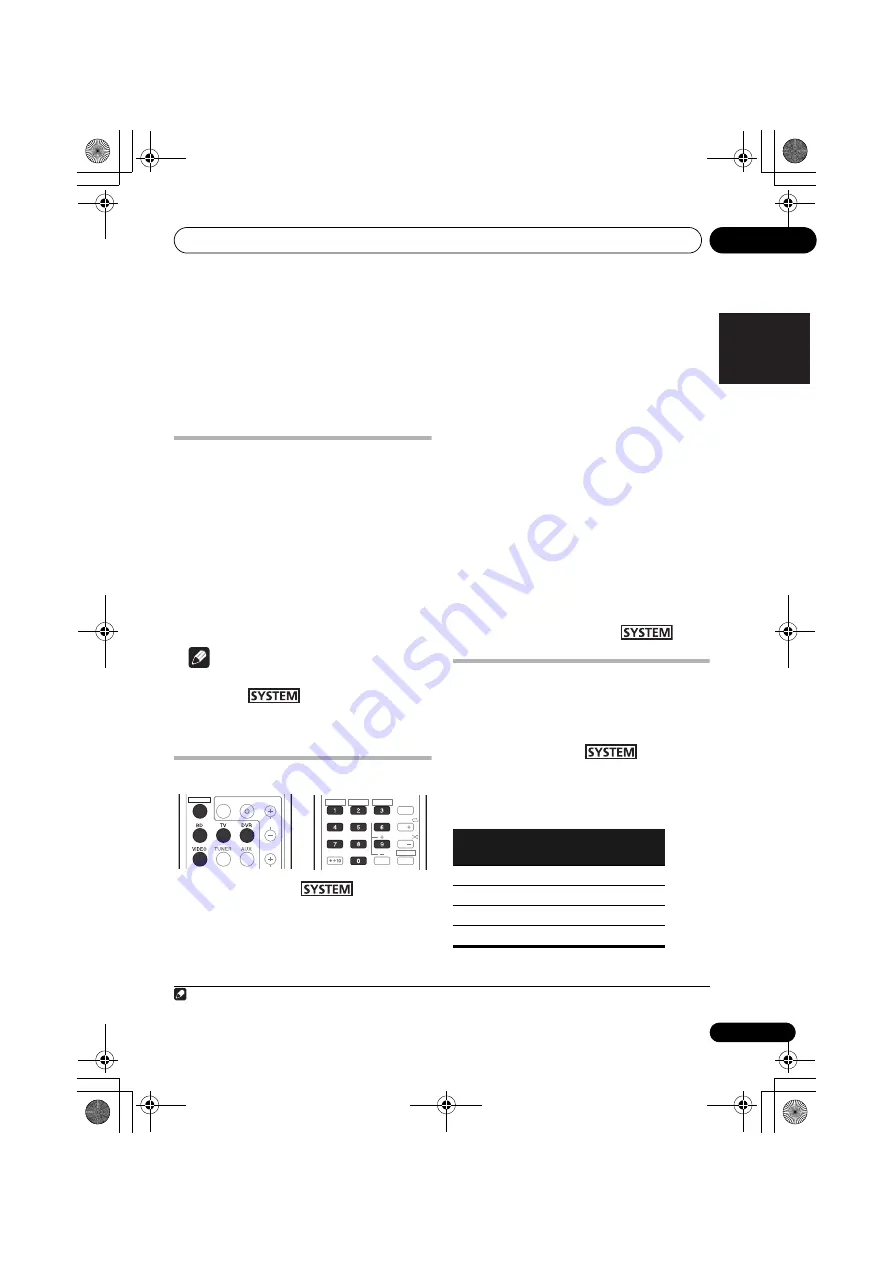
Controlling the rest of your system
09
55
En
English
Deutsch
Italiano
Español
Français
Nederlands
Chapter 9
Controlling the rest of your
system
Setting the remote to control
other components
Most components can be assigned to one of
the
MULTI CONTROL
buttons using the
component’s manufacturer preset code stored
in the remote.
However, please note that there are cases
where only certain functions may be
controllable after assigning the proper preset
code, or the codes for the manufacturer in the
remote control will not work for the model that
you are using.
1
Note
• You can cancel or exit any of the steps by
pressing .
• After one minute of inactivity, the remote
automatically exits the operation.
Selecting preset codes directly
1
While pressing the
button, press
and hold the ‘1’ button for three seconds.
2
Press the MULTI CONTROL button for the
component you want to control.
The component can be assigned to the
BD
,
TV
,
DVR
or
VIDEO
button.
3
Use the number buttons to enter the
preset code.
You can find the preset codes on page 58.
If the correct code has been input the power of
the component being input will turn on or off.
The power of the component being input will
only turn on or off if that component is able to
be turned on directly by remote control.
4
Repeat steps 2 through 3 to try a different
code, or to enter a code for another
component you want to control.
5
When you’re done, press
.
Clearing all the remote control
settings
You can clear all presets and restore the
factory default settings.
•
While pressing the
button,
press and hold the ‘0’ button for three
seconds.
Default preset codes
Note
1 TV control codes (for example, codes for TV, CATV, Satellite TV or DTV) can only be assigned to the
TV
button.
SYSTEM
TV CONTROL
CH
INPUT
DISPLAY
CH
CH
EQ
PHASE
SB CH
CH SELECT SLEEP
ENTER
MIDNGIHT
S.RETRIEVER
HDD
DVD
VCR
SHIFT
MULTI CONTROL
button
Preset code
BD
2 1 2 6
TV
0 1 2 0
DVR
2 1 2 1
VIDEO
1 1 2 0
HTP-500_LXCN_En.book 55 ページ 2009年10月1日 木曜日 午後4時58分
















































