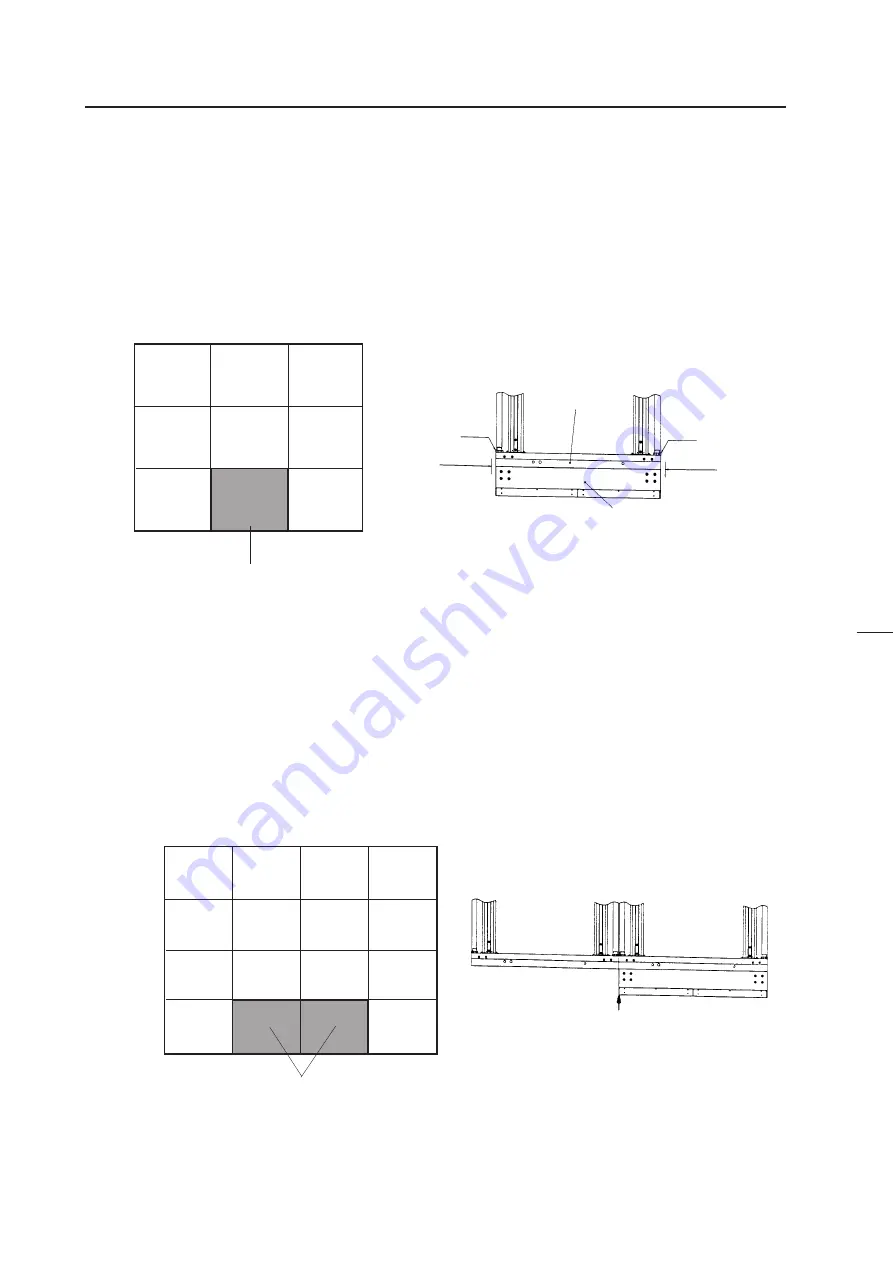
50
5
Projection Screen Kit (RMS-V4011/V5011)
[1] Mount the screen unit serving as the reference. Basically, mount from the center unit at the bottom.
a
If the number of units arranged are odd (E.g.: 3
×
3=9 screens)
• Adjust the screen unit to the cabinet at the center of the bottom level and temporarily tighten the linking bolts. (Do not
tighten tightly.)
• Adjust the left and right balance with your hand and tighten the linking bolts tightly so that the two centers coincide.
Reference Unit
Top view
Linking bolt
Linking bolt
Adjust the left and
right balance with
your hand.
Adjust the left and
right balance with
your hand.
(Fig. 3-34)
b
If the number of units arranged are even (E.g.: 4
×
4=16 screens)
• Adjust the screen unit to the right cabinet (or left cabinet) at the center two cabinets of the bottom level and temporarily
tighten the linking bolts. (Do not tighten tightly.)
• Adjust the left side of the screen unit attached and left side of the cabinet (rights sides if the screen unit was attached to the
left cabinet at the center) so that they are aligned precisely with your hand, and tighten the linking bolts.
• Join the left side (or right side) screen unit to the unit mounted first as closely as possible.
(Fig.3-35)
Reference Unit
Projection screen
Projection Frame
Adjust so that they are aligned precisely
INSTALLATION AND ASSEMBLY
Содержание RM-V2400NA
Страница 4: ......
Страница 5: ......
Страница 6: ......
Страница 7: ......
Страница 8: ...7 Dimensions GENERAL SPECIFICATIONS Fig 2 1 540 545 490 40 380 ...
Страница 11: ......
Страница 12: ......
Страница 13: ......
Страница 16: ......
Страница 17: ......
Страница 18: ......
Страница 19: ......
Страница 24: ......
Страница 25: ......
Страница 26: ......
Страница 27: ......
Страница 28: ......
Страница 29: ......
Страница 32: ......
Страница 33: ......
Страница 34: ......
Страница 35: ......
Страница 36: ......
Страница 45: ......
Страница 48: ......
Страница 54: ......
Страница 59: ......
Страница 63: ......
Страница 64: ......
Страница 66: ......
Страница 74: ......
Страница 76: ...75 ADJUSTMENTS ...
Страница 77: ...76 ADJUSTMENTS ...
Страница 79: ...78 ADJUSTMENTS Movement on screen Displayed OSD ...
Страница 80: ...79 ADJUSTMENTS ...
Страница 81: ...80 ADJUSTMENTS ...
Страница 82: ...81 ADJUSTMENTS ...
Страница 83: ...82 ADJUSTMENTS ...
Страница 85: ......
Страница 86: ......
Страница 90: ......
Страница 91: ......
Страница 92: ......
Страница 95: ......
Страница 96: ......
Страница 98: ......
Страница 99: ......
Страница 100: ......
Страница 101: ......
Страница 102: ......
Страница 103: ......
Страница 104: ......
Страница 105: ......
Страница 108: ......
Страница 110: ......
Страница 111: ......
Страница 112: ......
Страница 114: ......
Страница 117: ......
Страница 118: ......
Страница 121: ......
Страница 124: ......
Страница 127: ......
Страница 129: ......
Страница 132: ......
Страница 134: ......
Страница 135: ......
Страница 136: ......
Страница 137: ......
Страница 138: ......
Страница 139: ......
Страница 140: ......
Страница 141: ......
Страница 142: ......
















































