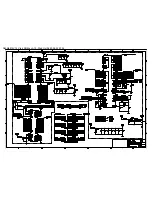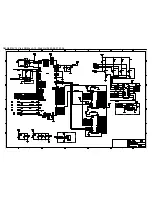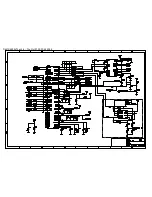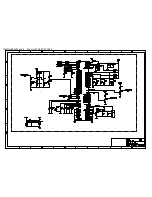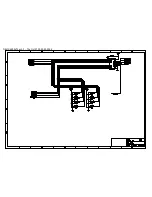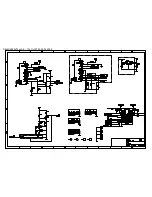Содержание PDP-5016
Страница 16: ......
Страница 17: ...DbhM4812V12_Vtek_BOM sch 2 Wed Oct 06 23 58 08 2004 ...
Страница 18: ...DbhM4812V12_Vtek_BOM sch 3 Wed Oct 06 23 58 10 2004 ...
Страница 19: ...DbhM4812V12_Vtek_BOM sch 4 Wed Oct 06 23 58 11 2004 ...
Страница 20: ...DbhM4812V12_Vtek_BOM sch 5 Wed Oct 06 23 58 15 2004 ...
Страница 21: ...DbhM4812V12_Vtek_BOM sch 6 Wed Oct 06 23 58 16 2004 ...
Страница 22: ...DbhM4812V12_Vtek_BOM sch 7 Wed Oct 06 23 58 18 2004 ...
Страница 23: ...DbhM4812V12_Vtek_BOM sch 8 Wed Oct 06 23 58 29 2004 ...
Страница 24: ...DbhM4812V12_Vtek_BOM sch 9 Wed Oct 06 23 58 20 2004 ...
Страница 25: ...DbhM4812V12_Vtek_BOM sch 10 Wed Oct 06 23 58 22 2004 ...
Страница 26: ...DbhM4812V12_Vtek_BOM sch 11 Wed Oct 06 23 58 32 2004 ...
Страница 27: ...DbhM4812V12_Vtek_BOM sch 12 Wed Oct 06 23 58 25 2004 ...
Страница 28: ...DbhM4812V12_Vtek_BOM sch 13 Wed Oct 06 23 58 27 2004 ...
Страница 29: ...Dbh1S4909V12 sch 2 Thu Oct 07 00 30 42 2004 ...
Страница 30: ...Dbh1S4909V12 sch 3 Thu Oct 07 00 30 43 2004 ...
Страница 31: ...Dbh1S4909V12 sch 4 Thu Oct 07 00 30 45 2004 ...
Страница 32: ...Dbh1S4909V12 sch 5 Thu Oct 07 00 30 47 2004 ...
Страница 33: ...Dbh1S4909V12 sch 6 Thu Oct 07 00 30 49 2004 ...
Страница 34: ...Dbh1S4909V12 sch 7 Thu Oct 07 00 30 50 2004 ...
Страница 35: ...Dbh2S4909V12 sch 2 Thu Oct 07 00 32 34 2004 ...
Страница 36: ...DUBHE OSD Ver1 1_NAKS sch 1 Mon Oct 18 11 47 11 2004 ...
Страница 37: ...0025 sch 1 Mon May 16 09 25 50 2005 ...
Страница 39: ......
Страница 64: ......
Страница 68: ......