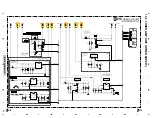MVH-X580BS/XNUC
17
5
6
7
8
5
6
7
8
C
D
F
A
B
E
6.3 SOFTWARE VERSION UP METHOD
Outline
This product will upgrade systems using a USB memory.
[Operating Conditions]
BUP ON + ACC ON
[Description]
Please refer to the following contents at procedures of upgrades and flow. It contains Bluetooth upgrades.
In case of finishing software upgrading and displaying [COMPLETED], the setting is cleared and set to initial state
same as System Reset Function.
Procedure
1. Set BUP ON and ACC ON
2. Save upgeade data to USB memory and insert USB memory to product.
* File extension : *.scd
3. Enter [INITIAL SETTING MENU], select [S/W UPDATE] and push ENTER key. Wait [CHECK FILE] state.
4. The unit checks upgrade data file and starts updating automatically.
5. Wait until the end of updating. (Alternately displaying [DO NOT] and [POWER OFF] 5-second intervals.)
6. If update is completed, displaying [COMPLETED] and restarting automatically.
Layers
First Layer
Second Layer
Third Layer
Fourth Layer
Display Transition Diagram
S/W UPDATE
FILE ERROR
CHECK FILE
ERROR-RETRY
COMPLETED
RESTART
DO NOT
POWER OFF
Update file data
Detection
Update file data
Loading
Automatically
SYSTEM UPDATE
SYSTEM INFO
S/W UPDATE
Ver:!!.!!
CHECK FILE
INITIAL SETTING MENU
Push ENTER key
Push ENTER key
Push ENTER key
UPDATE Complete
UPDATE Error
Detection OK
Detection
NG