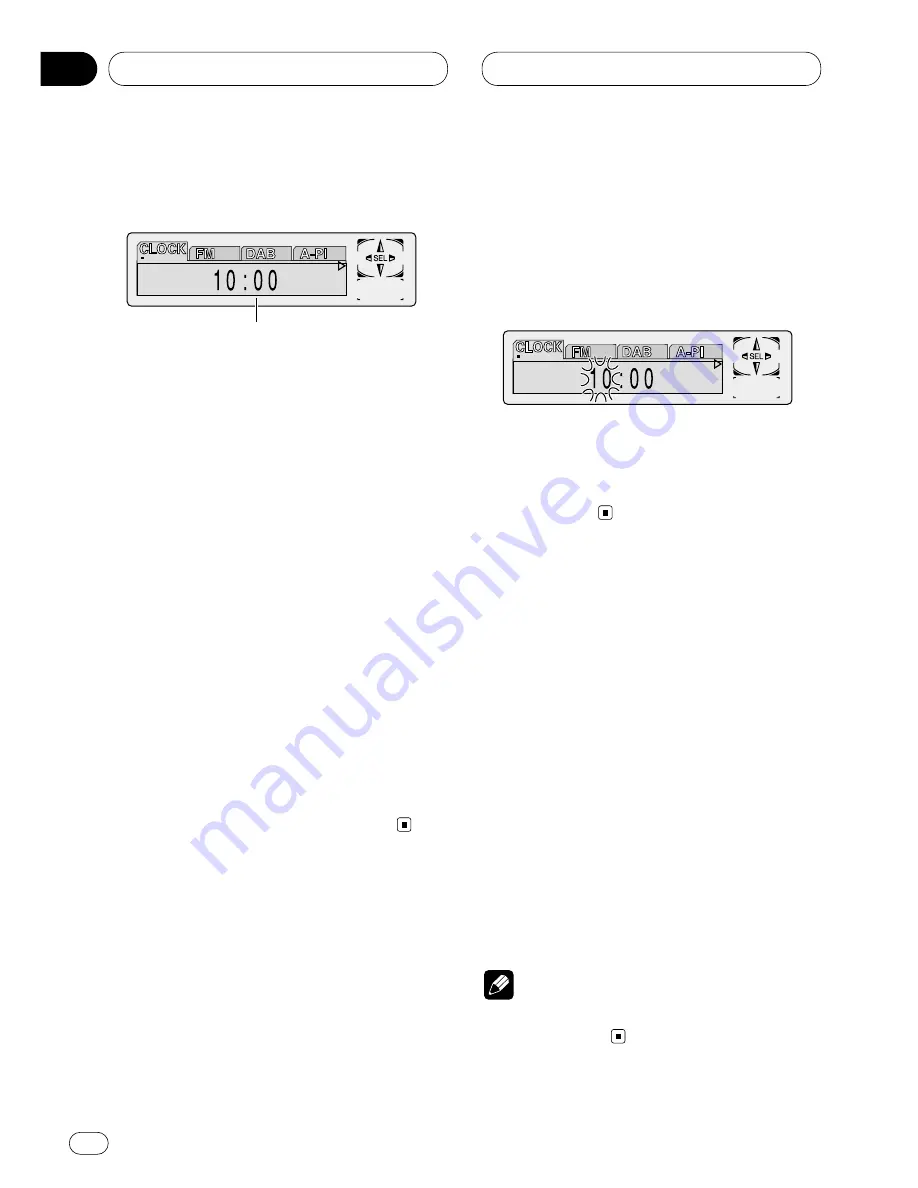
Initial Settings
Adjusting initial settings
Initial settings lets you perform initial set up of
different settings for this unit.
1
FUNCTION
display
Shows the function status.
1 Press
SOURCE
and hold until the unit turns
off.
2 Press
FUNCTION
and hold until time
appears in the display.
3 Press
FUNCTION
to select one of the initial
settings.
Press
FUNCTION
repeatedly to switch between
the following settings:
CLOCK
—
FM
—
DAB
—
A-PI
—
WARN
—
AUX
—
DIM
—
BRIGHT
—
ILL
—
SW
—
TEL1
—
TEL2
Use the following instructions to operate each
particular setting.
• To cancel initial settings, press
BAND/ESC
.
• You can also cancel initial settings by holding
down
FUNCTION
until the unit turns off.
Setting the time
This is used to set the time on the unit’s clock
display.
1 Press
FUNCTION
to select the
CLOCK
.
Press
FUNCTION
until the time appears in the
display.
2 Select the portion of the time display you
wish to set with
2
/
3
.
Pressing
2
/
3
will select a portion of the clock
display:
HOUR
—
MINUTE
As you select portions of the clock display the
portion selected will blink.
3 Select the correct time with
5
/
∞
.
Pressing
5
will increase the selected hour or
minute. Pressing
∞
will decrease the selected
hour or minute.
Setting the FM tuning step
Normally the FM tuning step employed by seek
tuning is 50 kHz. When AF or TA is on the tuning
step automatically changes to 100 kHz. It may
be preferable to set the tuning step to 50 kHz
when AF is on.
1 Press
FUNCTION
to select FM.
Press
FUNCTION
repeatedly until
FM Step
appears in the display.
2 Select the FM tuning step with
2
/
3
.
Pressing
2
/
3
will switch the FM tuning step
between 50 kHz and 100 kHz while AF or TA is
on. The selected FM tuning step will appear in
the display.
Note
• The tuning step remains at 50 kHz during
manual tuning.
1
En
36
08
Section
Содержание KEH-P7020R
Страница 47: ...Additional Information En 47 English Español Deutsch Français Italiano Nederlands 10 Section ...
Страница 93: ...Informaciones adicionales Sp 47 English Español Deutsch Français Italiano Nederlands 10 Sección ...
Страница 94: ......
Страница 95: ......






























