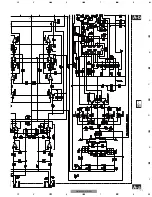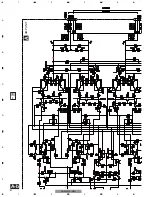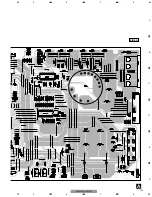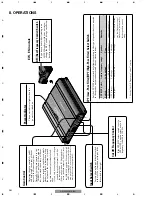1
1
-
Removing the Case (Fig.1)
-
Removing the Amp Unit (Fig.2)
Remove the three screws.
Remove the six screws and then
remove the Panel.
Fig.1
Fig.2
Case
2
Remove the two screws.
3
Remove the six screws and then
remove the Panel.
2
Remove the eight screws and then remove
the Case.
1
1
1
2
2
2
2
2
2
2
2
4
Remove the three screws.
5
Remove the eighteen screws.
6
Remove the twelve screws and then
remove the Amp Unit.
1
1
1
1
1
1
2
2
3
3
3
3
3
3
4
4
4
5
5
6
6
6
6
6
6
6
6
6
6
6
6
Panel
Panel
Amp Unit
22
1
2
3
4
1
2
3
4
F
E
D
C
B
A
GM-6000F/X1R/EW
7. GENERAL INFORMATION
7.1 DIAGNOSIS
7.1.1 DISASSEMBLY
Содержание GM-6000FX1R/ES
Страница 4: ...4 1 2 3 4 1 2 3 4 F E D C B A GM 6000F X1R EW 2 EXPLODED VIEWS AND PARTS LIST 2 1 PACKING ...
Страница 6: ...A 6 1 2 3 4 1 2 3 4 F E D C B A GM 6000F X1R EW 2 2 EXTERIOR ...
Страница 10: ...10 1 2 3 4 1 2 3 4 F E D C B A GM 6000F X1R EW A a A b A a A a A b 1 ...
Страница 11: ...11 5 6 7 8 F E D C B A 5 6 7 8 GM 6000F X1R EW A a A b A a A a A b 2 3 ...
Страница 12: ...12 1 2 3 4 1 2 3 4 F E D C B A GM 6000F X1R EW A a A b A b 1 1 2 3 4 5 1 2 3 4 5 1 2 3 4 5 A AMP UNIT ...
Страница 16: ...16 1 2 3 4 1 2 3 4 F E D C B A GM 6000F X1R EW A A AMP UNIT 1 1 ...
Страница 17: ...17 5 6 7 8 F E D C B A 5 6 7 8 GM 6000F X1R EW A SIDE B 1 ...
Страница 23: ...23 5 6 7 8 F E D C B A 5 6 7 8 GM 6000F X1R EW 7 1 2 CONNECTOR FUNCTION DESCRIPTION ...