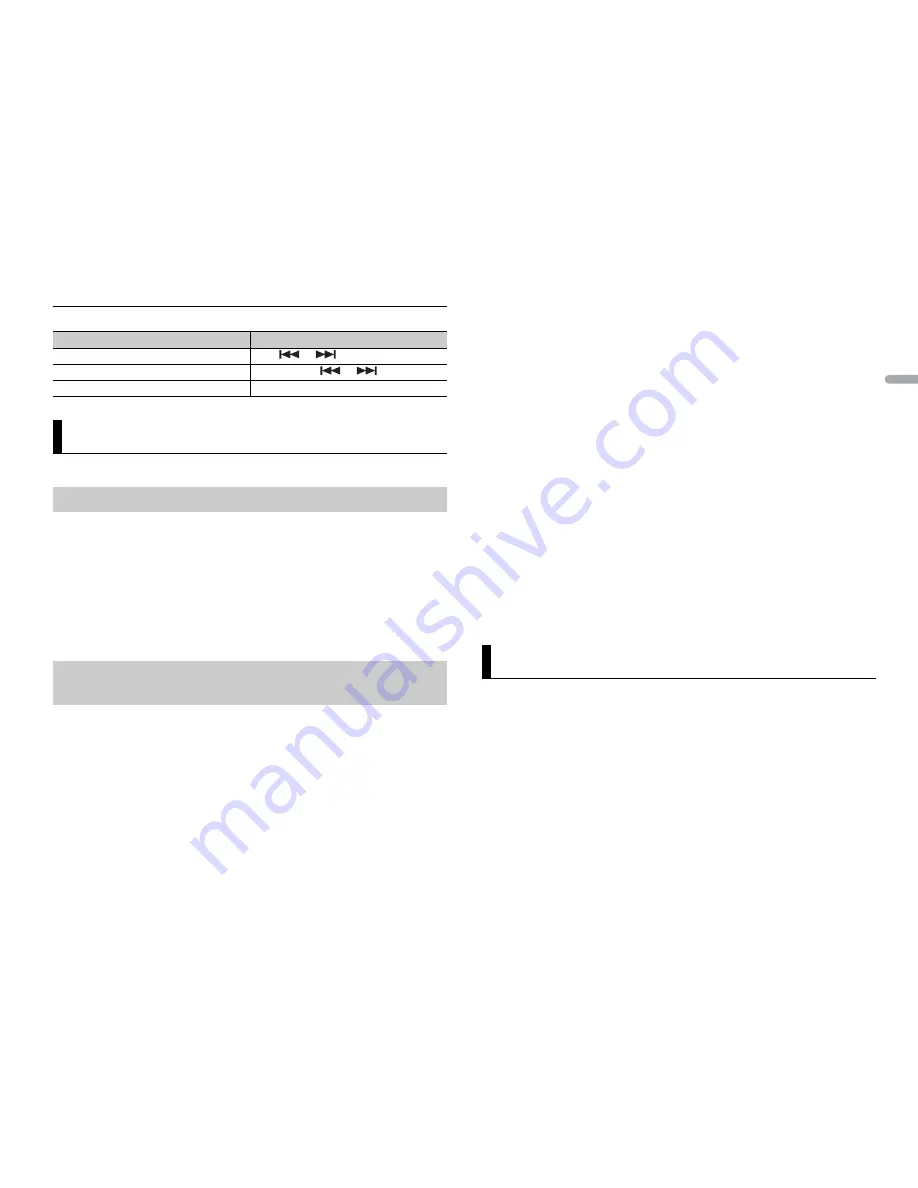
17
En
En
g
lis
h
Basic operations
You can also make various adjustments in the AUDIO settings (page 19).
This unit features two operation modes: network mode and standard mode. You can
switch between modes as desired (page 5).
Network mode
You can create a 2-way + SW multi-amp and multi-speaker system with high range
speaker, middle range speaker and subwoofer for reproduction of high, middle and low
frequencies (bands).
Standard mode
You can create a 4-speaker system with front and rear speakers or front speakers and
subwoofers, or a 6-speaker system with front and rear speakers and subwoofers.
You can adjust the cut-off frequency value and the slope value of each speaker.
The following speakers can be adjusted.
Network mode:
[HIGH] (high-range speaker HPF), [MID HPF] (middle-range speaker HPF), [MID LPF]
(middle-range speaker LPF), [SUBWOOFER]
Standard mode:
[FRONT], [REAR], [SUBWOOFER]
NOTE
[SUBWOOFER] can only be selected when [ON] is selected in [SUBWOOFER] (page 20).
1
Press the
M.C.
dial to display the main menu.
Purpose
Operation
Select a track
Press
or
.
Fast forward or reverse
Press and hold
or
.
Pause/resume playback
Press
4
/
PAUSE
.
Audio adjustments
Operation modes
Adjusting the cut-off frequency value and the slope
value
2
Turn the
M.C.
dial to select [AUDIO], then press to confirm.
3
Turn the
M.C.
dial to select [CROSSOVER], then press to confirm.
4
Turn the
M.C.
dial to select the speaker unit (filter) to be adjusted, then press to
confirm.
5
Turn the
M.C.
dial to select [HPF] or [LPF] according to the speaker unit (filter),
then press to confirm.
6
Turn the
M.C.
dial to select an appropriate cut-off frequency for the speaker unit
(filter) selected in step 4, then press to confirm.
Network mode:
[1.25K] to [12.5K] (if you choose [HIGH] or [MID LPF])
[25] to [250] (if you choose [MID HPF] or [SUBWOOFER])
Standard mode:
[50HZ] to [200HZ]
7
Turn the
M.C.
dial to select an appropriate slope for the speaker unit (filter)
selected in step 4.
Network mode:
[–6] to [–24] (if you choose [HIGH], [MID HPF] or [MID LPF])
[–12] to [–36] (if you choose [SUBWOOFER])
Standard mode:
[–6] to [–24]
You can adjust various settings in the main menu.
1
Press the
M.C.
dial to display the main menu.
2
Turn the
M.C.
dial to select one of the categories below, then press to confirm.
•
FUNCTION settings (page 18)
•
AUDIO settings (page 19)
•
SYSTEM settings (page 20)
•
ILLUMINATION settings (page 21)
•
MIXTRAX settings (page 22)
3
Turn the
M.C.
dial to select the options, then press to confirm.
Settings






























