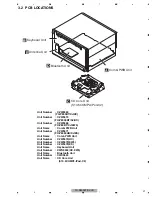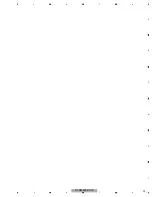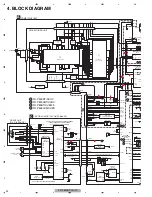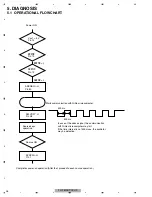FH-P800BT/XJ/UC
33
5
6
7
8
5
6
7
8
C
D
F
A
B
E
6.3 BLUETOOTH TEST MODE
When resetting the microprocessor, the memory is initialized except for the following five items.
This enables user to avoid the task of registering phones and transfering phone directory again even after resetting
system at the time of battery exchange, etc.
• phone book entries on the Bluetooth telephone
• preset numbers on the Bluetooth telephone
• registration assignment of Bluetooth telephone
• call history of Bluetooth telephone
• history of the most recently connected Bluetooth audio
-
About Memory Clear
Resetting the microprocessor
The microprocessor must be reset under the
following conditions:
•
Prior to using this unit for the first time
after installation
•
If the unit fails to operate properly
•
When strange or incorrect messages ap-
pear on the display
-
Press RESET with a pen tip or other
pointed instrument.
1 Press SOURCE and hold until the unit turns off.
2 Press MULTI-CONTROL and hold until
the initial setting menu appears in the display.
3 Turn MULTI-CONTROL to select of
BT RESET:MEMORY .
4 Push MULTI-CONTROL right to show a
confirmation display.
BT RESET:YES is displayed. Clearing memory
is now on standby.
# If you do not want to reset phone memory,
press BAND/ESC.
5 Press MULTI-CONTROL to clear the
memory.
Resetting the Bluetooth
wireless technology module
Bluetooth telephone and Bluetooth Audio
data can be deleted. To protect personal information,
we recommend deleting this data before
transferring the unit to other persons. The
following settings will be deleted.
— phone book entries on the Bluetooth telephone
— preset numbers on the Bluetooth telephone
— registration assignment of Bluetooth telephone
— call history of Bluetooth telephone
— history of the most recently connected
Bluetooth audio
RESET button
Содержание FH-P6050UB
Страница 7: ...FH P800BT XJ UC 7 5 6 7 8 5 6 7 8 C D F A B E 2 SPECIFICATIONS 2 1 SPECIFICATIONS ...
Страница 8: ...FH P800BT XJ UC 8 1 2 3 4 1 2 3 4 C D F A B E ...
Страница 11: ...FH P800BT XJ UC 11 5 6 7 8 5 6 7 8 C D F A B E FH P800BT XJ UC FH P8000BT XJ UC FH P80BT XJ EW5 ...
Страница 12: ...FH P800BT XJ UC 12 1 2 3 4 1 2 3 4 C D F A B E FH P800BT XJ UC FH P8000BT XJ UC FH P80BT XJ EW5 ...
Страница 13: ...FH P800BT XJ UC 13 5 6 7 8 5 6 7 8 C D F A B E FH P6050UB XJ ES ...
Страница 14: ...FH P800BT XJ UC 14 1 2 3 4 1 2 3 4 C D F A B E FH P6050UB XJ ES ...
Страница 15: ...FH P800BT XJ UC 15 5 6 7 8 5 6 7 8 C D F A B E FH P6050UB XJ ES ...
Страница 16: ...FH P800BT XJ UC 16 1 2 3 4 1 2 3 4 C D F A B E 2 4 CONNECTION DIAGRAM FH P800BT XJ UC ...
Страница 17: ...FH P800BT XJ UC 17 5 6 7 8 5 6 7 8 C D F A B E FH P8000BT XJ UC ...
Страница 18: ...FH P800BT XJ UC 18 1 2 3 4 1 2 3 4 C D F A B E FH P80BT XJ EW5 ...
Страница 19: ...FH P800BT XJ UC 19 5 6 7 8 5 6 7 8 C D F A B E FH P6050UB XJ ES ...
Страница 23: ...FH P800BT XJ UC 23 5 6 7 8 5 6 7 8 C D F A B E ...
Страница 28: ...FH P800BT XJ UC 28 1 2 3 4 1 2 3 4 C D F A B E ...
Страница 45: ...FH P800BT XJ UC 45 5 6 7 8 5 6 7 8 C D F A B E ...
Страница 49: ...FH P800BT XJ UC 49 5 6 7 8 5 6 7 8 C D F A B E ...
Страница 50: ...FH P800BT XJ UC 50 1 2 3 4 1 2 3 4 C D F A B E 9 2 EXTERIOR 1 A A D E A A ...
Страница 53: ...FH P800BT XJ UC 53 5 6 7 8 5 6 7 8 C D F A B E ...
Страница 54: ...FH P800BT XJ UC 54 1 2 3 4 1 2 3 4 C D F A B E 9 3 EXTERIOR 2 B ...
Страница 72: ...FH P800BT XJ UC 72 1 2 3 4 1 2 3 4 C D F A B E 10 4 BLUETOOTH UNIT D E COMPOUND UNIT CWX3619 E ANTENNA UNIT ...
Страница 73: ...FH P800BT XJ UC 73 5 6 7 8 5 6 7 8 C D F A B E D D BLUETOOTH UNIT CN800 A ...
Страница 77: ...FH P800BT XJ UC 77 5 6 7 8 5 6 7 8 C D F A B E ...
Страница 79: ...FH P800BT XJ UC 79 5 6 7 8 5 6 7 8 C D F A B E A SIDE A FRONT B CN901 RCA OUT IP BUS ANTENNA FM AM TUNER UNIT ...
Страница 80: ...FH P800BT XJ UC 80 1 2 3 4 1 2 3 4 C D F A B E A A COMBI PWB UNIT ...
Страница 81: ...FH P800BT XJ UC 81 5 6 7 8 5 6 7 8 C D F A B E A SIDE B ...
Страница 82: ...FH P800BT XJ UC 82 1 2 3 4 1 2 3 4 C D F A B E 11 2 KEYBOARD UNIT B SIDE A B KEYBOARD UNIT MULTI CONTROL ...
Страница 83: ...FH P800BT XJ UC 83 5 6 7 8 5 6 7 8 C D F A B E B SIDE B B KEYBOARD UNIT A CN80 ...
Страница 85: ...FH P800BT XJ UC 85 5 6 7 8 5 6 7 8 C D F A B E C SIDE B C CD CORE UNIT S10 5COMP2 iPod C2 8EJ 12EJ DSCSNS ...
Страница 87: ...FH P800BT XJ UC 87 5 6 7 8 5 6 7 8 C D F A B E D D BLUETOOTH UNIT SIDE B 30 20 10 X 40 30 20 10 0 Y E ANT1102 ...