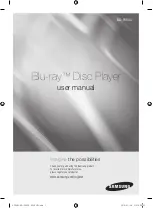DVR-A05 Software Installation Guide
3. P
INNACLE
I
NSTANT
W
RITE
I
NTRODUCTION
Pinnacle InstantWrite enables you to use your Pioneer DVR-A05 DVD-R/RW drive just like a
hard disk or floppy disk. You can drag and drop files, create new directories right on your media
and even save files from your applications (e.g. word processing, drawing, etc.) directly to your
drive.
Pinnacle’s InstantWrite is a complete Universal Disc Format (UDF) packet writing application
that supports DVD-RW, CD-R/RW, DVD-R and all UDF levels up to 2.01. Whether you're
copying your whole hard disk or just one small file, InstantWrite can do it fast and easy in the
same way as you would on your hard drive. Because InstantWrite writes the data in small
packets, no buffer under-runs can occur. Almost no additional space is needed so you can use
the entire disc capacity for data storage.
I
NSTALLATION
To install Pinnacle InstantWrite to your computer, follow the directions below.
1) Launch the Pinnacle Installer from the initial splash screen or double-click the setup.exe
file located in the Pinnacle folder on the installation CD.
2) Click on
Next
to begin installation of the program on your computer.
3) Type in your name and organization (if applicable) in the appropriate fields.
4) Click on the
Next
button to continue with the installation.
6
5) Review the License Agreement and select
Yes
if you agree to the terms.