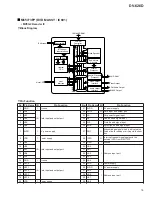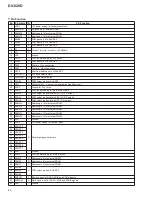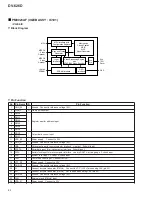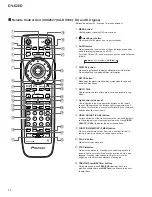89
DV-626D
0
Remote sensor
Point the remote control toward the remote sensor to operate
the player.
-
0
(open/close) button
Press to open and close the disc tray.
=
7
(stop) button
Press to stop playback. Pressing once enables playback to
resume from a point shortly before the location where it
stopped. Pressing twice causes the disc to return to the
beginning of the disc if playback starts again .
~
8
(pause) button
Press during playback to pause. Press again to resume
playback.
!
3
(play) button
Press to start or resume playback.
@
¡ ¢
(forward) button
Press to advance to chapters/tracks. Press and hold to perform
fast-forward scanning.
#
4 1
(reverse) button
Press to go back to previous chapters/tracks. Press and hold to
perform reverse playback scanning.
$
Disc illumination
Lights when a DVD is loaded and when no disc is loaded.
Turns off when a disc format other than DVD is loaded in the
player.
%
Disc tray
When loading a disc, place discs in the disc tray with the label
side facing up.
^
FL DIMMER button
Press to change the brightness of the FL display and disc
illumination in four steps: maximum brightness, medium
brightness, minimum brightness, and off. When the FL display
is turned off, the FL OFF indicator lights.
&
PICTURE CONTROL button
Press repeatedly to select one of the programmed picture
quality settings. The setting changes each time the button is
pressed.
*
VIRTUAL DOLBY DIGITAL button
Press to turn the Virtual Surround function on and off.
(
AUDIO button
Press repeatedly to select one of the audio soundtracks
available on a DVD.
)
POWER switch
Press to switch the player on or off.
Содержание DV-626D
Страница 23: ...DV 626D 23 ...
Страница 44: ...DV 626D 44 A B C D 1 2 3 4 1 2 3 4 JCKB ASSY G SIDE B G ...
Страница 45: ...DV 626D 45 A B C D 5 6 7 8 5 6 7 8 Q393 Q391 Q382 Q365 Q261 Q381 Q292 Q291 Q192 Q191 Q394 Q392 VNP1707 A G ...
Страница 46: ...DV 626D 46 A B C D 1 2 3 4 1 2 3 4 VNP1709 A FLKY ASSY H PWSB ASSY I SIDE A 4 6 FLKY PWSB and DILB ASSYS H I ...
Страница 47: ...DV 626D 47 A B C D 5 6 7 8 5 6 7 8 VNP1709 A VNP1709 A IC102 IC101 Q101 DILB ASSY J CN602 E H J ...
Страница 48: ...DV 626D 48 A B C D 1 2 3 4 1 2 3 4 VNP1709 A IC102 FLKY ASSY H DILB ASSY J SIDE B H J ...
Страница 49: ...DV 626D 49 A B C D 5 6 7 8 5 6 7 8 VNP1709 A VNP1709 A Q102 PWSB ASSY I H I ...