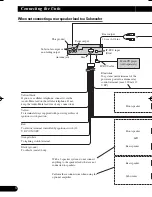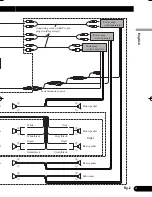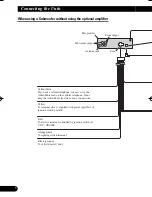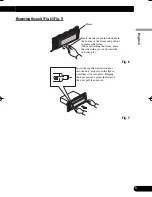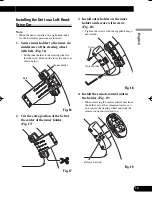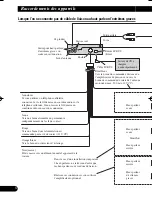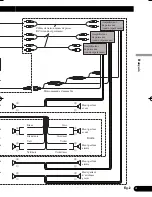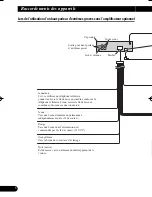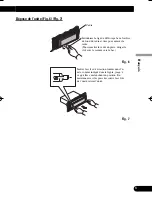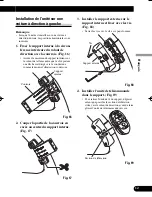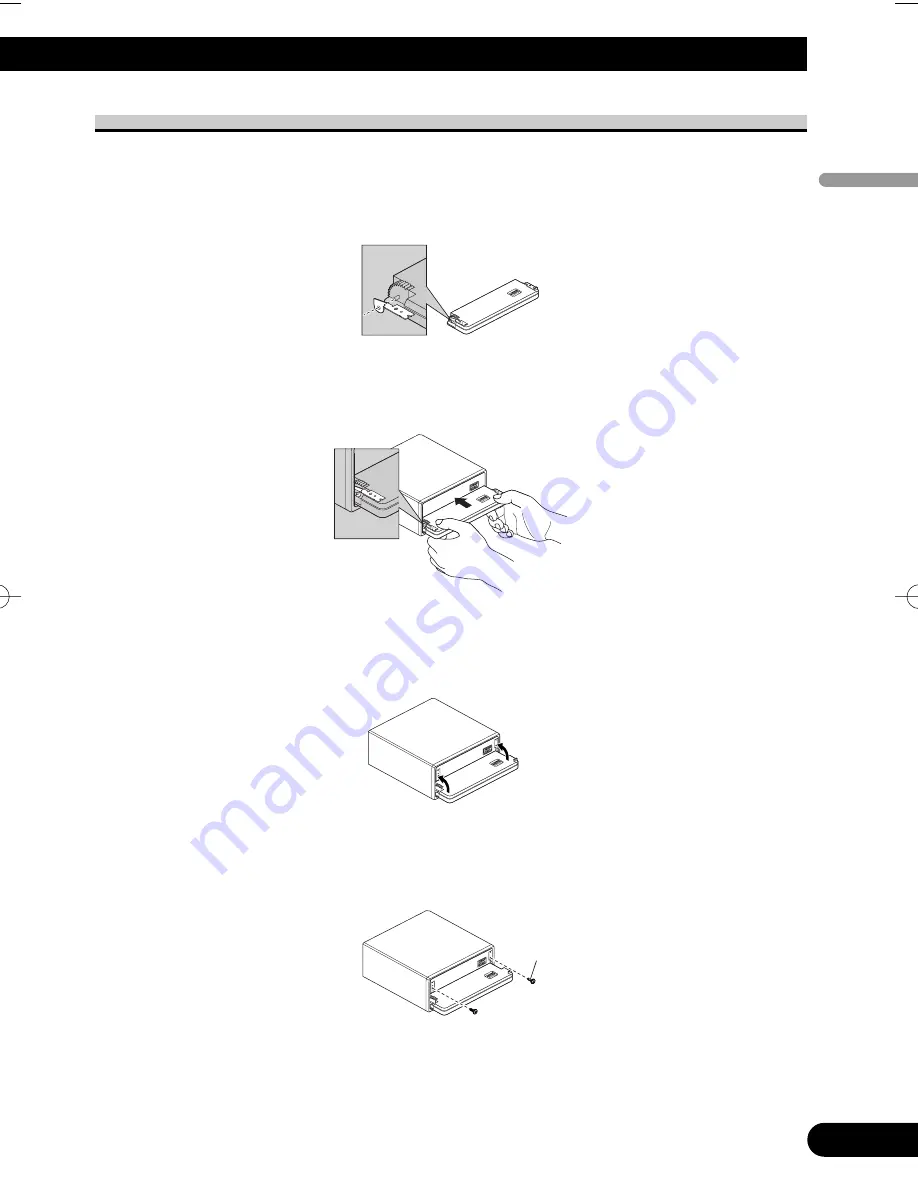
10
ENG/MASTER 96 INST
<CRD3721-A> 11
English
Français
Español
Fixing the front panel
If you do not operate the removing and attaching the front panel function, use the supplied
fixing screws and holders to fix the front panel to this unit.
1. Attach the holders to both sides of the front panel. (Fig. 11)
Fig. 11
2. Replace the front panel to the unit. (Fig. 12)
Fig. 12
3. Flip the holders into upright positions. (Fig. 13)
Fig. 13
4. Fix the front panel to the unit using fixing screws. (Fig. 14)
Fig. 14
Fixing screw
CRD3721A.Eng 10/9/02 10:56 AM Page 11