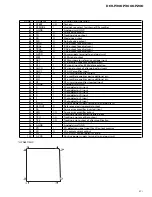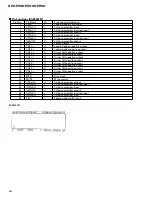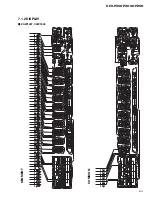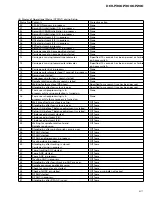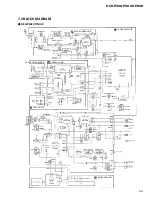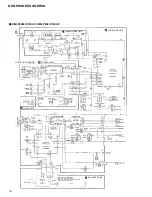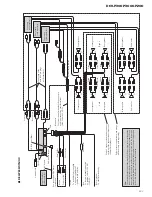75
DEH-P300,P3000,P200
Disc Number Search (for 6-Disc, 12-Disc types)
• You can select discs directly with the 1 to 6 buttons. Just press the number
corresponding to the disc you want to listen to.
Note:
• When a 12-Disc Multi-CD Player is connected and you want to select disc 7 to 12, press the 1 to 6
buttons for 2 seconds or longer.
Disc Number Rough Search (for 50-Disc type only)
This handy function lets you select discs loaded in a 50-Disc Multi-CD Player using the 1
to 5 buttons. The 50 discs are divided into five blocks, with each of the 1 to 5 buttons
assigned to a block.
• Select the desired block with the 1 to 5 buttons.
Note:
• After completing a rough search, use the
5
and
∞
buttons to select a desired disc.
Note:
• The multi-CD player may perform a preparatory operation, such as verifying the presence of a disc
or reading disc information, when the power is turned ON or a new disc is selected for playback.
“READY” is displayed.
• When a magazine is loaded into a 50-Disc type Multi-CD Player, information on all the discs in the
magazine is read.
If you start playing a disc on a 50-Disc type Multi-CD Player before reading of information on all
discs has been completed, reading of information stops part way through. This will prevent you
from using a number of functions. (If you try and use these functions, “NOT READY” is dis-
played.)
If this happens, reading of information begins again when you switch to a component other than
the 50-Disc type Multi-CD Player.
• If the multi-CD player cannot operate properly, an error message such as
“ERROR-14” is displayed. Refer to the multi-CD player owner’s manual.
• If there are no discs in the multi-CD player magazine, “NO DISC” is displayed.
• “LOAD” will be displayed in the following cases:
* If the disc in the extra tray in selected.
* If the disc in moved from the extra tray to the magazine.
(Refer to the 50-Disc type multi-CD player owner’s manual.)
• You cannot use the “Ejecting a Single Disc”, “Frequency Play”, “Music Group Play” or “ABC
Disc Title Search” functions with this product.
When playing a CD TEXT disc on a CD TEXT compatible Multi-CD Player such as the
CDX-P656:
• You can use the following two functions. Refer to Multi-CD Player’s Owner’s Manual
for operation details.
* Title display switching
* Title scroll
• You cannot switch to the Disc Title Input mode in the Detailed Setting Menu.
Содержание DEH-P200
Страница 4: ...4 DEH P300 P3000 P200 2 2 EXTERIOR DEH P300 X1N UC ...
Страница 6: ...6 DEH P300 P3000 P200 DEH P3000 X1N UC ...
Страница 8: ...8 DEH P300 P3000 P200 DEH P200 X1N UC ...
Страница 10: ...10 DEH P300 P3000 P200 2 3 CD MECHANISM MODULE ...
Страница 15: ...15 DEH P300 P3000 P200 5 6 7 8 5 6 7 8 D C B A ANTENNA CABLE VD REGULATOR A a A a A b E D C ...
Страница 16: ...16 DEH P300 P3000 P200 1 2 3 4 1 2 3 4 D C B A RESET 4 2V 4 2V 1 8V 4 2V 4 3V V V 4 3V 4 3V A a A b A b ...
Страница 17: ...17 DEH P300 P3000 P200 5 6 7 8 5 6 7 8 D C B A CEK1014 CEK1136 A b A a A b ...
Страница 21: ...21 DEH P300 P3000 P200 5 6 7 8 5 6 7 8 D C B A ANTENNA CABLE VD REGULATOR A a A a A b E D C ...
Страница 22: ...22 DEH P300 P3000 P200 1 2 3 4 1 2 3 4 D C B A RESET 3V 3V 4 3V 4 3V A a A b A b ...
Страница 23: ...23 DEH P300 P3000 P200 5 6 7 8 5 6 7 8 D C B A CEK1014 CEK1136 100K 33K A b A a A b ...
Страница 25: ...25 DEH P300 P3000 P200 5 6 7 8 5 6 7 8 D C B A KV1410 23 B ...
Страница 33: ...33 DEH P300 P3000 P200 ...
Страница 36: ...36 DEH P300 P3000 P200 1 2 3 4 1 2 3 4 D C B A A A TUNER AMP UNIT ...
Страница 37: ...37 DEH P300 P3000 P200 5 6 7 8 5 6 7 8 D C B A A SIDE B ...
Страница 38: ...38 DEH P300 P3000 P200 1 2 3 4 1 2 3 4 D C B A 4 2 FM AM TUNER UNIT B B SIDE A FM AM TUNER UNIT A ...
Страница 39: ...39 DEH P300 P3000 P200 1 2 3 4 1 2 3 4 D C B A B B SIDE B FM AM TUNER UNIT ...
Страница 41: ...41 DEH P300 P3000 P200 1 2 3 4 1 2 3 4 D C B A C C SIDE B KEYBOARD UNIT A CN651 ...
Страница 43: ...43 DEH P300 P3000 P200 D C B A 1 2 3 4 1 2 3 4 CONTROL UNIT SIDE B D D ...
Страница 55: ...55 DEH P300 P3000 P200 Grating waveform Ech Xch 20mV div AC Fch Ych 20mV div AC 45 0 75 60 30 90 ...
Страница 63: ...63 DEH P300 P3000 P200 COMMON SEGMENT 7 1 2 DISPLAY CAW1497 CAW1500 ...