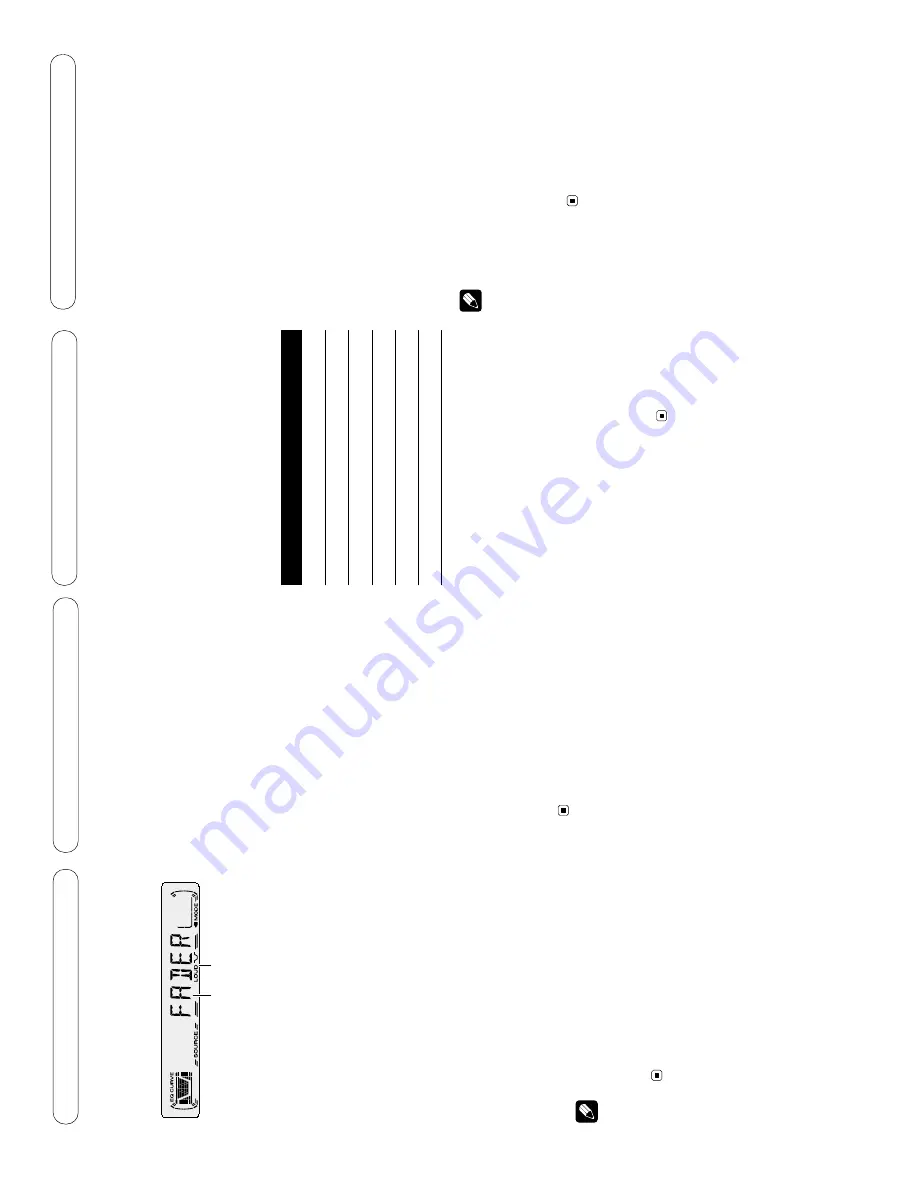
54
DEH-1400,14
Audio Adjustments
Introduction of audio adjust-
ments
1
AUDIO
display
Shows the audio adjustments status.
2
LOUD
indicator
Appears in the display when loudness is
turned on.
Press
AUDIO
to display the audio function
names.
Press
AUDIO
repeatedly to switch between
the following audio functions:
F
ADER
(balance adjustment)
—
EQ
(equalizer)
—
LOUD
(loudness)
—
FIE
(front
image enhancer)
—
SLA
(source level adjust-
ment)
•
When selecting the FM
tuner as the
source, you cannot switch to
SLA
.
•
T
o
return to the display of each source,
press
BAND
.
Note
•
If you do not operate the audio function
within about 30 seconds, the display is
automatically returned to the source dis-
play
.
Using balance adjustment
Y
ou can select a fader/balance setting that
provides an ideal listening environment in
all occupied seats.
1
Press
AUDIO
to select
F
ADER
.
Press
AUDIO
until
F
ADER
appears in the dis-
play
.
•
If the balance setting has been previously
adjusted,
BAL
will be displayed.
2
Press
5
or
∞
to adjust front/rear speaker
balance.
Each press of
5
or
∞
moves the front/rear
speaker balance towards the front or the
rear
.
•
F15
–
R15
is displayed as the front/rear
speaker balance moves from front to rear
.
•
0
is the proper setting when only two
speakers are used.
3
Press
2
or
3
to adjust left/right speaker
balance.
When you press
2
or
3
,
BAL:0
is displayed.
Each press of
2
or
3
moves the left/right
speaker balance towards the left or the
right.
•
BAL:L9
–
BAL:R9
is displayed as the
left/right speaker balance moves from left to
right.
1
2
Using the equalizer
The equalizer lets you adjust the equaliza
-
tion to match car interior acoustic character
-
istics as desired.
Recalling equalizer curves
There are six stored equalizer curves which
you can easily recall at any time. Here is a
list of the equalizer curves:
Display
Equalizer curve
SBASS
Super bass
PWRFL
Powerful
NTRL
Natural
VOCAL
V
ocal
CSTM
Custom
FLA
T
Flat
•
CSTM
is an adjusted equalizer curve that
you create.
•
When
FLA
T
is selected no supplement or
correction is made to the sound. This is use
-
ful to check the effect of the equalizer curves
by switching alternatively between
FLA
T
and
a set equalizer curve.
Press
EQ
to select the equalizer
.
•
If the equalizer has been previously set to
an equalizer curve other than
PWRFL
then
the title of that previously selected equalizer
curve will be displayed, such as
SBASS
,
NTRL
,
VOCAL
,
CSTM
, or
FLA
T
.
Adjusting equalizer curves
Y
ou can adjust the currently selected equal-
izer curve setting as desired. Adjusted
equalizer curve settings are memorized in
CSTM
.
1
Press
AUDIO
to select the equalizer mode.
Press
AUDIO
until
EQ
appears in the display
.
2
Select the band you want to adjust with
2
/
3
.
L (low)
—
M (mid)
—
H (high)
3
Press
5
or
∞
to adjust the equalizer
curve.
Each press of
5
or
∞
increases or decreases
the equalizer curve respectively
.
•
+6
–
–
6
is displayed as the equalizer curve
is increased or decreased.
•
The actual range of the adjustments ar
e
different depending on which equalizer
curve is selected.
Note
•
If you make adjustments when a cur
ve
other than
CSTM
is selected, the newly
adjusted curve will replace the previous
curve. Then a new curve with
CSTM
appears on the display while selecting the
equalizer curve.
Содержание DEH-14
Страница 4: ...4 DEH 1400 14 A B 2 2 EXTERIOR ...
Страница 6: ...DEH 1400 14 2 3 CD MECHANISM MODULE 6 C ...
Страница 16: ...16 DEH 1400 14 A 1 2 3 4 B C D 1 2 3 4 3 3 KEYBOARD UNIT LCD DRIVER LCD B KEYBOARD UNIT B ...
Страница 24: ...24 DEH 1400 14 A 1 2 3 4 B C D 1 2 3 4 A 1 3 6 4 1 3 6 4 4 6 3 1 A A TUNER AMP UNIT ...
Страница 25: ...DEH 1400 14 5 6 7 8 A B C D 5 6 7 8 25 4 6 3 1 4 6 3 1 4 6 3 1 A SIDE B A ...
Страница 27: ...27 DEH 1400 14 ...
Страница 29: ...DEH 1400 14 1 2 3 4 A B C D 1 2 3 4 29 CLAMP 8EJ SIDE B CONTROL UNIT C C ...
Страница 36: ...36 DEH 1400 14 Grating waveform Ech Xch 20mV div AC Fch Ych 20mV div AC 45 0 75 60 30 90 ...

















