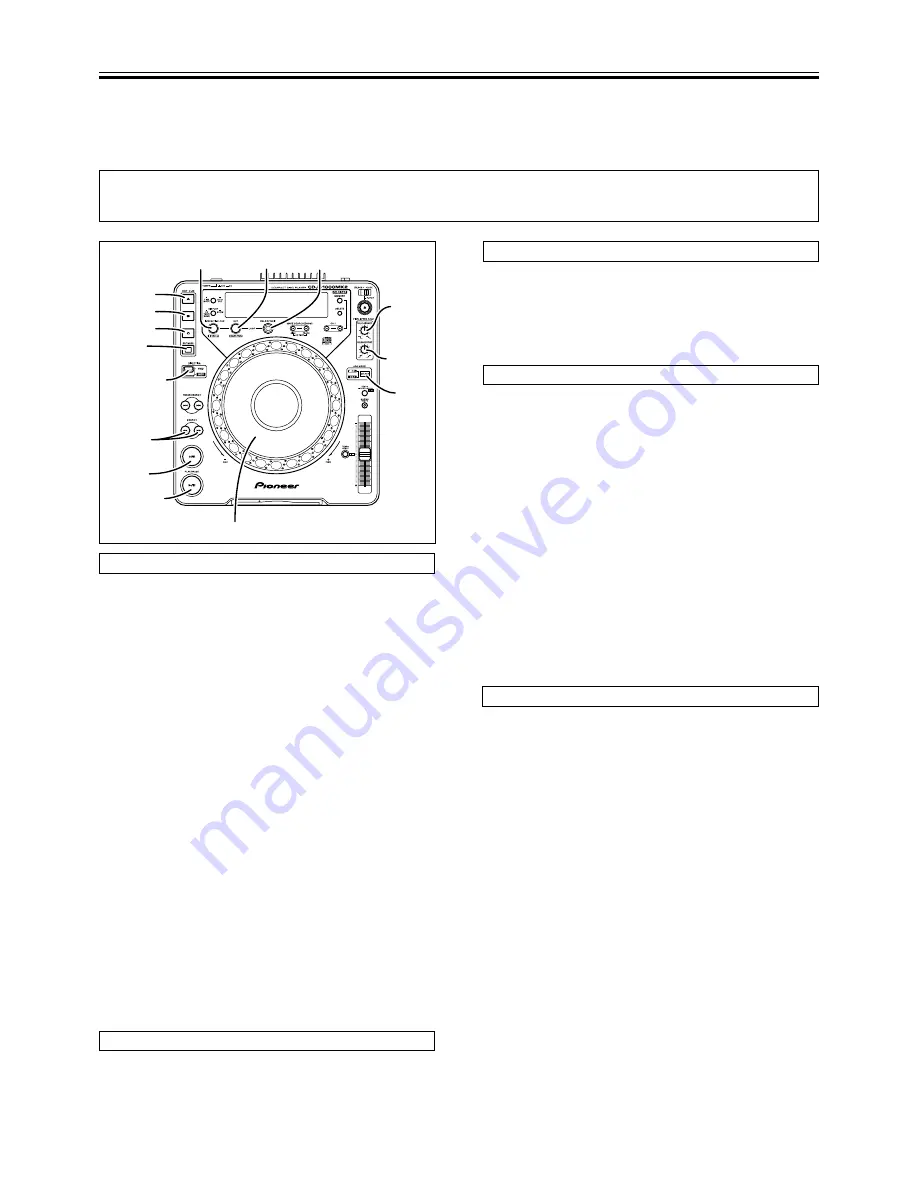
14
<DRB1339>
En
Loop Playback (*)
7
Defining a loop
1. Press the PLAY/PAUSE button (
6
) to begin playback.
2. During replay, press the LOOP IN/REALTIME CUE button
at the loop in point.
¶
Note that this operation need not be performed if a prerecorded Cue point is
to be used as the start of the loop.
3. During playback, press the LOOP OUT button at the point
from which you wish to end the loop.
¶
Loop playback will begin, with playback looping from the loop start point
to the loop end point.
7
Stopping loop playback
During loop playback, press the RELOOP/EXIT button.
¶
Once this has been done, playback will continue in sequence from the loop
end point without returning to the loop start point.
7
Changing the loop in point
1. Press the LOOP IN/REALTIME CUE (IN ADJUST) button
during playback.
¶
The time of the in point is shown in the display, the
LOOP IN/REALTIME
CUE
button starts to flash rapidly and the
LOOP OUT
button goes off.
2. Press the SEARCH button (
1
,
¡
) or turn the Jog
dial.
¶
In a 1 frame unit you can move the loop in point up to ±30 frames.
¶
Press the
LOOP IN/REALTIME CUE
button or wait 30 seconds to leave
editing mode and return to loop play.
Scratch Play (*)
By changing from the
JOG MODE
to
VINYL
, and pressing and rotating the surface
of the Jog dial you can replay according to the speed and direction of the Jog dial.
1. Press the JOG MODE SELECT button to light the [VINYL]
indicator.
2.When replaying a CD press the surface of the Jog dial.
¶
Playback slows down and stops (the slowdown in speed until the disc stops
(response characteristics) can be set separately). By rotating the Jog dial
when playback speed is decreasing but not yet stopped all sound will stop
halfway through. See Step 3 for playback when rotating the Jog dial.
3. Turn the Jog dial in the direction and at the speed you
wish to playback the disc.
¶
The CD is played back according to the speed and direction of Jog dial
movement.
4. Take your hand off the surface of the Jog dial.
¶
The CD spins up or down to return to normal playback mode.
(The slowdown or increase in speed until the CD returns to normal play-
back (response characteristics) can be set separately.)
7
Setting the time it takes for playback to slow down and
stop when the Jog dial surface is pressed.
Turn the VINYL SPEED ADJUST TOUCH/BRAKE knob.
¶
This knob allows you to adjust the slowdown in speed (response character-
istics) until CD playback stops.
7
After you have taken your hand off the surface of the Jog
dial you can set the time it takes for the speed to return
to the original condition of playback.
Turn the VINYL SPEED ADJUST RELEASE/START knob.
¶
This allows you to adjust the slowdown or increase in speed until the CD
returns to normal playback (response characteristics).
7
Fader start play
Using the cross fader start function of the DJM-600, DJM-500, DJM-300 or
DJM-3000, step 10 above can be eliminated for even simpler mixing. In addi-
ADVANCED OPERATIONS
ADVANCED OPERATIONS
Hot Cue (*)
Provides instant start from any of three pre-selected hot cue points (A, B or C).
7
Setting the hot cue point
1. Press the HOT CUE REC MODE button to light the HOT
CUE A, B and C button indicators in red.
2. During playback or in pause mode, press the button (A,
B or C) where you wish to store a hot cue point.
¶
The pressed button flashes for 2 seconds in red.
¶
The setting is automatically stored in the Multimedia Card (MMC).
☞
P.17
7
Starting hot cue
1. Press the HOT CUE REC MODE button to light the HOT
CUE A, B and C button indicators in green.
¶
Buttons that do not store a hot cue point do not light.
2. During playback, in pause mode or cue standby, press
the button (A, B or C) where you stored a hot cue point.
¶
Playback starts from the stored hot cue point.
¶
Loop play is cancelled.
¶
Previously recorded hot cue points can be called from a Multimedia Card
(MMC) when a CD is inserted.
☞
P.17
LOOP IN/REALTIME
CUE (IN ADJUST)
LOOP OUT
(OUT ADJUST)
CUE
SEARCH
PLAY/PAUSE
JOG
MODE
SELECT
VINYL
SPEED
ADJUST
RELEASE
/START
VINYL
SPEED
ADJUST
TOUCH
/BRAKE
1
,
¡
6
RELOOP/EXIT
HOT CUE A
HOT CUE B
HOT CUE C
HOT CUE
REC MODE
DIRECTION
FWD/REV
Jog dial
How to Brake (*)
¶
When you press the
PLAY/PAUSE
button (
3
/
8
)in the
VINYL
mode dur-
ing playback, the
VINYL SPEED ADJUST TOUCH/BRAKE
button will
cause a corresponding speed and the sound will stop.
¶
Upon pressing the
PLAY/PAUSE
button (
3
/
8
) again playback will com-
mence and the
VINYL SPEED ADJUST RELEASE/START
button will
respond accordingly.
tion, when the
CROSS FADER
slider is returned to its original position, the
status returns to that in step 9 (player CD2 at its Cue point), so that you can
repeat the same play as many times as you like.
How to Spin (*)
During playback in the
VINYL
mode either press the surface of the Jog dial or press the
PLAY/PAUSE
button (
6
) to cause a pause, then quickly turn the Jog dial, even
when released playback will occur according to the speed and direction of the dial.
Functions indicated with an asterisk (*) are disabled when
the rear panel DIGITAL OUT mode switch is set to NORMAL.




















